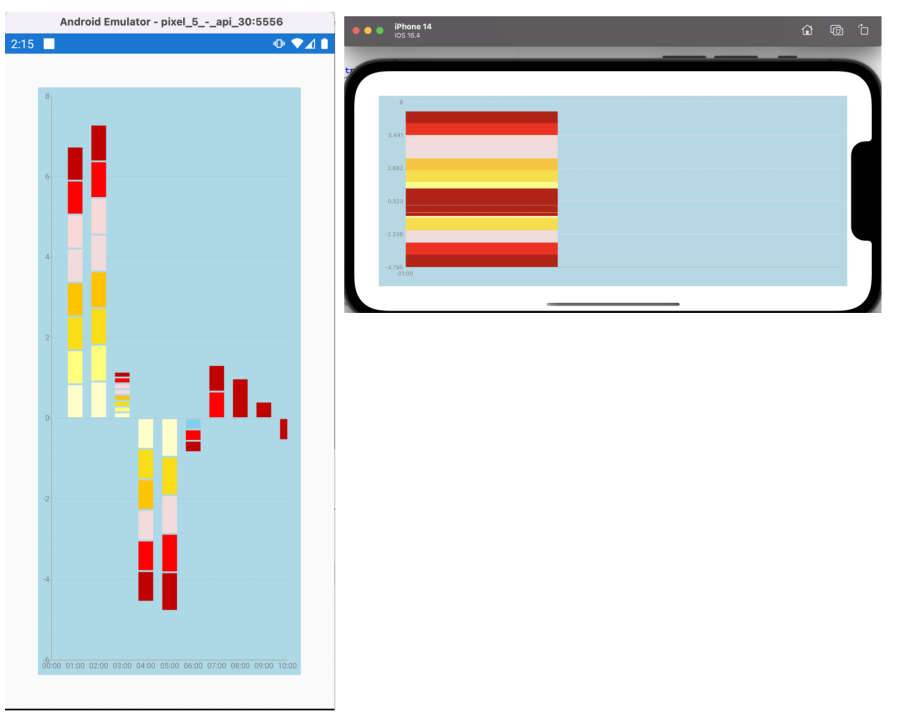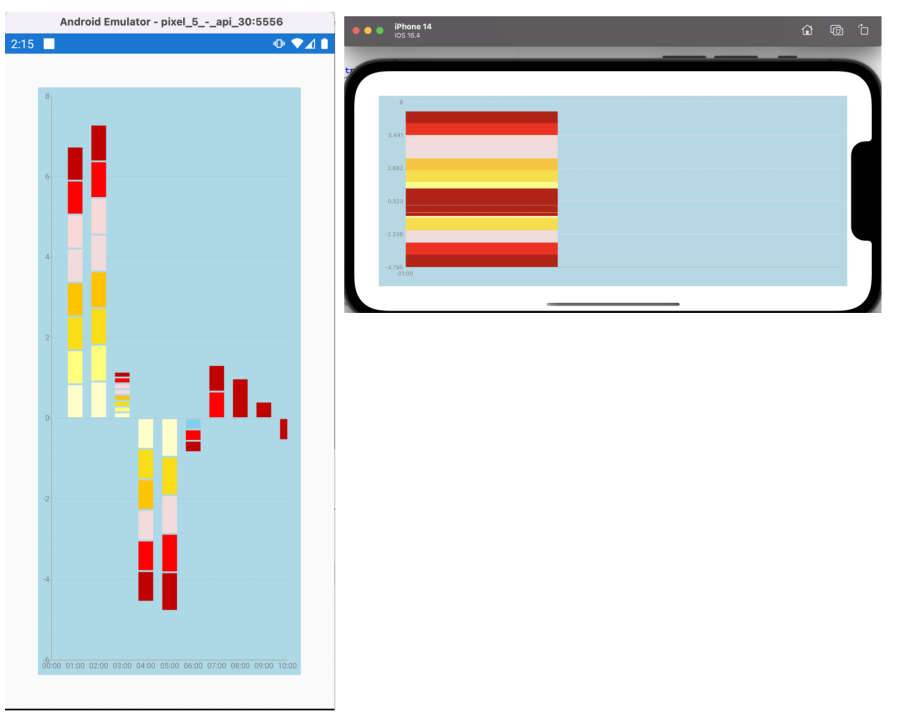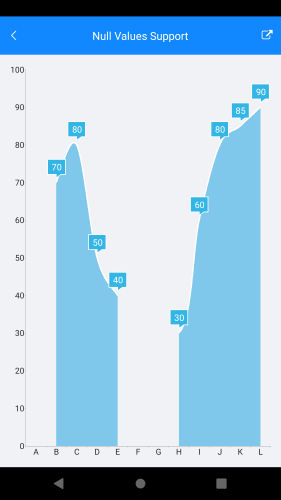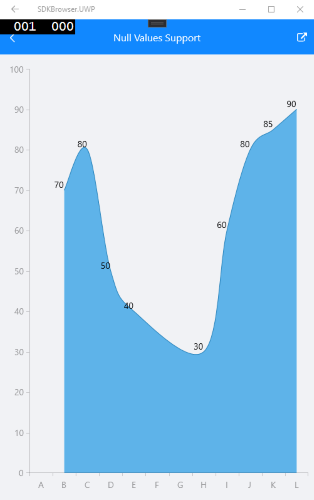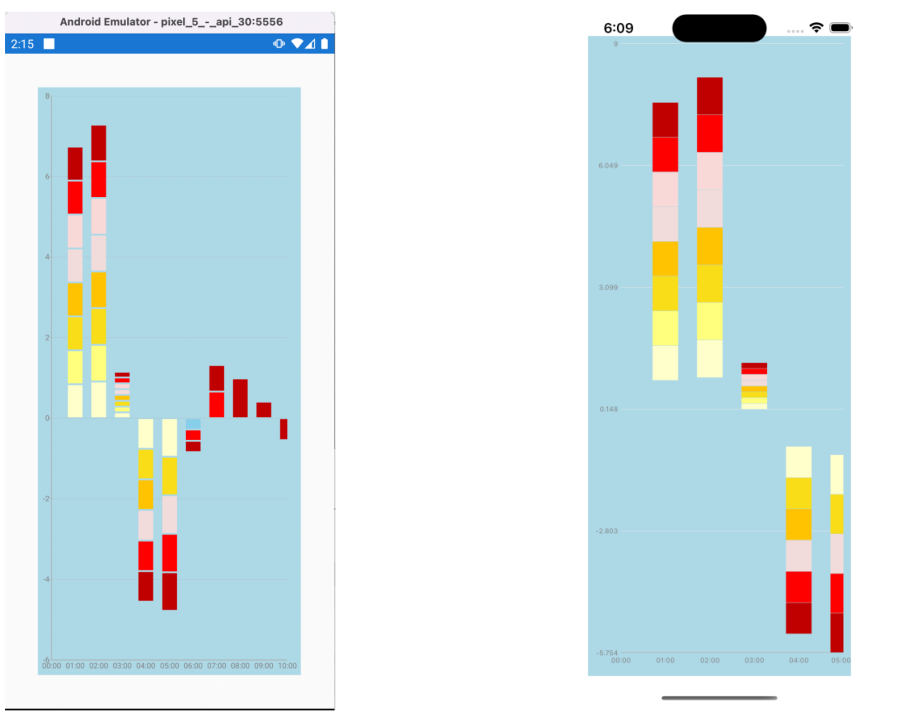Unplanned
Last Updated:
23 Jul 2019 15:45
by ADMIN
Created by:
Patrick
Comments:
1
Category:
Chart
Type:
Feature Request
Allow customers to set rotation of the labels of the separate bars in a similar manner as their format.
Unplanned
Last Updated:
05 Nov 2019 11:08
by ADMIN
Created by:
n/a
Comments:
0
Category:
Chart
Type:
Bug Report
If you clear the collection bound to the series ItemsSource and add new items to it, the changes are not reflected on the Chart
Unplanned
Last Updated:
18 Mar 2020 12:55
by ADMIN
Created by:
Mayank
Comments:
0
Category:
Chart
Type:
Feature Request
I want to create Drill-down charts in my xamarin.forms application. Please provide this functionality in Telerik UI for Xamarin Chart control. I want to drill-down from any type of chart to any type of chart for e.g Line chart can drill down to bar or pie chart.
Unplanned
Last Updated:
13 Jan 2021 15:12
by ADMIN
Created by:
Duco
Comments:
0
Category:
Chart
Type:
Bug Report
In the case of stacked column chart (Chart with BarSeries with Stack CombineMode), and if the data contains negative values, series labels are displayed at the correct position.
Unplanned
Last Updated:
17 Feb 2021 10:16
by ADMIN
Created by:
Milos
Comments:
0
Category:
Chart
Type:
Feature Request
Provide an option to move (drag and drop) data points in chart control.
Unplanned
Last Updated:
17 Feb 2021 10:24
by ADMIN
Created by:
Milos
Comments:
0
Category:
Chart
Type:
Feature Request
Provide an option to drag and drop chart annotations.
Unplanned
Last Updated:
06 May 2021 12:57
by ADMIN
Created by:
Kristen
Comments:
0
Category:
Chart
Type:
Bug Report
When the tooltip is displayed at a certain data point and the data is updated from code-behind, the tooltip stays with wrong data. The expected behavior is the tooltip to be hidden in such case.
Unplanned
Last Updated:
04 Jun 2021 14:34
by ADMIN
Created by:
Kristen
Comments:
0
Category:
Chart
Type:
Feature Request
Currently on iOS the PanOffset is reset when the underlying data is updated, while the same behavior is not observed on Android.
Unplanned
Last Updated:
06 Sep 2021 08:37
by ADMIN
Created by:
Sasi
Comments:
0
Category:
Chart
Type:
Bug Report
Fill color is not working in AreaSeries when negative values are given on iOS 12.
Unplanned
Last Updated:
23 Nov 2021 11:33
by ADMIN
Created by:
Simeon
Comments:
0
Category:
Chart
Type:
Bug Report
Bar series disappear when applying zoom and then pan
The behavior can be reproduced in a horizontal bar series:
The vertical axis is categorical, and the horizontal axis is numerical
<telerik:RadCartesianChart.ChartBehaviors>
<telerik:ChartPanAndZoomBehavior PanMode="Vertical"
ZoomMode="Both" />
</telerik:RadCartesianChart.ChartBehaviors>
<telerik:RadCartesianChart.VerticalAxis>
<telerik:CategoricalAxis />
</telerik:RadCartesianChart.VerticalAxis>
<telerik:RadCartesianChart.HorizontalAxis>
<telerik:NumericalAxis Minimum="0"
ShowLabels="True"
LabelFormat="N0">
</telerik:NumericalAxis>
</telerik:RadCartesianChart.HorizontalAxis>
<telerik:RadCartesianChart.Series>
<telerik:BarSeries CategoryBinding="Category"
ValueBinding="Value"
ItemsSource="{Binding Data}" />
</telerik:RadCartesianChart.Series>Workaround:
Replace the axis:
Use categorical axis for the horizontal axis and numerical axis for the vertical axis
Unplanned
Last Updated:
07 Dec 2021 11:09
by ADMIN
Created by:
Narsimha
Comments:
0
Category:
Chart
Type:
Bug Report
When rendering null values, there is inconsistency between the platforms. On Android and on iOS gap is displayed, on UWP the lines are connected:
Android:
UWP:
Unplanned
Last Updated:
16 Jan 2023 11:53
by ADMIN
Created by:
Mayank
Comments:
2
Category:
Chart
Type:
Bug Report
For Chart with ScatterLineSeries, in case the ItemsSource contains points with following sample horizontal values: 0, 2, 4, 6, 8, 6, 4, 2, 0, ZoomBehavior does not work correctly on iOS - when ZoomMode is set to "Both", the points are taken in incorrect order and the result is a zig-zag chart.
Unplanned
Last Updated:
01 Jun 2022 08:57
by Kelsey
Created by:
Kelsey
Comments:
0
Category:
Chart
Type:
Bug Report
If you add a View Annotation with an image to the iOS Chart through a custom renderer and the Chart has zoom and pan behavior applied, the annotation displays outside the axes when the Chart is zoomed.
Unplanned
Last Updated:
02 Sep 2022 08:17
by paul
Created by:
paul
Comments:
0
Category:
Chart
Type:
Bug Report
1. Change the view from BarSeries to Pie Series
=> Observe the PieChart loads as expected
2. Change the selection back to "Bar Series"
=> Observe BarSeries continues to operate as expected
3. Change the selection from "Bar Series" to "Pie Series"
=> Observe the following exception
Java.Lang.NullPointerException: 'Attempt to read from field 'double com.telerik.widget.chart.visualization.pieChart.PieUpdateContext.radius' on a null object reference'
Workaround:
Remove the ShowLabels from Pie Series.
=> Observe the PieChart loads as expected
2. Change the selection back to "Bar Series"
=> Observe BarSeries continues to operate as expected
3. Change the selection from "Bar Series" to "Pie Series"
=> Observe the following exception
Java.Lang.NullPointerException: 'Attempt to read from field 'double com.telerik.widget.chart.visualization.pieChart.PieUpdateContext.radius' on a null object reference'
Workaround:
Remove the ShowLabels from Pie Series.
Duplicated
Last Updated:
06 Oct 2022 05:05
by ADMIN
Created by:
nirbhay
Comments:
1
Category:
Chart
Type:
Feature Request
Currently there is no way to configure chart tooltip via xaml
Unplanned
Last Updated:
18 Nov 2022 17:13
by Matthew
Created by:
Matthew
Comments:
0
Category:
Chart
Type:
Feature Request
Add support for range series. The series are available in the native charts
Android - RangeBarSeries
iOS RangeBar and RangeColumn Series
UWP RangeBar, Range Series.
Please add these series to Chart for Xamarin.Forms.
Android - RangeBarSeries
iOS RangeBar and RangeColumn Series
UWP RangeBar, Range Series.
Please add these series to Chart for Xamarin.Forms.
Unplanned
Last Updated:
01 Jun 2023 07:56
by HV
Created by:
HV
Comments:
0
Category:
Chart
Type:
Bug Report
When setting LabelTextColor, it does not apply to the chart axis
verticalAxis.LabelTextColor = Android.Graphics.Color.Red;
Unplanned
Last Updated:
02 Aug 2023 15:13
by Dennis
Created by:
Dennis
Comments:
0
Category:
Chart
Type:
Bug Report
When having many stack bar series in one chart, some data points are rendered behind another data points. Check the attached image: how it looks on android and on iOS
Unplanned
Last Updated:
02 Aug 2023 15:27
by Dennis
Created by:
Dennis
Comments:
0
Category:
Chart
Type:
Bug Report
On iOS is whenever the first series ItemSource has a null value, the other series are not plotted correctly in the graph.