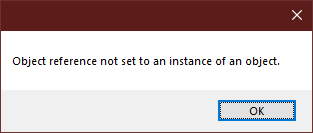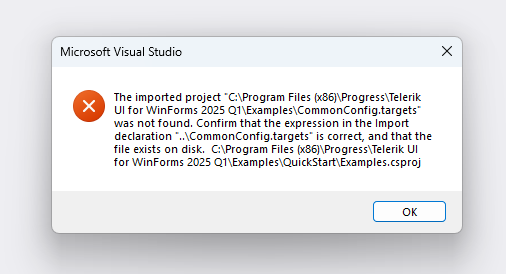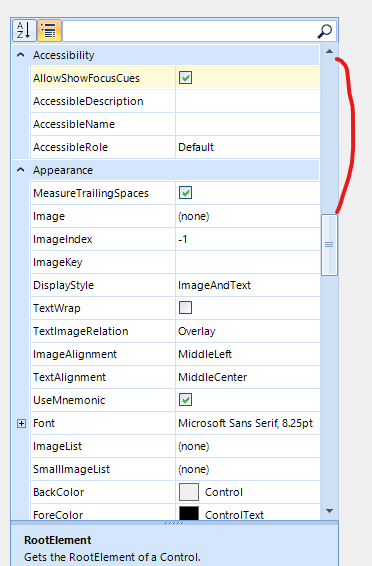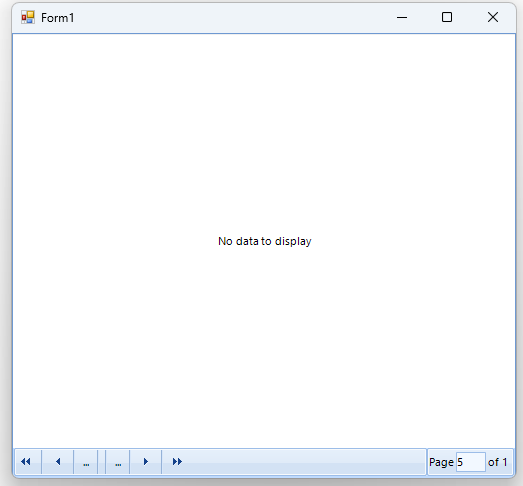Error is received when click on button. Reproduced randomly on different machines.
Since 2025 Q2 you'll get this error message when you try to open a flyout on a control that is not a Form. This does not happen with 2025 Q1.
Might be related: https://feedback.telerik.com/winforms/1688619-radform-clientsize-on-inherited-radform-is-broken
However, this time I have no patch / workaround. I have not the time to investigage deeper at the moment, so update to Q2 not possible for me at the moment.
This issue starts happening as of Q2 (2025.2.520) version.
Workaround: override SetClientSizeCore() inside of inherited RadForm
public partial class RadForm2 : RadForm1
{
protected override void SetClientSizeCore(int x, int y)
{
base.SetClientSizeCore(x, y);
if ((!this.IsLoaded || !this.IsHandleCreated) &&
this.IsInitialized)
{
MethodInfo mi = typeof(Form).GetMethod("SetClientSizeCore", BindingFlags.NonPublic | BindingFlags.Instance);
if (mi != null)
{
IntPtr ptr = mi.MethodHandle.GetFunctionPointer();
Action<int, int> baseSetClientSizeCore = (Action<int, int>)Activator.CreateInstance(
typeof(Action<int, int>), this, ptr);
baseSetClientSizeCore.Invoke(x, y);
}
}
}
}
Steps to recreate:
- click on the button on the top row
- press the down key on the keyboard
- Press Space key to select new button, the button on the top row is clicked
When trying to open the QuickStart solution from
C:\Program Files (x86)\Progress\Telerik UI for WinForms 2025 Q1\Examples
installation folder, the following error appears:
Visual Studio 2022 crashes when working with a solution containing two WinForms projects:
- Project 1: WinForms (.NET 9) with Telerik
- Project 2: WinForms (.NET 6) without Telerik
Steps to Reproduce:
- Create a new solution in Visual Studio 2022.
- Add two WinForms projects:
- Project 1: WinForms (.NET 9) with Telerik
- Project 2: WinForms (.NET 6) without Telerik
- Open the WinForms designer for a form in Project 1 (Telerik, .NET 9).
- Without closing the designer, open the WinForms designer for a form in Project 2 (.NET 6, no Telerik).
- Switch to the code view of the form in Project 2.
- Switch back to the WinForms designer in Project 2.
Expected Result:
Visual Studio should smoothly switch between code and designer views without issues.
Actual Result:
Visual Studio freezes and crashes after switching back to the WinForms designer in Project 2.
Environment:
- Visual Studio 2022
- Windows Version: (Windows 11 x64)
- Telerik WinForms Version: (2025.1.211)
Additional Notes:
- The issue seems to be related to handling different .NET versions and Telerik components in the same solution.
- The crash occurs consistently when following the steps above.
- No explicit error messages are shown before Visual Studio closes.
When the RadPropertyGrid is in group scenario and we expand more property items, the scroll value is incorrect.
Workaround: set UseCompatibleTextRendering to true.
The EnableHotTracking property works only in the first level hierarchy. The lower levels still get highlighted.
In the following scenario, we have enabled the pager functionality of the control. If we move to a different page and then set the DataSource to Null, the page index will not be reset.
//set SmallTickHeight
this.radTrackBar1.TrackBarElement.BodyElement.ScaleContainerElement.TopScaleElement.TickContainerElement.SmallTickHeight = 10;