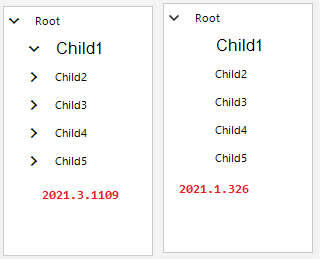FIX. RadTreeView - the tree should keep its selection, expanded nodes and scroll position when new record is added to its underlying data source
To reproduce:
radTreeView1.Filter = "new";
radTreeView1.Nodes.Add("new Node");
for (int i = 0; i < 1000; i++)
{
radTreeView1.Nodes.Add(new RadTreeNode("test"));
}
Workaround:
radTreeView1.TreeViewElement.Update(RadTreeViewElement.UpdateActions.Reset);
ADD. RadTreeView - add support for binding the checkboxes of the nodes to a field in the data
To reproduce:
- Bind to object-relational data
- Add node via the context menu.
- The DataBoundItem in the NodeAdding and NodeAdded events is null.
Workaround:
- Add the node in the code behind:
private void RadTreeView1_NodeAdding(object sender, RadTreeViewCancelEventArgs e)
{
e.Cancel = true;
RadTreeNode node = radTreeView1.SelectedNode;
if (node.Level == 0)
{
data.Add(new MyParentClass() { Text = "test" });
}
}
Workaround: call the ExpandAll method of the tree removing any nodes
Workaround:
class CustomTreeView : RadTreeView
{
//Replace the default element with the custom one
protected override RadTreeViewElement CreateTreeViewElement()
{
return new CustomTreeViewElement();
}
//Enable theming for the control
public override string ThemeClassName
{
get
{
return typeof(RadTreeView).FullName;
}
}
}
class CustomTreeViewElement : RadTreeViewElement
{
//Enable themeing for the element
protected override Type ThemeEffectiveType
{
get
{
return typeof(RadTreeViewElement);
}
}
protected override bool ProcessContextMenu(Point location)
{
RadTreeNode node = this.GetNodeAt(location);
if (node == null)
{
RadContextMenu menu = new RadContextMenu();
RadMenuItem item = new RadMenuItem();
item.Text = "Add a root node";
menu.Items.Add(item);
item.Click += item_Click;
TreeViewContextMenuOpeningEventArgs args = new TreeViewContextMenuOpeningEventArgs(node, menu);
OnContextMenuOpening(args);
if (!args.Cancel)
{
menu.Show(this.ElementTree.Control, location);
return true;
}
}
return base.ProcessContextMenu(location);
}
private void item_Click(object sender, EventArgs e)
{
this.Nodes.Add(new RadTreeNode("New root"));
}
}
Scenario: Populate RadTreeView with data coming from an XML: https://docs.telerik.com/devtools/winforms/treeview/data-binding/binding-to-xml-data The XML file stores a boolean value "IsActive" which will determine the check state of the node. Then, specify the RadTreeView. CheckMember property as well
string fileName = @"TempFile.xml";
DataSet tocDataSet = new DataSet("Toc");
tocDataSet.ReadXml(fileName);
this.radTreeView1.DataMember = "FlatNode";
this.radTreeView1.DisplayMember = "Title";
this.radTreeView1.ChildMember = "Id";
this.radTreeView1.ParentMember = "ParentId";
this.radTreeView1.CheckedMember = "IsActive";
this.radTreeView1.DataSource = tocDataSet;
When you try to check/uncheck a node, an exception occurs indicating the inability to convert the string value "On" to ToggleState. Currently RadTreeView supports only bool, bool? to ToggleState and vice versa. The TypeConverter should be exposed so the developer can change it and implement the custom conversion.
<?xml version="1.0" encoding="utf-8"?>
<ArrayOfFlatNode xmlns:xsi="http://www.w3.org/2001/XMLSchema-instance" xmlns:xsd="http://www.w3.org/2001/XMLSchema">
<FlatNode>
<Title>New Name</Title>
<IsActive>false</IsActive>
<ParentId>0</ParentId>
<Id>1</Id>
</FlatNode>
<FlatNode>
<Title>1st Node</Title>
<IsActive>false</IsActive>
<ParentId>1</ParentId>
<Id>2</Id>
</FlatNode>
<FlatNode>
<Title>1.1</Title>
<IsActive>true</IsActive>
<ParentId>2</ParentId>
<Id>3</Id>
</FlatNode>
<FlatNode>
<Title>1.2</Title>
<IsActive>false</IsActive>
<ParentId>2</ParentId>
<Id>4</Id>
</FlatNode>
<FlatNode>
<Title>1.3</Title>
<IsActive>false</IsActive>
<ParentId>2</ParentId>
<Id>5</Id>
</FlatNode>
<FlatNode>
<Title>2.0</Title>
<IsActive>true</IsActive>
<ParentId>1</ParentId>
<Id>6</Id>
</FlatNode>
<FlatNode>
<Title>2.1</Title>
<IsActive>true</IsActive>
<ParentId>6</ParentId>
<Id>7</Id>
</FlatNode>
<FlatNode>
<Title>2.2</Title>
<IsActive>true</IsActive>
<ParentId>6</ParentId>
<Id>8</Id>
</FlatNode>
<FlatNode>
<Title>2.3</Title>
<IsActive>true</IsActive>
<ParentId>6</ParentId>
<Id>9</Id>
</FlatNode>
<FlatNode>
<Title>3.0</Title>
<IsActive>true</IsActive>
<ParentId>1</ParentId>
<Id>10</Id>
</FlatNode>
<FlatNode>
<Title>4.0</Title>
<IsActive>false</IsActive>
<ParentId>1</ParentId>
<Id>11</Id>
</FlatNode>
<FlatNode>
<Title>5.0</Title>
<IsActive>true</IsActive>
<ParentId>1</ParentId>
<Id>12</Id>
</FlatNode>
<FlatNode>
<Title>3.1</Title>
<IsActive>false</IsActive>
<ParentId>10</ParentId>
<Id>13</Id>
</FlatNode>
<FlatNode>
<Title>New Item</Title>
<IsActive>true</IsActive>
<ParentId>8</ParentId>
<Id>15</Id>
</FlatNode>
<FlatNode>
<Title>New Item</Title>
<IsActive>true</IsActive>
<ParentId>8</ParentId>
<Id>16</Id>
</FlatNode>
</ArrayOfFlatNode>
To reproduce: please run the attached sample project and follow the steps in the attached sample gif file.
Workaround: instead of filtering the nodes, you can manipulate the RadTreeNode.Visible property considering the filter criteria and whether the node contains a child that matches the filter.
public RadForm1()
{
InitializeComponent();
this.radTreeView1.ShowLines = true;
}
private void FilterNode(RadTreeNode node)
{
bool atLeastOneChildMatches = false;
ChildNodeContains(this.radTextBox1.Text.ToLower(), node.Nodes, ref atLeastOneChildMatches);
if (node.Text.ToLower().Contains(this.radTextBox1.Text.ToLower()) || atLeastOneChildMatches)
{
node.Visible = true;
}
else
{
node.Visible = false;
}
}
private void ChildNodeContains(string filterCritria, RadTreeNodeCollection nodes, ref bool atLeastOneChildMatches)
{
foreach (RadTreeNode node in nodes)
{
if (node.Text.ToLower().Contains(filterCritria))
{
atLeastOneChildMatches = true;
return;
}
if (atLeastOneChildMatches == false && node.Nodes.Count > 0)
{
ChildNodeContains(filterCritria, node.Nodes, ref atLeastOneChildMatches);
}
}
}
private void radTextBox1_TextChanged(object sender, EventArgs e)
{
PerformFilter(this.radTreeView1.Nodes);
}
private void PerformFilter(RadTreeNodeCollection nodes)
{
foreach (RadTreeNode node in nodes)
{
FilterNode(node);
if (node.Nodes.Count > 0)
{
PerformFilter(node.Nodes);
}
}
}
To reproduce:
public RadForm1()
{
InitializeComponent();
BindingList<Item> items = new BindingList<Item>();
items.Add(new Item(0,"Root", CheckState.Checked,-1));
for (int i = 1; i < 5; i++)
{
items.Add(new Item(i, "Node" + i, CheckState.Checked,0));
}
this.radTreeView1.CheckBoxes = true;
this.radTreeView1.DisplayMember = "Name";
this.radTreeView1.ChildMember = "Id";
this.radTreeView1.ParentMember = "ParentId";
this.radTreeView1.CheckedMember = "IsActive";
this.radTreeView1.AutoCheckChildNodes = true;
this.radTreeView1.TriStateMode = true;
this.radTreeView1.DataSource = items;
this.radTreeView1.ExpandAll();
}
public class Item
{
public int Id { get; set; }
public string Name { get; set; }
public CheckState IsActive { get; set; }
public int ParentId { get; set; }
public Item(int id, string name, CheckState isActive, int parentId)
{
this.Id = id;
this.Name = name;
this.IsActive = isActive;
this.ParentId = parentId;
}
}
Workaround: implement a TypeConverter that can handle converting from/to System.Windows.Forms.CheckState. A sample implementation for creating a custom TypeConverter is demonstrated in the following help article: https://docs.telerik.com/devtools/winforms/treeview/data-binding/togglestateconverter
Hello,
I use radbreadcrumb as a group path explorer in my software.
I associate it with a treeview. Please see the attache photos.
When I select a treeviewitem which has too much parent levels, the radbreadcrumb can not display the path completely.
I've tried autoscrollmargin and autoscrollminsize. No luck. Because my radbreadcrumb is in a splitcontainerpanel, the display size is changeable.
I expect a custom function can act like Windows Explorer (see the last attach photo). When there is no enough display space, only the last levels are shown.
PS. I've integrated the telerik solution from this post. And it works great.
https://www.telerik.com/forums/getting-breadcrumb-to-act-like-windows-explorer-breadcrumb
Thank you by advance.
Kun
Please run the attached sample project and follow the steps in the attached gif file. You will notice that the nodes are displayed multiple times.
Workaround: it seems that if the BeginUpdate/EndUpdate methods are not used in the PerformNodeMove methods, the issue is not reproducible
Please refer to the following code snippet:
Dim root As New RadTreeNode()
root.Expanded = True
root.Text = "Root"
root.Name = "Root"
Me.RadTreeView1.Nodes.Add(root)
Dim telerikTreeNode = New RadTreeNode With
{
.Expanded = True,
.Name = "Child1",
.Text = "Child1",
.Tag = "test",
.Font = New Font("Arial", 12.0F, FontStyle.Regular)
}
Me.RadTreeView1.Nodes("Root").Nodes.Add(telerikTreeNode)
For index = 2 To 5
Dim child As New RadTreeNode()
child.Text = "Child" & index
Me.RadTreeView1.Nodes("Root").Nodes.Add(child)
Next
Applied Font Styles for every Node not loaded correctly - all have a defaul value
If you have a node with a very long text that requires horizontal scrollbar and at the same time you have a many nodes which requires a vertical scrollbar in some border cases the long text of the node is cut off (with ellipsis).
When you set a new localization provider to RadTreeView, the strings of the nodes' context menu are not changed
RadTreeView should be able to bind to subproperties.
1. Set the AllowArbitraryItemHeight property of a RadTreeView to true 2. Open the RadTreeView Property Builder for that RadTreeView 3. Add an item to the root 4. Click on the item 5. Click on advanced 6. Set the ItemHeight to a custom value (e.g. 40) 7. Click apply 8. Reopen the Property Builder - you will notice that the ItemHeight value is reset.
If you perform radTreeView.Nodes.Clear method and then load new nodes by using the LoadXML method, the drag and drop behavior is corrupted.
Adding or removing node through BindingList API collapse all nodes in self-referencing hierarchy in RadTreeView.