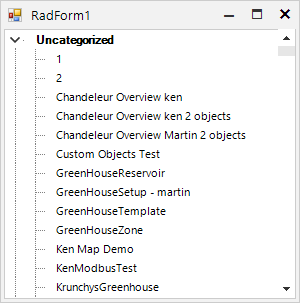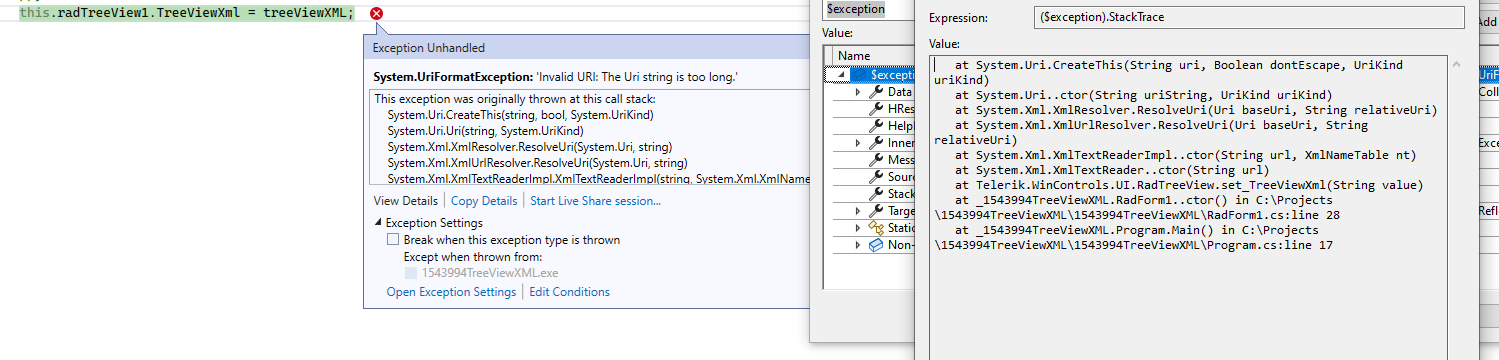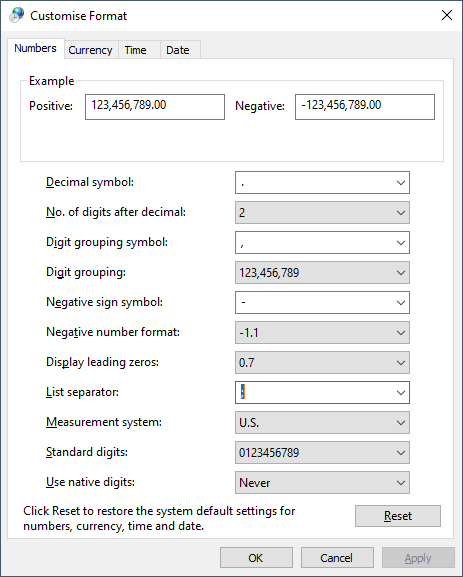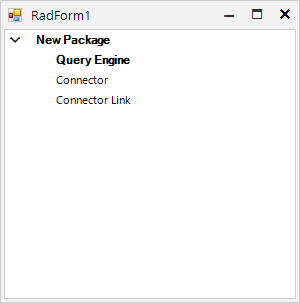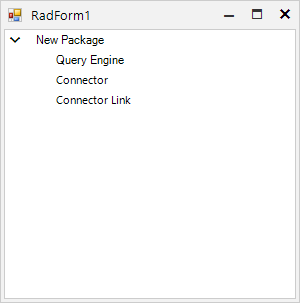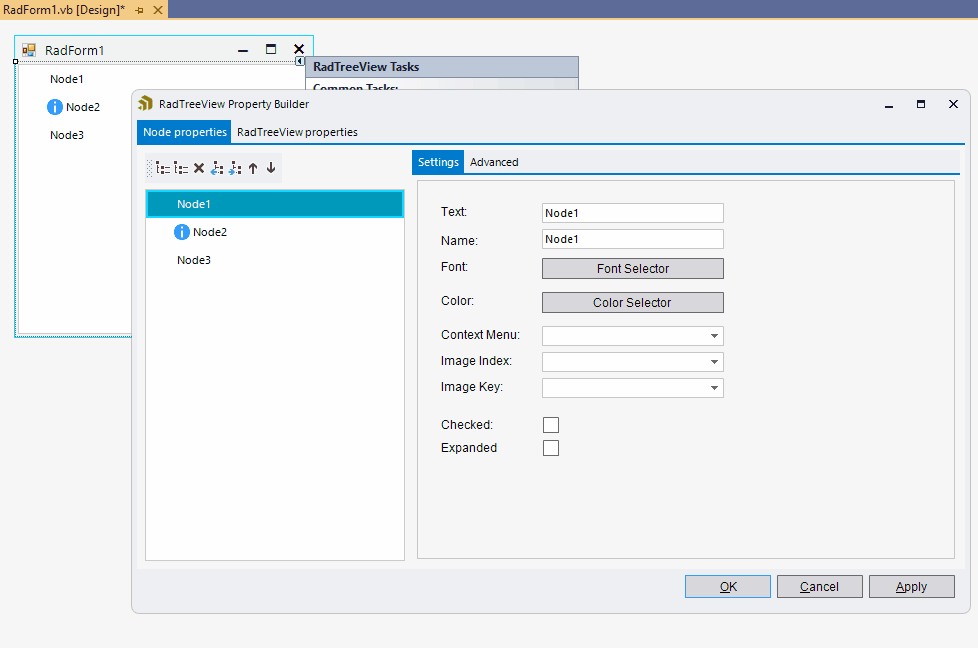1. Open Telerik Theme Viewer
2. Choose "Item Containers"
3. Observe "Tree"
4. Choose Theme "Office2019Dark"
Expected: Tree still shows content
Actual: Elements are not visible
Please use the attached sample project.
Result in 2021.1.326:
Result in 2021.2.511
If the list separator for the culture is ";"
and you have nodes in RadTreeView that are bold, the following XML will be serialized:
var xml = "<TreeView xmlns:xsi=\"http://www.w3.org/2001/XMLSchema-instance\" xmlns:xsd=\"http://www.w3.org/2001/XMLSchema\" MultiSelect=\"true\" AllowDragDrop=\"true\" LabelEdit=\"true\" AllowDrop=\"true\"> <Nodes Text=\"New Package\" Expanded=\"true\" ImageKey=\"Package\" Font=\"Microsoft Sans Serif; 8,25pt; style=Bold\"> <Tag xsi:type=\"xsd:string\"><Info><FullName>\\New Package</FullName><ObjectType>Package</ObjectType><IsRunnable>False</IsRunnable><IsContainer>true</IsContainer></Info></Tag> <Nodes Text=\"Query Engine\" ImageKey=\"QueryEngine\" Expanded=\"true\" Font=\"Microsoft Sans Serif; 8,25pt; style=Bold\"> <Tag xsi:type=\"xsd:string\"><Info><FullName>\\Query Engine</FullName><ObjectType>QueryEngine</ObjectType><IsRunnable>true</IsRunnable><IsTableEntity>true</IsTableEntity><IsCut>false</IsCut></Info></Tag> </Nodes> <Nodes Text=\"Connector\" ImageKey=\"Irion.SQLServer\"> <Tag xsi:type=\"xsd:string\"><Info><FullName>\\Connector</FullName><ObjectType>DBConnection</ObjectType><IsCut>false</IsCut></Info></Tag> </Nodes> <Nodes Text=\"Connector Link\" ImageKey=\"DatabaseDatalink\"> <Tag xsi:type=\"xsd:string\"><Info><FullName>\\Connector Link</FullName><ObjectType>DatabaseDatalink</ObjectType><IsRunnable>true</IsRunnable><IsTableEntity>true</IsTableEntity><IsCut>false</IsCut></Info></Tag> </Nodes> </Nodes></TreeView>";
However, if you try to load this layout on another machine where the list separator is "," the nodes wouldn't be bold:
Expected:
Actual:
Workaround: if you change to this, it will be parsed properly: "Microsoft Sans Serif, 8.25pt, style=Bold"
Repro-steps:
- Create a RadTreeView
- Set the TreeViewElement.ExpandTimerInterval to forever (so never auto expand by the timer).
- Enable drag/drop.
- Create an event handler for RadTreeView.DragEnding and make it cancel the drop operation.
- Fill the tree with random nodes and childnodes
- Drag and drop a node to collapsed node with children.
Observed behavior:
- The node is not dropped but the target node is expanded..
Expected behavior:
- The node is not dropped but the target node is NOT expanded, since the operation is cancelled.
When the CheckBox of a RadTreeNode is checked programmatically, the Unknown Action parameter needs to be passed to the NodeCheckedChanging/ed event.
To reproduce:
1.Create new RadTreeView
2.Create new ImageList and populate
3.Assign ImageList to RadTreeView
4.Open Property Builder
5.Assign Image to a Node, Apply, Close
6.Re-Open, change Node to a different Image, the previous image remains
Expected: the new image is successfully updated.
Actual: the old image remains:
In this particular case, the control is populated with 100 000. When all items are selected and we click on a single note all other items will be de-selected. This operation takes more time than expected. The de-selection process must be improved.