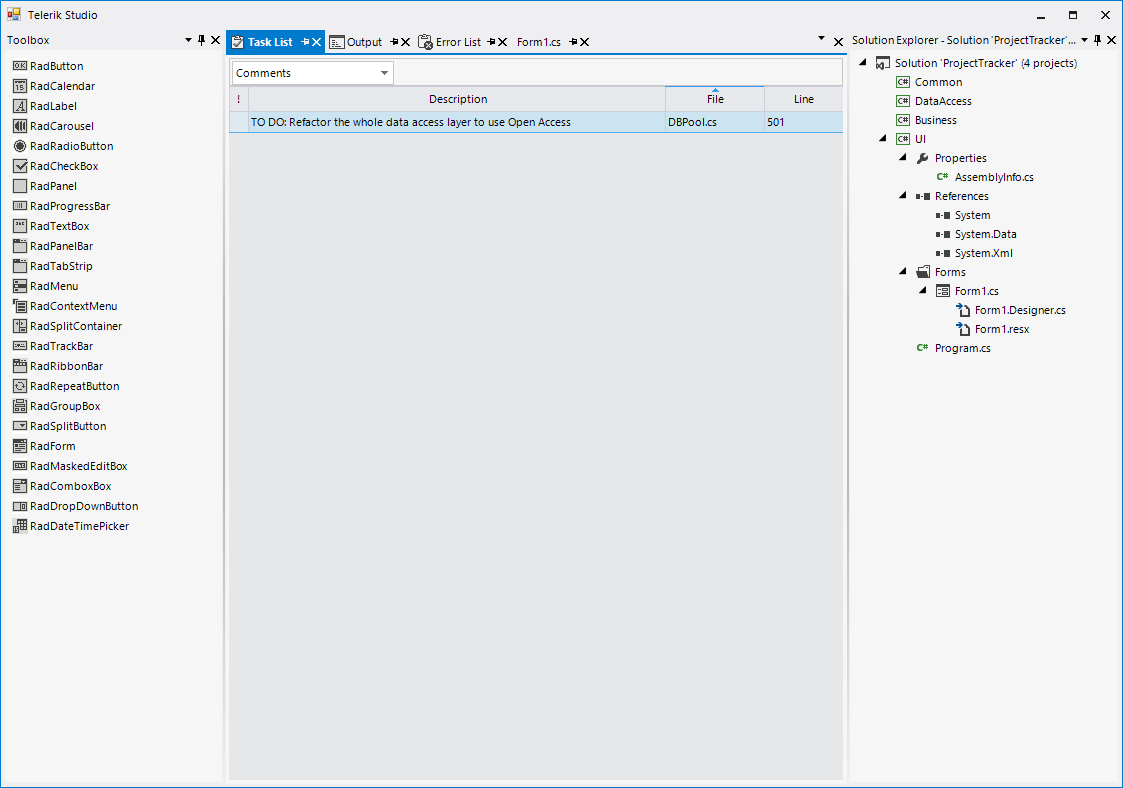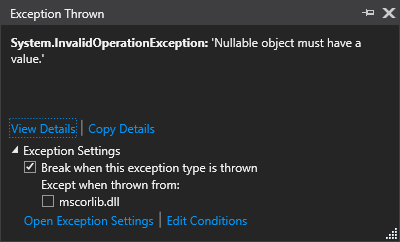To reproduce set AutoDetectMdiChildren to true and add a DocumentWindow to RadDock, using the AddDocument method Workaround: 1. Set AutoDetectMdiChildren to false 2. Use HostWindow instead of DocumentWindow
To reproduce:
1.Add a RadForm with RibbonFormBehavior.
2.Add a RadDock with one DocumentWindow and a button inside the ribbon.
3.Create another RadForm with RibbonFormBehavior.
4.Use the following code snippet:
public partial class Form1 : RadForm
{
public Form1()
{
InitializeComponent();
}
private void radButtonElement1_Click(object sender, EventArgs e)
{
this.IsMdiContainer = true;
this.radDock1.AutoDetectMdiChildren = true;
ChildForm form = new ChildForm();
form.Text = "MDI Child 1";
form.MdiParent = this;
form.Show();
}
}
Workaround: Set RadDock.AutoDetectMdiChildren property to false.
This request concerns adding a state for the buttons in the ToolWindow caption, which will allow different theming for the buttons, when the window is active and inactive.
To reproduce: - Add three panels to a document window, add some controls to the panels as well. - Dock the panels to Top, Bottom and Fill. - Restart Visual Studio and reopen the designer.
To reproduce: - Set the DPI scaling to 150% - Add document window at runtime, their text property should be bound to the TextProperty of an underlying custom control. - This works fine with 100% Workaround: Explicitly update the window text prior adding it to the RadDock.
Use the attached project to reproduce. Workaround: radDock1.DocumentManager.BoldActiveDocument = false;
Use attached project to reproduce. Workaround: https://docs.telerik.com/devtools/winforms/dock/object-model/customizing-tabstrip-items#documenttabstrip-multi-line-row-layout-with-a-custom-tab-shape
Please run the attached sample project with the latest version. You will notice that the maximized floating window is not loaded properly. This used to work in versions prior to R1 2019.
Workaround: remove "WindowState=Maximized" from the XML.
Hello,
when drag and dropping documents in Dock layout, after some operations application crashes. Crash can be reproduce even in Dock sample from Telerik (Visual Studio Demo). Drag and drop documents into middle area, let them create more pages in one tab and then drag and drop pages to change their order. After several order changes application crashes to windows.
I was already using telerik 2015 version. that was everything ok. Until I decided to upgrade to 2019 version.
I noticed that the new version is having a problem.
When RadDock Using In RightToLeft mode DocumentTabStrip Window apperance corrupted.
I uploaded sample projects for guidance.
Please help me.
My problem is acute.
Hello,
I have downloaded the latest winform version today and launched my application.
I experienced an immediate crash while replacing a document container by a split container.
You can see the small piece of code and the insttruction which is causing the crash ....
Obviously it was working properly before upgrading ...
Can you help? I am now just stuck so a fix or a workaround would be useful...
Thanks,
Olivier D.
if (ctrlOutput == null)
{
Telerik.WinControls.UI.RadSplitContainer mainSplitContainer = null;
ctrlOutput = new ToolWindowOutput(sbOutput);
var Output = new Telerik.WinControls.UI.Docking.ToolWindow();
Output.Text = "Output";
Output.Controls.Add(ctrlOutput);
var toolTabStrip = new Telerik.WinControls.UI.Docking.ToolTabStrip();
toolTabStrip.Controls.Add(Output);
if (this.documentContainer1.Parent == this.radDock1)
{
>>>>>>>>>>>>>>>>>>>>>>>>>>>>
this.radDock1.Controls.Remove(this.documentContainer1); <<<< CRASH HERE
>>>>>>>>>>>>>>>>>>>>>>>>>>>>
// need to remplace document container by a split container
mainSplitContainer = new Telerik.WinControls.UI.RadSplitContainer();
mainSplitContainer.Orientation = System.Windows.Forms.Orientation.Horizontal;
mainSplitContainer.Controls.Add(this.documentContainer1);
this.radDock1.Controls.Add(mainSplitContainer);
}
else
{
mainSplitContainer = (Telerik.WinControls.UI.RadSplitContainer)this.documentContainer1.Parent;
}
mainSplitContainer.Controls.Add(toolTabStrip);
Hi,
I am trying to make a Winforms app high dpi aware. All seems fine except when using a toolwindow on a raddock. Is there some special to setup when I want a Raddock to also autoscale?
I created a GIF to example the behaviour. The left side is at 15% and the right side just at 100%. I move the form from right to left and back. As you can see most controls get resized, except for the size of the toolwindows in the raddock.
The raddock is the only dock on the form and is set to dock in parrent.
At the end of the gif you can see some behaviour when I place the form over both screens. Then the applications breaks. I get this error:
System.ComponentModel.Win32ExceptionHResult=0x80004005
Message=Fout bij het maken van de vensterkoppeling. (Translation: Error making window link.)
Source=System.Windows.Forms
StackTrace:
at System.Windows.Forms.NativeWindow.CreateHandle(CreateParams cp)
at System.Windows.Forms.Timer.TimerNativeWindow.EnsureHandle()
at System.Windows.Forms.Timer.TimerNativeWindow.StartTimer(Int32 interval)
at System.Windows.Forms.Timer.set_Enabled(Boolean value)
at System.Windows.Forms.Timer.Start()
at Telerik.WinControls.UI.RadFormControlBase.ScaleControl(SizeF factor, BoundsSpecified specified)
at System.Windows.Forms.Control.ScaleControl(SizeF includedFactor, SizeF excludedFactor, Control requestingControl)
at System.Windows.Forms.Control.Scale(SizeF factor)
at Telerik.WinControls.UI.RadFormControlBase.HandleDpiChanged()
at Telerik.WinControls.UI.RadFormControlBase.WndProc(Message& m)
at System.Windows.Forms.Control.ControlNativeWindow.OnMessage(Message& m)
at System.Windows.Forms.Control.ControlNativeWindow.WndProc(Message& m)
at System.Windows.Forms.NativeWindow.DebuggableCallback(IntPtr hWnd, Int32 msg, IntPtr wparam, IntPtr lparam)
Maybe this is normal behaviour, but I still want to mention it, because it is possible that in an work environment, someone might to this from time to time. Maybe not on purpose, but still.
Regariding the high DPI, am I doing something wrong?
Thx.
Henk