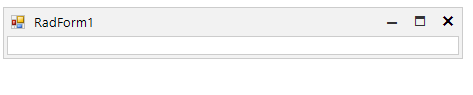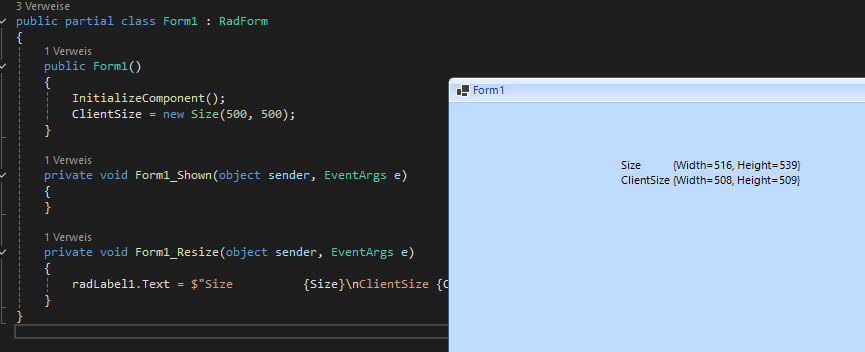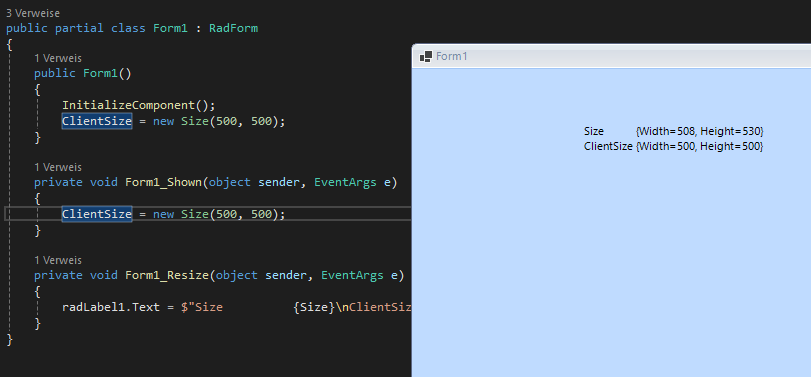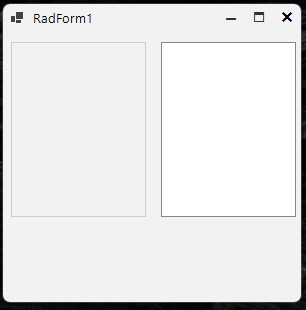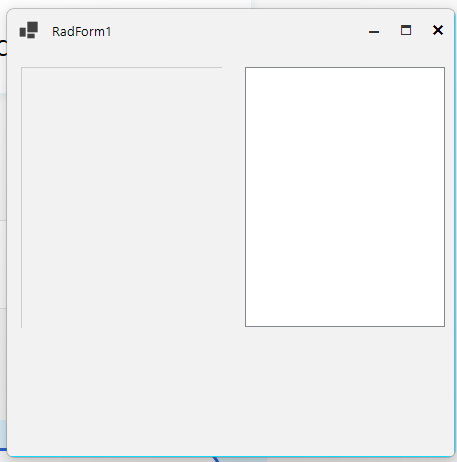When we have start position set to center screen:
this.StartPosition = System.Windows.Forms.FormStartPosition.CenterScreen;
RadForm does not calculate the correct location of the form on HDPI devices.
Add several RadTreeNodes to RadTreeView and then call the Clear method of the control.
The writing-mode attribute is ignored when rendering RadSvgImage.
Here is a sample SVG:
<svg width="200" height="200" viewBox="0 0 200 200" version="1.1" xmlns="http://www.w3.org/2000/svg" xmlns:svg="http://www.w3.org/2000/svg">
<g>
<text style="font-size:20px;writing-mode:tb;" x="30" y="30">
Vertical text
</text>
<text style="font-size:20px;writing-mode:vertical-lr;" x="50" y="50">
Text 2
</text>
</g>
</svg>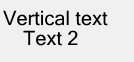
The Edge browser renders it correctly:

HI,
Exploring the Demo Winforms FilterView component a bug is present.
When you expand several categories ,the automatic Vertical Scroll bar is showed but the "Maximum" property value is wrong.
You can't see all the items inside. Some items are hidden at bottom.
But if you collapse some category the new "Maximum" values takes the right previous value before collapsing showing more space as expected
I have a workaround to prevent this situation calling CategoryExpandedChanged event.
Firstly I need to call Application.DoEvents() in order to resizing internally by the component all the StackLayoutPanels connaining the Category Items
After that, I call the private method UpdateScrollBars (Suggested by support) and the ScrollBar takes the right size for its content.
Now I can show all the contained items inside the FilterView panel.
FRC
public partial class RadForm1 : Telerik.WinControls.UI.RadForm
{
public RadForm1()
{
InitializeComponent();
DataTable dt = new DataTable();
for (int i = 0; i < 20; i++)
{
dt.Columns.Add("col" + i, typeof(string));
}
for (int i = 0; i < 10; i++)
{
DataRow r = dt.NewRow();
foreach (DataColumn col in dt.Columns)
{
r[col.ColumnName] = Guid.NewGuid().ToString();
}
dt.Rows.Add(r);
}
this.radFilterView1.DataSource = dt;
}
private void radFilterView1_CategoryCreated(object sender, Telerik.WinControls.UI.FilterView.FilterViewCategoryCreatedEventArgs e)
{
e.Category.ExpandedChanged += Category_ExpandedChanged;
e.Category.Expanded = false;
}
private void Category_ExpandedChanged(object? sender, EventArgs e)
{
// You need pass the control to Windows main loop to perform the pending telerik events after property Expanded change in order to resize internally
// the StackLayoutPanel Containers before calling UpdateScrollBars
Application.DoEvents();
// Now your code
MethodInfo mi = typeof(RadFilterViewElement).GetMethod("UpdateScrollbars", BindingFlags.Instance | BindingFlags.NonPublic);
mi.Invoke(this.radFilterView1.FilterViewElement, new object[] { this.radFilterView1.FilterViewElement.ElementsPanel.Size });
// Hide the horizontal scrolll bar
radFilterView1.FilterViewElement.HorizontalScrollBar.Visibility =ElementVisibility.Collapsed;
}
}2. Select Target Framework .NET Core 3.1, 5.0 or 6.0
3. Convert to Telerik Controls via the WinForms Extensions menu
You will see that you cannot select version .NET Core 3.1, 5.0 or 6.0 from the drop-down.
If you attempt to convert the project by selecting version 2.0 or 4.0 the Visual Studio will crash.
Setting the SyntaxEditorElement.HorizontalScrollBar.Visibility property to Collapsed indeed hides the horizontal scrollbar but it is still measured and arranged and overlaps the view if you shrink the view:
Hi guys,
It would be great to be able to set the day start/finish times in your Scheduler.
Your Scheduler control is fantastic, but I am building a Scheduler for a company that operates over 24hrs and the shift hours are
6am - 6pm
6pm - 6am
both shifts are classed as being the same day even though the nightshift crosses over to the next day.
I would like to be able to adjust the 24hr period that defines a day so that in month view the appointment will not carry over to the next shift.
and in day view, the schedule will start at 6am and go through to 6am.
If you could implement this, your scheduler control would be even more powerful and awesome.
Thanks!
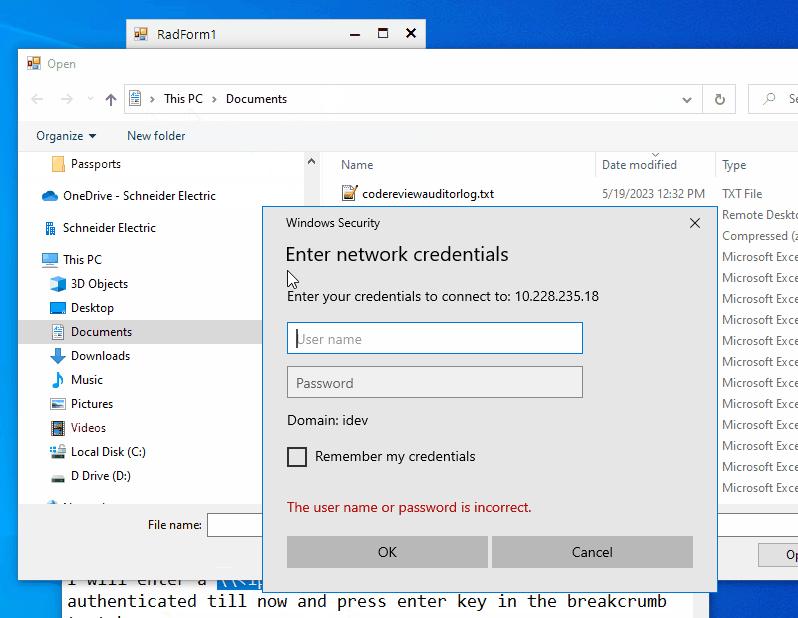
Hello team!
I've found a misbehavior on RadForm when setting the size.
When you set the Size of the Form before it actually has shown then it will do some re-calculation, change the form size several times, and ending up in a too big size. The behavior is different to a original Form and that's why I'd treat this as bug.
The first screenshot shows a RadForm that set itself to ClientSize = 500; 500 on the constructor, like usual. It ends up in a size slightly bigger then defined.
This second screenshot shows a RadForm that set itself to ClientSize on "Shown". It ends up in having the correct size.
Whenever you set a breakpoint to the method "Form1_Resize" you can capture that the first time the Size of the RadForm get changed is our "ClientSize = new Size(500, 500)". Then the Size get changed two times by RadForm itself to something slightly smaller. Lastly the Size get changed by RadForm another time, but this time slightly bigger
This behaviors can lead to inconsistent UI size, e. .g small spaces when using AutoSize = true in certain cases. But yet didn't figured completely out when exactly it happens, just that it comes from this slightly increased Size of RadForm.
Can you please take a look to it and, if it is one, report it as bug?
Thank you very much!
Regards,
Pascal
Steps to Reproduce:
Create a new WinForms application targeting .NET 9.
Add a
RadStatusStripto the main form.Run the application.
Snap the form to the left or right edge of the screen (using Windows Snap).
Minimize the form.
Restore the form.
Expected Behavior:
The form should maintain its original size and remain fully visible on screen after being restored.
Actual Behavior:
Every time the form is minimized and restored, it increases in height. After a few cycles, the bottom part of the form — including the RadStatusStrip — becomes hidden behind the Windows taskbar (Start menu).
Additional Info:
The issue only occurs when a
RadStatusStripis added to the form.The issue does not occur when using a standard
StatusStripfrom WinForms.The problem occurs consistently and can be reproduced easily.
Tested both in debug mode and with a compiled executable.
Attachments:
Screenshots (before and after restore).
Sample reproduction project (if needed).
This is only repeated in windows 10
Provide an AI assistant for code generation with the Telerik UI for WinForms controls.
I am working with the RadListView and noticed that its right and bottom border gets clipped at some (not all) width/heights and some scale factors (most notably 150% and 175%). This problem does not occur with the basic System.Windows.Forms.ListView.
Here is the code that I have wrote to replicate this problem with both the WinForms list view and the RadListView.
private void InitializeComponent()
{
this.listView1 = new System.Windows.Forms.ListView();
this.radListView1 = new Telerik.WinControls.UI.RadListView();
((System.ComponentModel.ISupportInitialize)(this)).BeginInit();
this.SuspendLayout();
this.listView1.HideSelection = false;
this.listView1.Location = new System.Drawing.Point(155, 10);
this.listView1.Name = "listView1";
this.listView1.Size = new System.Drawing.Size(135, 175);
this.radListView1.Location = new System.Drawing.Point(5, 10);
this.radListView1.Name = "radListView1";
this.radListView1.Size = new System.Drawing.Size(135, 175);
this.radListView1.UseCompatibleTextRendering = true;
this.Controls.Add(this.radListView1);
this.Controls.Add(this.listView1);
this.Name = "RadForm1";
this.Text = "RadForm1";
((System.ComponentModel.ISupportInitialize)(this)).EndInit();
this.ResumeLayout(false);
}Here is a screenshot of the dialog when the scale factor is at 100% (left is the RadListView component):
and here is a screenshot of when my display is scaled at 150% (left is the RadListView component):
To replicate: run the project attached, both at 100% scaling and 150% scaling.
Thanks!
The button indicating the RadDropDown draws just a think border on the left-side instead of drawing a thin four-sided border around the arrow.
Html-like parser crash when process <html><a href="mailto:<a href=</a></html> text
CaptionTextFont property does not work. It should set the font of the OutLookStyle's caption and the font of the groups' headers.