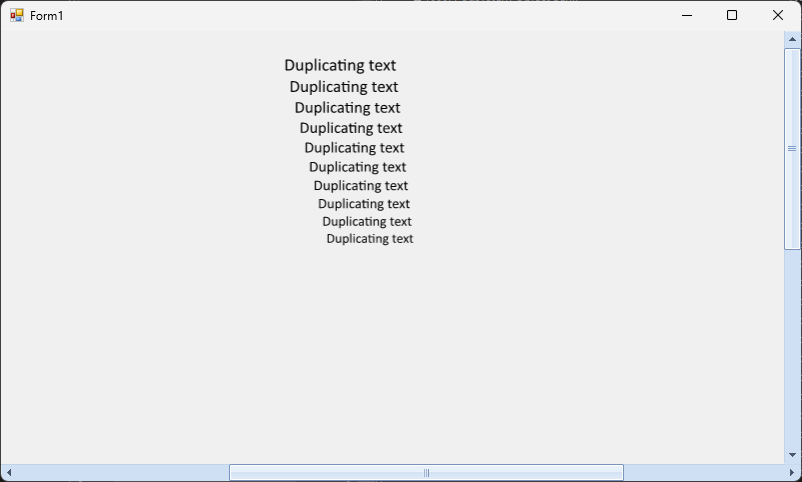Steps to reproduce:
1. Copy an image with a transparent background to the Clipboard
2. Paste it in RadPictureBox.
As a result you will notice that the transparency is lost.
Note: it is possible to handle clicking the Paste menu item and control what image exactly to be pasted:
public RadForm1()
{
InitializeComponent();
this.radPictureBox1.ContextMenuItemClick += RadPictureBox1_ContextMenuItemClick;
}
private void RadPictureBox1_ContextMenuItemClick(object sender, HandledEventArgs e)
{
if (sender == this.radPictureBox1.ContextMenuProperties.PasteItem)
{
e.Handled = true;
// Image extractedImage = // get image with transparency;
// this.radPictureBox1.Image = extractedImage;
}
}
at System.Drawing.Graphics.CheckErrorStatus(Int32 status) at System.Drawing.Graphics.DrawPath(Pen pen, GraphicsPath path) at Telerik.WinControls.Svg.SvgRenderer.DrawPath(Pen pen, GraphicsPath path) at Telerik.WinControls.Svg.SvgVisualElement.RenderStroke(ISvgRenderer renderer) at Telerik.WinControls.Svg.SvgMarkerElement.RenderStroke(ISvgRenderer renderer) at Telerik.WinControls.Svg.SvgVisualElement.RenderFillAndStroke(ISvgRenderer renderer) at Telerik.WinControls.Svg.SvgVisualElement.Render(ISvgRenderer renderer, Boolean renderFilter) at Telerik.WinControls.Svg.SvgVisualElement.Render(ISvgRenderer renderer) at Telerik.WinControls.Svg.SvgElement.RenderChildren(ISvgRenderer renderer) at Telerik.WinControls.Svg.SvgVisualElement.Render(ISvgRenderer renderer, Boolean renderFilter) at Telerik.WinControls.Svg.SvgGroup.Render(ISvgRenderer renderer) at Telerik.WinControls.Svg.SvgElement.RenderChildren(ISvgRenderer renderer) at Telerik.WinControls.Svg.SvgVisualElement.Render(ISvgRenderer renderer, Boolean renderFilter) at Telerik.WinControls.Svg.SvgGroup.Render(ISvgRenderer renderer) at Telerik.WinControls.Svg.SvgElement.RenderChildren(ISvgRenderer renderer) at Telerik.WinControls.Svg.SvgVisualElement.Render(ISvgRenderer renderer, Boolean renderFilter) at Telerik.WinControls.Svg.SvgGroup.Render(ISvgRenderer renderer) at Telerik.WinControls.Svg.SvgElement.RenderChildren(ISvgRenderer renderer) at Telerik.WinControls.Svg.SvgElement.Render(ISvgRenderer renderer) at Telerik.WinControls.Svg.SvgFragment.Render(ISvgRenderer renderer) at Telerik.WinControls.Svg.SvgDocument.Draw(Int32 rasterWidth, Int32 rasterHeight) at Telerik.WinControls.RadSvgImage.GetRasterImage(Int32 width, Int32 height, Boolean cache) at Telerik.WinControls.Primitives.ImagePrimitiveImpl.PaintZoomSvgImage(IGraphics graphics, RadSvgImage svgImage, RectangleF rect, Single opacity, Size svgImageSize) at Telerik.WinControls.UI.PictureBoxCanvasElement.PaintOwnerSvgImage(IGraphics graphics) at Telerik.WinControls.UI.PictureBoxCanvasElement.PaintElement(IGraphics graphics, Single angle, SizeF scale) at Telerik.WinControls.RadElement.DoOwnPaint(IGraphics graphics, Single angle, SizeF scale) at Telerik.WinControls.RadElement.Paint(IGraphics graphics, Rectangle clipRectangle, Single angle, SizeF scale, Boolean useRelativeTransformation) at Telerik.WinControls.RadItem.PaintOverride(IGraphics screenRadGraphics, Rectangle clipRectangle, Single angle, SizeF scale, Boolean useRelativeTransformation) at Telerik.WinControls.RadElement.PaintChild(RadElement child, IGraphics graphics, Rectangle clipRectange, Single angle, SizeF scale, Boolean useRelativeTransformation) at Telerik.WinControls.RadElement.PaintChildren(IGraphics graphics, Rectangle clipRectange, Single angle, SizeF scale, Boolean useRelativeTransformation) at Telerik.WinControls.VisualElement.PaintChildren(IGraphics graphics, Rectangle clipRectange, Single angle, SizeF scale, Boolean useRelativeTransformation) at Telerik.WinControls.RadElement.Paint(IGraphics graphics, Rectangle clipRectangle, Single angle, SizeF scale, Boolean useRelativeTransformation) at Telerik.WinControls.RadItem.PaintOverride(IGraphics screenRadGraphics, Rectangle clipRectangle, Single angle, SizeF scale, Boolean useRelativeTransformation) at Telerik.WinControls.RadElement.PaintChild(RadElement child, IGraphics graphics, Rectangle clipRectange, Single angle, SizeF scale, Boolean useRelativeTransformation) at Telerik.WinControls.RadElement.PaintChildren(IGraphics graphics, Rectangle clipRectange, Single angle, SizeF scale, Boolean useRelativeTransformation) at Telerik.WinControls.VisualElement.PaintChildren(IGraphics graphics, Rectangle clipRectange, Single angle, SizeF scale, Boolean useRelativeTransformation) at Telerik.WinControls.RadElement.Paint(IGraphics graphics, Rectangle clipRectangle, Single angle, SizeF scale, Boolean useRelativeTransformation) at Telerik.WinControls.RadItem.PaintOverride(IGraphics screenRadGraphics, Rectangle clipRectangle, Single angle, SizeF scale, Boolean useRelativeTransformation) at Telerik.WinControls.RadControl.OnPaint(PaintEventArgs e) at System.Windows.Forms.Control.PaintWithErrorHandling(PaintEventArgs e, Int16 layer) at System.Windows.Forms.Control.WmPaint(Message& m) at System.Windows.Forms.Control.WndProc(Message& m) at System.Windows.Forms.ScrollableControl.WndProc(Message& m) at Telerik.WinControls.RadControl.WndProc(Message& m) at System.Windows.Forms.Control.ControlNativeWindow.OnMessage(Message& m) at System.Windows.Forms.Control.ControlNativeWindow.WndProc(Message& m) at System.Windows.Forms.NativeWindow.DebuggableCallback(IntPtr hWnd, Int32 msg, IntPtr wparam, IntPtr lparam)
Currently, SVG image blurs for example when "opacity:0.2995 (...)" See below image:
Overview
A bug found in the Telerik PictureBox control for Windows Forms. The issue specifically affects the rendering of SVG graphics, where the text element is being duplicated by the viewer.
Affected Component
- Product: Telerik UI for WinForms
- Control: `RadPictureBox'
- Version: 2025.02
- Platform: Windows Forms (.NET Framework)
Steps to Reproduce
1. Run the application from provided MCVE
2. Observe the text in SVG preview: the text is duplicated twice
3. Zoom in the view
4. Observe the text in SVG preview: there are many instances of the same text
Expected Behavior
The Telerik PictureBox should render only a single instance of the text from SVG file.
Actual Behavior
PictureBox shows many instances of the same text and the specifix number of them depends on the zoom level.
Sample Files
- ✅ `example.svg`: A SVG file that renders correctly in Microsoft Edge.
- ✅ `browser.png`: Screenshot of how the SVG file looks in Microsoft Edge.
- ✅ `browser_after_zoom.png`: Screenshot of how the SVG file looks in Microsoft Edge after 150% zoom.
- ❌ `telerik.png`: Screenshot of how the same file looks in the Telerik PictureBox.
- ❌ `telerik_after_zoom.png`: Screenshot of how the same file looks in the Telerik PictureBox after zooming in.
Environment
| Component | Version |
|----------------|--------------------|
| Telerik UI | 2025.2.520.48 |
| .NET Framework | .NET Framework 4.8 |
| OS | Windows 11 |