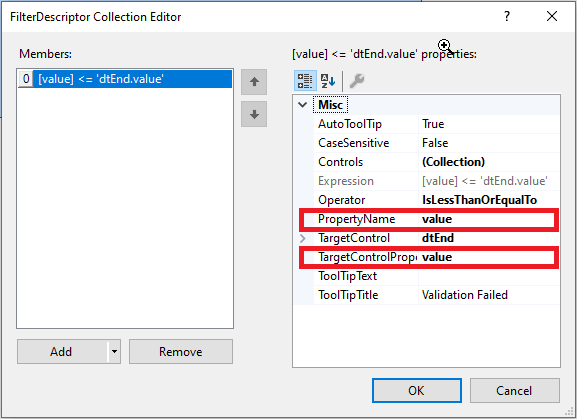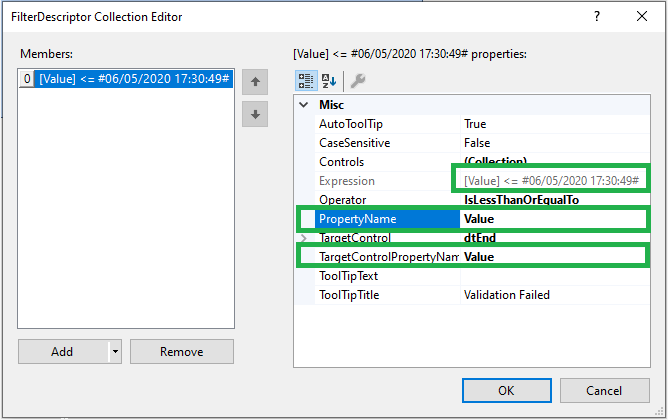User clicks on Person1 and the UC with ValidationProvider is shown. Say the user clears a textbox which results in validation error - the textbox will be marked with red. Now if the user switches to edit another entity (Person2), the program does not create a new UC but instead it reuses the existing UC and sets the values of the textboxes to the values of Person2. But because the previous edit has a validation error but red textbox will still remain red. This is where the problem is. The only way to remove the error state is to trigger validation again but that cannot happen until the user start typing which is not the desired behavior.
It would be really helpful to have a method on the ValidationProvider to clear the invalid states of all linked controls - resetting them to the default state. That when whenever the user switches to edit Person2, I can reset the states of the controls so that the error from the previous edit disappears.
Currently I have worked around the problem by creating a new instance of the UC for each edit but that might not be ideal if you have a somewhat large edit form and you need to refresh it very quickly.
This breaks the Expression:
This is how it should be properly defined:
It would be nice to have the possibility for defining the PropertyName in a case insensitive manner.
RadValidationRule allows you to define a rule for a certain control by specifying the PropertyName that has to be validated. However, RadTextBox doesn't offer a property that specifies how many symbols are entered in the editor. This can be checked by the RadTextBox.Text.Length property. It would be nice to have support for defining nested properties in the validation rules: RadValidationRule.PropertyName ="Text.Length".
Workaround:
The possible solution that I can suggest is to add a RadValidationRule for empty Text and in addition to this handle the ControlValidation event which occurs before a RadEditorControl is being validated. The RadValidationEventArgs gives very useful information about the tool tip error indication, validation rule, etc. The IsValid argument allows you to override the default result indicating whether the validation fails and change the error message accordingly:
public RadForm1()
{
InitializeComponent();
RadValidationRule radValidationRule1 = new RadValidationRule();
radValidationRule1.AutoToolTip = true;
radValidationRule1.AddControl(this.radTextBox1);
radValidationRule1.Operator = Telerik.WinControls.Data.FilterOperator.IsNotLike;
radValidationRule1.PropertyName = "Text";
radValidationRule1.ToolTipText = "Text is empty!";
radValidationRule1.Value = "";
radValidationProvider1.ValidationRules.Add(radValidationRule1);
this.radValidationProvider1.ControlValidation += radValidationProvider1_ControlValidation;
}
private void radValidationProvider1_ControlValidation(object sender, RadValidationEventArgs e)
{
if (e.Control == this.radTextBox1 && this.radTextBox1.Text != string.Empty &&
this.radTextBox1.TextBoxElement.TextBoxItem.TextLength < 20)
{
e.ErrorText = "Text is less than 20 characters !";
e.IsValid = false;
}
}