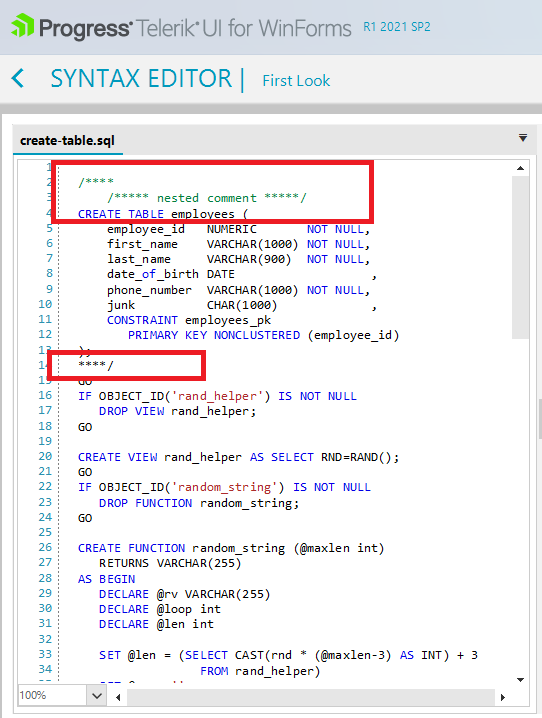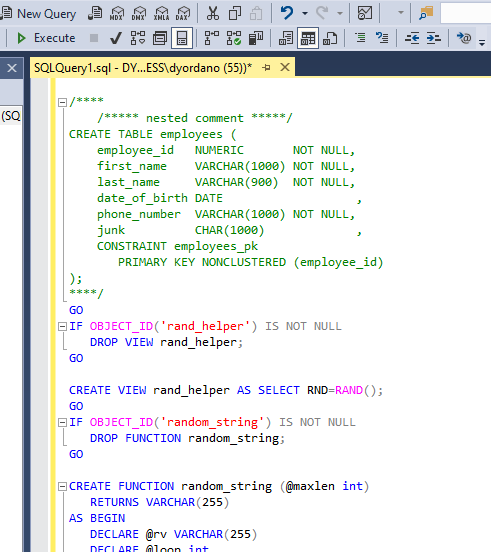Please refer to the attached gif file.
Workaround: set bottom padding by setting the SyntaxEditorElement.HorizontalScrollBar.Padding property.
mySyntaxEditor1.SyntaxEditorElement.HorizontalScrollBar.Padding = new Padding(0, 0, 0, 2);
This is the current implementation that is used in RadSyntaxEditor when navigating to the next/previous word, start/end of the current word, etc. It would be good to have an event that allows you to specify the ChartType according to your needs and thus affecting the words navigation in the document.
internal static CharType GetCharType(char c)
{
if (CharsToBeTreatedAsDefault.Contains(c))
{
return CharType.Default;
}
if (LineBreak.IsLineBreak(c))
{
return CharType.NewLine;
}
if (char.IsWhiteSpace(c))
{
return CharType.WhiteSpace;
}
if (char.IsPunctuation(c) || char.IsSymbol(c))
{
return CharType.PunctuationOrSymbol;
}
return CharType.Default;
}
XMLFoldingTagger is not documented. Neither here: https://docs.telerik.com/devtools/winforms/controls/syntax-editor/features/taggers/overview nor here: https://docs.telerik.com/devtools/winforms/controls/syntax-editor/features/taggers/folding-taggers.
If my xml string contains an element with attributes, XMLFoldingTagger just ignores it!
For example:
<Formular DebugMode="F" Version="1" Typ="Rechnung">
<OtherElements/>
<Formular/>
is ignored. Element Formular is not recognized by the XMLFoldingTagger. Only simple elements are recognized, like:
<Formular>
<OtherElements/>
<Formular/>
This is how it is parsed in Microsoft SQL server Management Studio:

When I setup and OverloadList, the OverloadListWindow follows the cursor and can move off screen so the user can't see/read the information that is presented.
Workaround: adjust the position of the overload window when it is shown:
this.radSyntaxEditor1.SyntaxEditorElement.IntelliPrompts.OverloadListWindow.VisibleChanged+=OverloadListWindow_VisibleChanged;
private void OverloadListWindow_VisibleChanged(object sender, EventArgs e)
{
ShapedForm f = sender as ShapedForm;
Screen myScreen = Screen.FromControl(this);
Rectangle area = myScreen.WorkingArea;
if (f.Left + f.Width > area.Width)
{
f.Left = area.Width - f.Width -5;
}
}