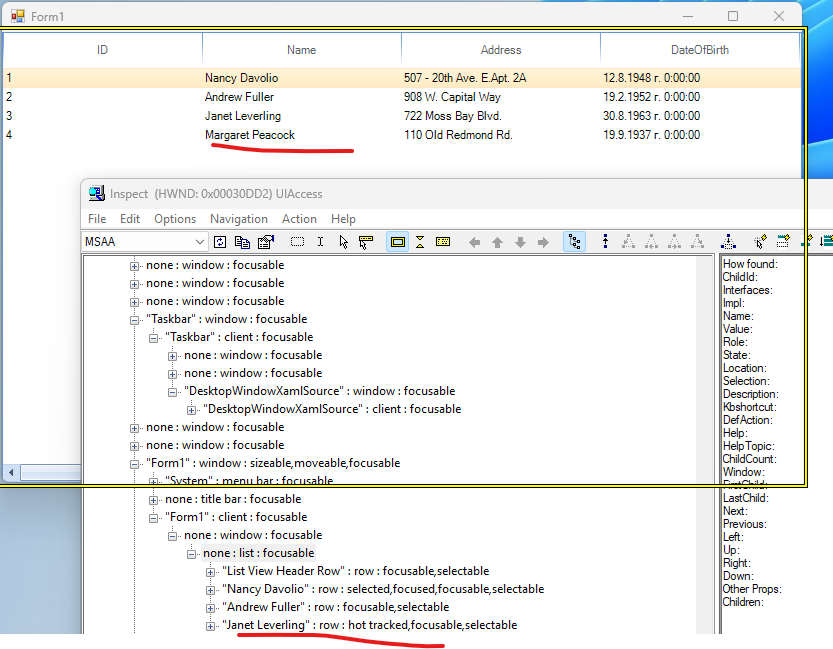Unplanned
Last Updated:
01 Apr 2024 12:51
by ADMIN
Created by:
erwin
Comments:
5
Category:
ListView
Type:
Bug Report
Borders are not drawn on HDPI (150%)
Unplanned
Last Updated:
18 Nov 2024 11:24
by ADMIN
Created by:
Luis
Comments:
1
Category:
ListView
Type:
Feature Request
Add support for UI Automation in RadListView control.
Unplanned
Last Updated:
17 Feb 2022 12:21
by Suresh
Created by:
Suresh
Comments:
0
Category:
ListView
Type:
Bug Report
1. Set radListView ViewType to DetailsView
2. Add a few ListViewDataItems
3. Run the app and inspect the control with the inspect.exe tool
You will see that the last item is not accessible by the tool.
Note that if you hide the column headers (ShowColumnHeaders property) you will be able to access all ListViewDataItems.
2. Add a few ListViewDataItems
3. Run the app and inspect the control with the inspect.exe tool
You will see that the last item is not accessible by the tool.
Note that if you hide the column headers (ShowColumnHeaders property) you will be able to access all ListViewDataItems.
Unplanned
Last Updated:
25 Apr 2024 09:37
by ADMIN
Created by:
Choon Jet
Comments:
2
Category:
ListView
Type:
Bug Report
The last row is not detected in the Inspect Tool and in the Accessibility Insights for Windows tool.
Unplanned
Last Updated:
01 Jun 2023 11:20
by ADMIN
Created by:
B
Comments:
1
Category:
ListView
Type:
Bug Report
In this case, the RadListView control is placed inside a RadSplitContainer. The control is set in DetailsView with enabled TextWrap of the cells. When the splitter is moved the cells with longer text are not sized correctly.
In this case, we need to force the cells to measure again. To do that we can call the InvalidateMeasure() with true as a parameter and call UpdateLayout() afterward of the ListViewElement.
this.radListView1.ListViewElement.InvalidateMeasure(true);
this.radListView1.ListViewElement.UpdateLayout();