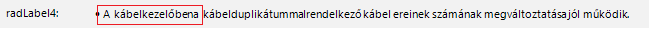radLabel4.Text = "<html><ul><li>A kábelkezelőben a kábelduplikátummal rendelkező kábel ereinek számának megváltoztatása jól működik.</li></ul></html>";Hi,
We recently upgraded the Telerik UI for Winforms for our project to 2020.2.512, after the upgrade we noticed some controls got re-positioned, if we keep the forms unopened in Visual Studio it would be okay, however, once we opened the forms, some controls (those with anchor set to Right) would have their location changed suddenly. If we change the location property at design time and run the project, it may be fine, but once we close the form and re-open it, the control location would be reset.
We have prepared a testing project for your reference.
1) In the group box on the LHS, there are two controls that have set anchor to Top, Right: lnkViewCriteria and lnkClearSearchCriteria
In Design mode, change their location as follows:
> lnkViewCriteria: Location = 130,9
> lnkClearSearchCriteria: Location = 190, 9
2) Similarly, in the panel on the RHS, there are two controls that have set anchor to Top, Right: lblProjects and rtxtProjects
In Design mode, change their location as follows:
> lblProjects: Location = 600,1
> rtxtProjects: Location = 333,9
3) Close the form in design mode, then re-open it. The controls location will be changed and hidden from the form.
4) Make any change to the form, save & run the project, it will save the new location of the controls as well so that those controls would be out of sight permanently until you notice it.
It was working fine before the upgrade, there are many forms in our project as well many controls with anchor set to Right. We do not know how to resolve this, if we change the control location in Design mode, then save & close the form before running the application, it may work fine, but we cannot re-open the form in Design mode because it will reset the control position. We do not want to go through every controls on our forms to set their location in the code.
Please help!!! We do not how to proceed with our development!
Thanks,
Jane.
Hi team,
To reproduce: Set RadLabel.AutoSize = True, RadLabel.MaximumSize = (100,0). When set the Text property to a string with width wider than 100, the text won't cut off (when TextWrap = false) or wrap to a new line (when TextWrap = true).
Workaround: Manually set RadLabel.LabelElement.MaxSize = New Size (100,0). The behavior of the control becomes normal. But it is not convenient as we have to set a large amount of label controls in the code behind rather than to set them in the designer.
Thank you.