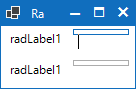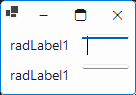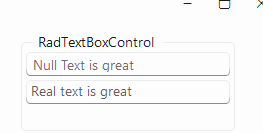When enabling AutoSize on all RadTextBoxControl elements on a Form and the Form has its AutoSize porperty set to True, then the size of the TextBoxElement inside the TextBox autosizes wrong. See the pictures. This happens at runtime and under specific conditions also at design time.
If you change Form.AutoSize to False OR at least ONE RadTextBoxControl to AutoSize = False then everything works as normal. But if ALL RadTextBoxControl has AutoSize to True and The Form.AutoSize is True, then this happens.
Office 2019:
Windows 11 Compact:
When only the Null Text is visible, it is slightly offset to the bottom. This is not observed with the normal text. This will lead to clipping of some characters:
In this case, we are setting the MaxDropDownItemCount property to 3. When the AutoCompleteDropDown popup is shown, only 2 items are completely visible. The Height of the dropdown is not correctly calculated and does not respect the size of the sizing grip area which is 20 px in this theme.
As a workaround, we can manually change the height in the PopupOpened event:
this.radTextBoxControl1.TextBoxElement.AutoCompleteDropDown.PopupOpened += this.AutoCompleteDropDown_PopupOpened;private void AutoCompleteDropDown_PopupOpened(object sender, EventArgs args)
{
(this.radTextBoxControl1.TextBoxElement.AutoCompleteDropDown as RadTextBoxAutoCompleteDropDown).MinimumSize = new Size(264, 3*24+20);
}
Currently, RadTextBoxControl is not supported by RadValidationProvider:
https://docs.telerik.com/devtools/winforms/controls/validation-provider/supported-controls
Hi Support,
I would like to ask how to fix the issue on RadTextBoxControl when TextAlign is set to RightAligned.
As you can see on the attached video, I cannot move the text to most left.
May I know how to fix this?
Thanks!