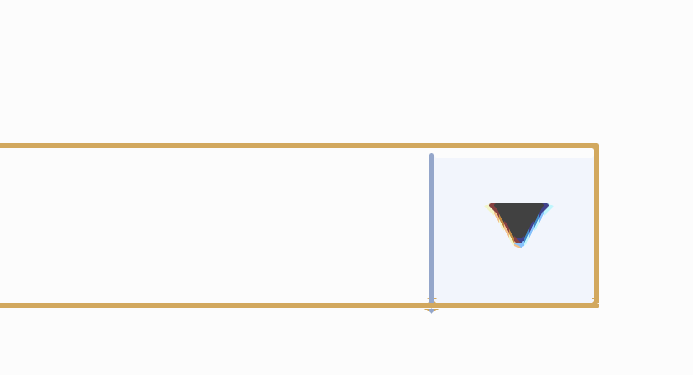Unplanned
Last Updated:
23 May 2025 07:50
by ADMIN
Created by:
Bruce
Comments:
1
Category:
DropDownList
Type:
Bug Report
This happens when popup is opened for the first time. When I close the popup and reopen it again, the popup is now correctly trimmed to fit the 12 items.
Unplanned
Last Updated:
01 Apr 2024 10:56
by ADMIN
Created by:
erwin
Comments:
3
Category:
DropDownList
Type:
Bug Report
The currently applied theme is VisualStudio2022Light. The button its move down due to the scaling mechanism.
Unplanned
Last Updated:
09 May 2023 10:32
by ADMIN
Created by:
Jakub
Comments:
1
Category:
DropDownList
Type:
Bug Report
The control does not expand to fit the selected item when it has an image and the DropDownStyle is set to DropDownList.
Unplanned
Last Updated:
22 Mar 2023 09:44
by ADMIN
Created by:
Michael
Comments:
3
Category:
DropDownList
Type:
Bug Report
Use the following code snippet and click the button to delete the first item from the BindingList:
BindingList<DoctorTest> list = new BindingList<DoctorTest>();
public RadForm1()
{
InitializeComponent();
for (int i = 0; i < 5; i++)
{
list.Add(new DoctorTest(i,"Item"+i));
}
this.radDropDownList1.DisplayMember = "Name";
this.radDropDownList1.ValueMember = "Id";
this.radDropDownList1.DataSource = list;
this.radDropDownList1.SelectedIndex = 4;
this.radDropDownList1.SelectedValueChanged+=radDropDownList1_SelectedValueChanged;
}
private void radDropDownList1_SelectedValueChanged(object sender, EventArgs e)
{
RadMessageBox.Show(this.radDropDownList1.SelectedValue +" ---");
}
public class DoctorTest
{
public int Id { get; set; }
public string Name { get; set; }
public DoctorTest(int id, string name)
{
this.Id = id;
this.Name = name;
}
}
private void radButton1_Click(object sender, EventArgs e)
{
list.RemoveAt(0);
}
Unplanned
Last Updated:
17 Apr 2024 14:43
by ADMIN
Created by:
Michael
Comments:
1
Category:
DropDownList
Type:
Bug Report
When I select items 1 through 4 in the drop-down list, the expected event occurs (the selected item is removed from the drop-down list and added to the list view). When I select the last item in the list (item 5), the item is added to the list and then I get the ArgumentOutOfRangeException.
Unplanned
Last Updated:
12 Mar 2020 13:51
by ADMIN
Created by:
Gilles
Comments:
3
Category:
DropDownList
Type:
Bug Report
Hi,
When using a RadDropDownList component and the RadVirtualKeyboard component I have a problem. The AutoCompleteMode.Suggest works fine the first time I click on RadVirtualKeyboard but for the other clics the suggested items don't appears on the screen.
Regards
Gilles
Unplanned
Last Updated:
19 Feb 2020 14:27
by ADMIN
ADMIN
Created by:
Dess | Tech Support Engineer, Principal
Comments:
2
Category:
DropDownList
Type:
Bug Report
Please refer to the attached sample project.