Add a RadSpreadsheet on the form and try resizing it at design time. You will notice that the control is resized after a considerable delay.
If you Dock the control to Fill and try resizing the form at run you will notice that the layout is incorrect. The attached gif file illustrates the obtained behavior.
Workaround: update the layout after resizing:
public RadForm1(){
InitializeComponent();
this.radSpreadsheet1.SizeChanged+=radSpreadsheet1_SizeChanged;
}
private void radSpreadsheet1_SizeChanged(object sender, EventArgs e)
{
this.radSpreadsheet1.SpreadsheetElement.InvalidateMeasure(true);
this.radSpreadsheet1.SpreadsheetElement.UpdateLayout();
}
When you set the AutoSize property to true, the control becomes enormous - Size (5002, 5002).
There is no specific logic for auto-sizing the control. We should either remove the AutoSize property or size the control according to the rows/columns it uses.
Add support for creating Tables and applying tables styles (predefined ones or custom).
I have loaded an excel file into the spreadsheet control from our document database. When a user makes changes and clicks the save button I would like to handle a save process back to our document database of the file.
If a save function can be raised I can save to the document database
If a SavAs fucntion can be raised I can prompt the user to create a new version
Can the control have these two features added please?
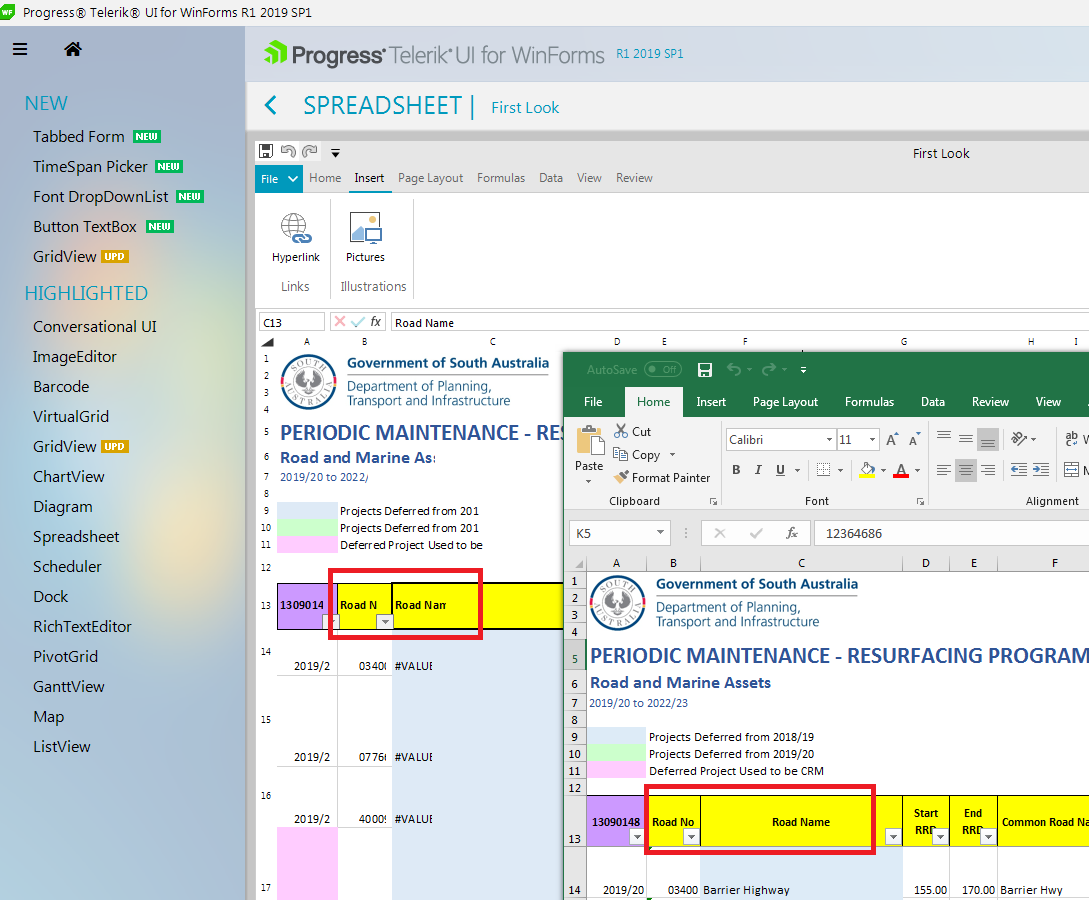
To reproduce: - Open the first look example. - Choose Save from the backstage button. - Currently, the default is PDF, It should be xlsx.
If a worksheet spans more than one page, you can print row and column headings or labels (also called print titles) on every page to ensure that the data is properly labeled.
Hello,
So, I'm testing the Telerik suite, part of which is the RadSpreadSheet. I'm currently using the 30 days trial.
So, when I'm debugging it and I'm instantiating a new form that contains the RadSpreadSheet, the programme will about 50% of the time create an exception of object reference not set to an instance of an object
Now, I've only noticed this with forms that contain a radspreadsheet but it could have nothing to do with it.
What always happens before I get the exception is that the reminder to buy a Telerik License appears (the programme halts until I choose an option) and when the dialogue disappears, the exception happens.
Please note that if I just push "F5" again in VS, without changing anything anywhere, so after the crash immediately debug (F5) again, the exception will not occur.
Hello,
I have a RadRibbonForm with a normal ribbon with no items and a spreadsheet control.
I iterate over a datatable and fill the spreadsheet's cell values with the datatable's values
we're talking about a very small size, like 33 rows x 35 columns, and not even all the values are filled in.
Unfortunately, there's a very noticeable delay in the spreadsheet, from moving the scrollbars to selecting to changing sheets.. the whole thing feels laggy.
Is this just how it is, or am I experiencing a possible bug?
Could it have anything to do with https://feedback.telerik.com/winforms/1380948-exception-at-runtime-trial-bug ?
If that is just how it is, is there anything I can do to make it feel snappier? Disable a theme? Disable some behaviour?
To reproduce:
- Add a spreadsheet and add ribbon bar from the smart tag.
- Start the application.
Workaround:
protected override void OnShown(EventArgs e)
{
base.OnShown(e);
var parameter = 11;
this.radSpreadsheet1.SpreadsheetElement.CommandDescriptors.SetFontSize.Command.Execute(parameter);
FontFamilyInfo parameter1 = new FontFamilyInfo(new System.Windows.Media.FontFamily("Calibri"));
this.radSpreadsheet1.SpreadsheetElement.CommandDescriptors.SetFontFamily.Command.Execute(parameter1);
}
To reproduce: please refer to the attached gif file demonstrating how to replicate the problem with the Demo application. Scroll with the mouse wheel and you will notice the the row index disappears until you click a cell. Using the thumb will behave as expected.
Workaround:
this.radSpreadsheet1.SpreadsheetElement.VerticalScrollBar.ValueChanged+=VerticalScrollBar_ValueChanged;
private void VerticalScrollBar_ValueChanged(object sender, EventArgs e)
{
this.radSpreadsheet1.SpreadsheetElement.InvalidateMeasure(true);
}
RadSpreadsheet must support printing using RadPrintDocument.
Set the Print Area as described here: https://docs.telerik.com/devtools/document-processing/libraries/radspreadprocessing/features/worksheetpagesetup
This is possible in WPF
