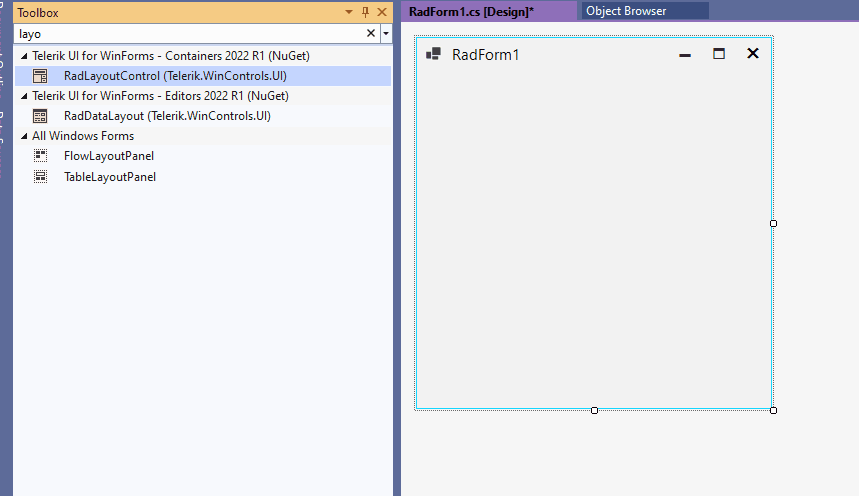Completed
Last Updated:
12 Jun 2018 12:38
by Dimitar
ADMIN
Created by:
Hristo
Comments:
0
Category:
LayoutControl
Type:
Bug Report
Workaround: set a White back color to the control in the designer or use the attached custom theme
Completed
Last Updated:
23 Jan 2020 11:57
by ADMIN
Release R1 2020 SP1 (LIB 2020_1_127)
Created by:
Jeff
Comments:
1
Category:
LayoutControl
Type:
Bug Report
I can not add any type of control to the layoutControlGroupItem. I have a screen recording of me trying to follow the procedure shown but it is 60M so I can't attach it. I shared the file on my OneDrive if you would like to access it that way.
Unplanned
Last Updated:
28 Apr 2021 08:01
by ADMIN
Created by:
James William
Comments:
0
Category:
LayoutControl
Type:
Bug Report
I am using a RadLayoutControl in one of my applications and suddenly it started to throw IndexOutOfRangeException while editing the layout both in the designer and at runtime.
I just found out that after removing the padding on the control it started working fine again. I had recently added padding to add some space between the layout and the docked command bar.
So it looks like the RadLayoutControl dos not like having padding. The exception was being thrown in Telerik.WinControls.UI.LayoutTree.GetDropTargetNode(DraggableLayoutControlItem dropTargetElement, Point mousePosition, Type dragContext)
For the time being, I will add an empty space at the top of the layout instead of using padding.
Hope it can help you resolve this bug.
I just found out that after removing the padding on the control it started working fine again. I had recently added padding to add some space between the layout and the docked command bar.
So it looks like the RadLayoutControl dos not like having padding. The exception was being thrown in Telerik.WinControls.UI.LayoutTree.GetDropTargetNode(DraggableLayoutControlItem dropTargetElement, Point mousePosition, Type dragContext)
For the time being, I will add an empty space at the top of the layout instead of using padding.
Hope it can help you resolve this bug.
Completed
Last Updated:
29 Apr 2022 13:19
by ADMIN
Release R2 2022
Created by:
Neil
Comments:
0
Category:
LayoutControl
Type:
Bug Report
It is possible to add one control, but when when you try to add other controls to the layout, just sits where you place it rather than split in to sections.
Expected:
Actual:
Unplanned
Last Updated:
28 Feb 2025 13:17
by ADMIN
Created by:
Andrea
Comments:
1
Category:
LayoutControl
Type:
Bug Report
In this particular case, we have a LayoutControlGroupItem inside a LayoutControlGroupItem. In the inner LayoutControlGroupItem, we place some controls. When collapsing the parent group and expanding it afterward, the control is not visible. We will need to collapse and expand the inner group to see that control.