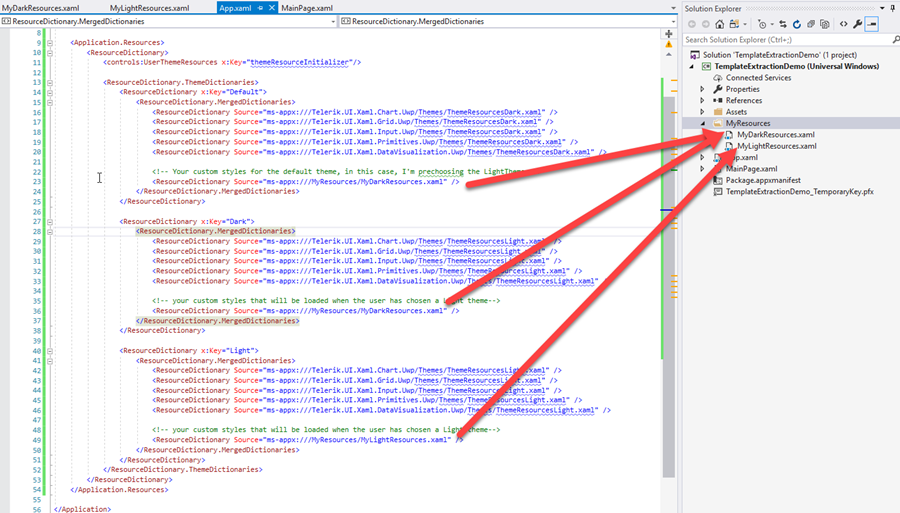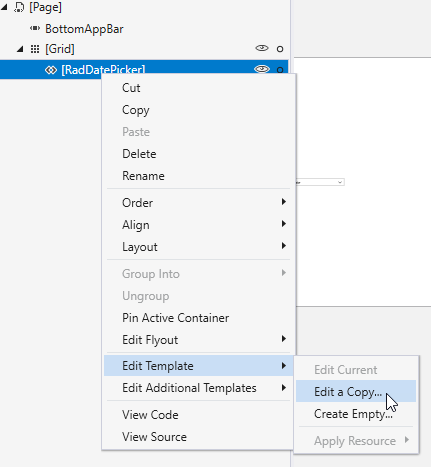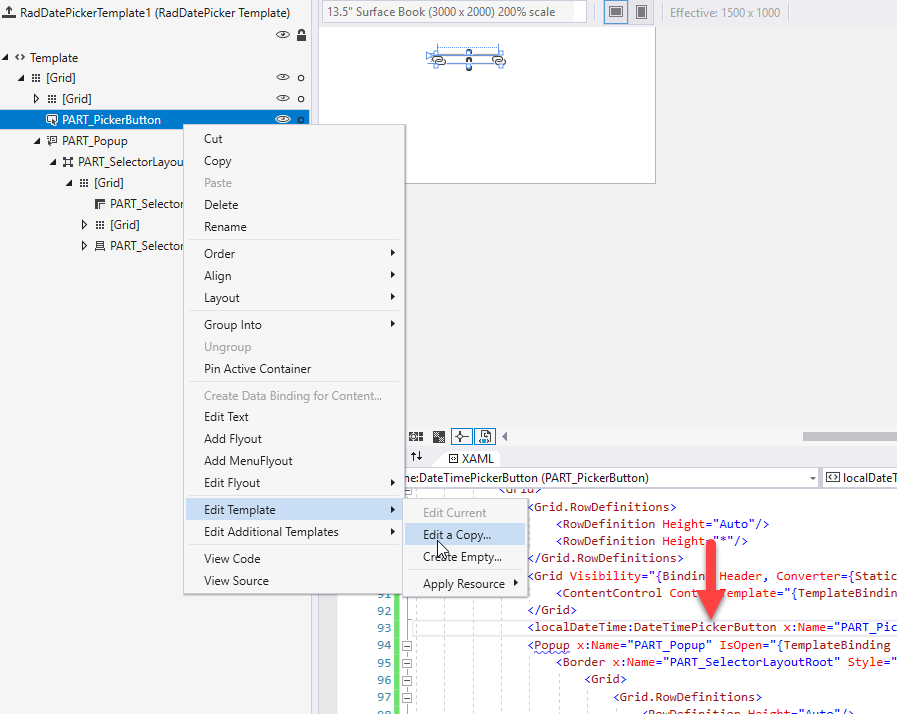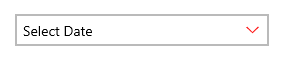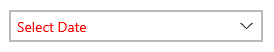The "Foreground" property does not apply to the RadDatePicker icon .. it only applies to the text even though I followed what this page explains: https://docs.telerik.com/windows-universal/controls/raddatepicker-and-radtimepicker/styling/raddatetimepickers-explicitstyling
My XAML code is the following:
<Custom:RadDatePicker x:Name="FromDatePicker" HorizontalAlignment="Left" ValueChanged="DatePickerValueChange">
<Custom:RadDatePicker.Resources>
<Style TargetType="Custom:RadDatePicker">
<Setter Property="Foreground" Value="Orange"/>
<Setter Property="FontSize" Value="15"/>
<Setter Property="FontStyle" Value="Italic"/>
<Setter Property="Background" Value="Beige"/>
<Setter Property="BorderBrush" Value="Orange"/>
</Style>
</Custom:RadDatePicker.Resources>
</Custom:RadDatePicker>
Attached image of the properties that only my RadDatePicker takes when running the application ..