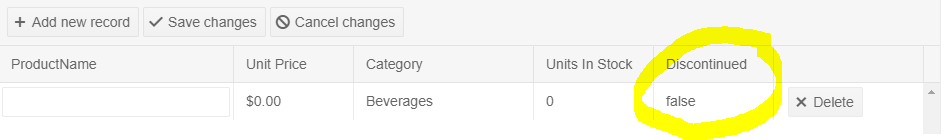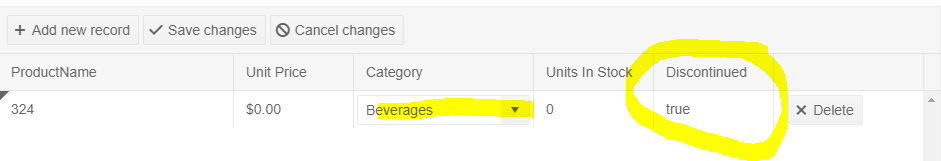Hi,
When using a sass themes , like default-v2 and programmatically execute a set on datasource the dirty-field seems to not have enough time to mark the cell that is changed.
dojo: https://dojo.telerik.com/@utveckling@promosoft.nu/OjebanAX
Original State:
State after cell change:
This can be currently observed here: https://demos.telerik.com/kendo-ui/window/events
The "g" in the window title is truncated.
Hello Kendo team,
I was trying to achieve a kendo style textbox with an icon on the left, like this
It works fine on LESS-based theme, but on SASS-based theme the nner <input /> element is not getting the proper styling, like this
I have prepared a simple dojo to demonstrate this issue. I have tried all the 3 SASS theme, seems like all of them having same issue.
I need my application to be fully WCAG compliant.
I have multiple form fields that are not to be modified by the user, but must be readable by them.
Take the combobox for example: https://dojo.telerik.com/@GaloisGirl/exAZIROW
- The disabled variant is not focusable, nor does it have sufficient contrast between text and background. This is correct by WCAG rules, but not suitable to my use case.
- The readonly variant is almost perfect, but the arrow has visual cues that suggest it's interactive (color, hover background, cursor) when it's not.
The same problems occurs for DatePicker (see https://docs.telerik.com/kendo-ui/api/javascript/ui/datepicker/methods/readonly ) and other widgets.
Please keep in mind the subtle differences in meaning between readonly and disabled and do not just apply disabled styles to readonly widgets.
Line 56: box-flex: 1;
kendoui.for.jquery.2020.3.1021.commercial-source\src\styles\mobile\common\buttongroup.less
Line 31: margin-collapse: separate;
kendoui.for.jquery.2020.3.1021.commercial-source\src\styles\mobile\common\scroller.less
Line 103: margin-collapse: separate;
kendoui.for.jquery.2020.3.1021.commercial-source\src\styles\web\common\mixins.less
Line 54:
.flex-align(@alignment) {
flex-align: @alignment;
}
Bug report
On screens with smaller sizes not all tools in the Spreadsheet Toolbar are visible. The tools overlap the overflow button and thus cannot be selected.
Reproduction of the problem
- Run the following demo and reduce the window width
Current behavior
On wider screens all tools are visible:

On narrower screens only some tools are visible and the overflow button is overlapped:

or completely hidden:
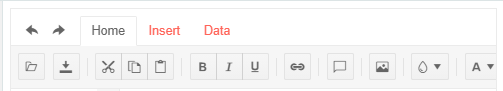
Expected/desired behavior
The overflow button should be visible so all Spreadsheet tools are accessible.
Environment
- Kendo UI version: 2020.3.118
- Browser: [all]
I made a repl to show the issue: https://blazorrepl.telerik.com/GcaGvdaw31AartTh17
The 3 differently sized text area's render with almost the same size. Inspecting the elements, the textarea is wrapped in a span which is given a k-input-[sm/md/lg] class, and the text area is given minorly different padding for each. This works fine for TextBox, but not what you would expect from textarea.
I would expect textarea to render 1 line for sm, 2 lines for md, and 4 lines for lg, or something similar. The padding is a fairly useless difference here for a text area.