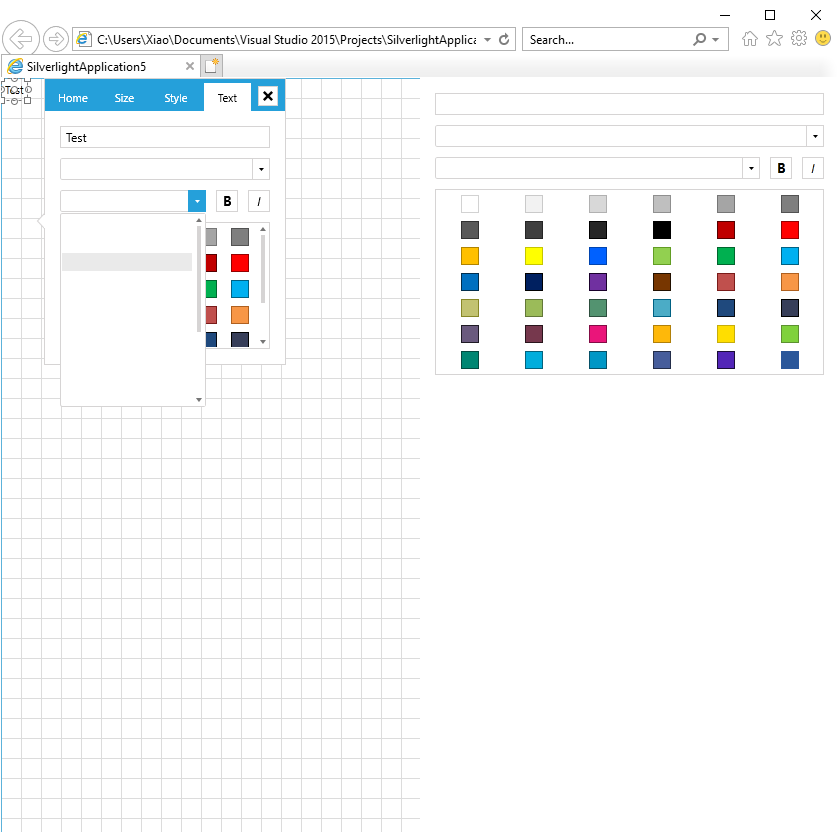The character is rendered with different glyph geometry and wrong glyph width which results in overlapping text.
If you place a TextBlock in the QuickAccessToolbar and the Ofice_Black theme is applied you get black foreground on black background which makes the text unreadable. The content of the QAT must respect the theme applied to the RadRibbonView control.
When you hit the Enter key and a number simultaneously the number is removed from the Value of the RadMaskedNumericInput
Workaround:
Handle the KeyDown event of the RadMaskedNumericInput control, when the Enter key is pressed.
private void INPUT_KeyDown(object sender, KeyEventArgs e)
{
if (e.Key == Key.Enter)
{
if (INPUT.Value.ToString().Length > 0)
{
RadWindow.Alert(INPUT.Value.ToString());
}
e.Handled = true;
}
}
In Expression Dark theme when you have a TextBlock inside a FluidContentControl the foreground is not updated.
When using a diagram in the theme Windows8, the all the text in the RadComboBox controls inside SettingsPaneTextControl is not showing.
Please see the attached file for example.
In a newly created empty Silverlight project, the Theme is set to Windows 8:
StyleManager.ApplicationTheme = new Windows8Theme();
Create a RadDiagram in a xaml file
<telerik:RadDiagram x:Name="diagram">
<telerik:RadDiagramTextShape Content="Test" />
<primitives:ItemInformationAdorner.AdditionalContent>
<telerik:SettingsPane Diagram="{Binding ElementName=diagram}" />
</primitives:ItemInformationAdorner.AdditionalContent>
</telerik:RadDiagram>
And the text in the RadComboBox controls inside SettingsPaneTextControl is not visible.
most other themes work fine, but Window8 is not.
I already updated to the latest Telerik Silverlight libraries.
This reproduces only if the FlipDuration property of RadBook is set to 0.
To work this around set the FlipDuration to a bigger value. For example: FlipDuration="0:0:0.001"
The colors are different everytime the file is opened in the viewer. Available in R1 2017 Release
The DropDownMenu is incorrectly positioned when the default TabStripPlacement is changed - if the TabStripPlacement is set to Bottom/Left/Right, the DropDownMenuis displayed at the top left corner of the screen.
The current workaround is to edit the control template of the control and set the MinWidth of the PART_ListBox element:
<Popup x:Name="PART_Popup">
<Grid x:Name="PopupRoot">
<telerik:RadListBox x:Name="PART_ListBox"
MinWidth="{TemplateBinding MinDropDownWidth}"
MaxHeight="{TemplateBinding MaxDropDownHeight}"
ItemsSource="{TemplateBinding FilteredItems}"
ItemTemplate="{TemplateBinding DropDownItemTemplate}"
FontFamily="{TemplateBinding FontFamily}"
FontSize="{TemplateBinding FontSize}"/>
<Border
Background="{Binding Background, ElementName=PART_ListBox}"
BorderBrush="{TemplateBinding BorderBrush}"
BorderThickness="1"
Width="{Binding ElementName=PART_ListBox, Path=Width}"
Visibility="{Binding ElementName=PART_NoResultsContentPresenter, Path=Visibility}">
<ContentPresenter x:Name="PART_NoResultsContentPresenter"
MinWidth="{TemplateBinding MinDropDownWidth}"
MaxHeight="{TemplateBinding MaxDropDownHeight}"
Content="{TemplateBinding NoResultsContent}"
ContentTemplate="{TemplateBinding NoResultsContentTemplate}"
Visibility="Collapsed"
Margin="5 4"/>
</Border>
</Grid>
</Popup>