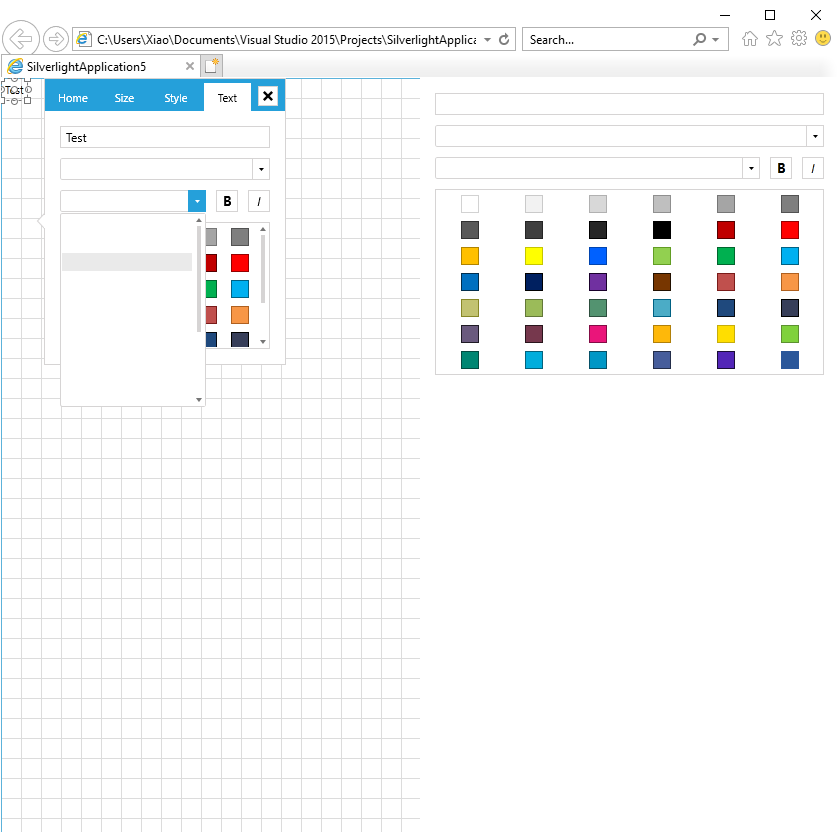When using a diagram in the theme Windows8, the all the text in the RadComboBox controls inside SettingsPaneTextControl is not showing.
Please see the attached file for example.
In a newly created empty Silverlight project, the Theme is set to Windows 8:
StyleManager.ApplicationTheme = new Windows8Theme();
Create a RadDiagram in a xaml file
<telerik:RadDiagram x:Name="diagram">
<telerik:RadDiagramTextShape Content="Test" />
<primitives:ItemInformationAdorner.AdditionalContent>
<telerik:SettingsPane Diagram="{Binding ElementName=diagram}" />
</primitives:ItemInformationAdorner.AdditionalContent>
</telerik:RadDiagram>
And the text in the RadComboBox controls inside SettingsPaneTextControl is not visible.
most other themes work fine, but Window8 is not.
I already updated to the latest Telerik Silverlight libraries.