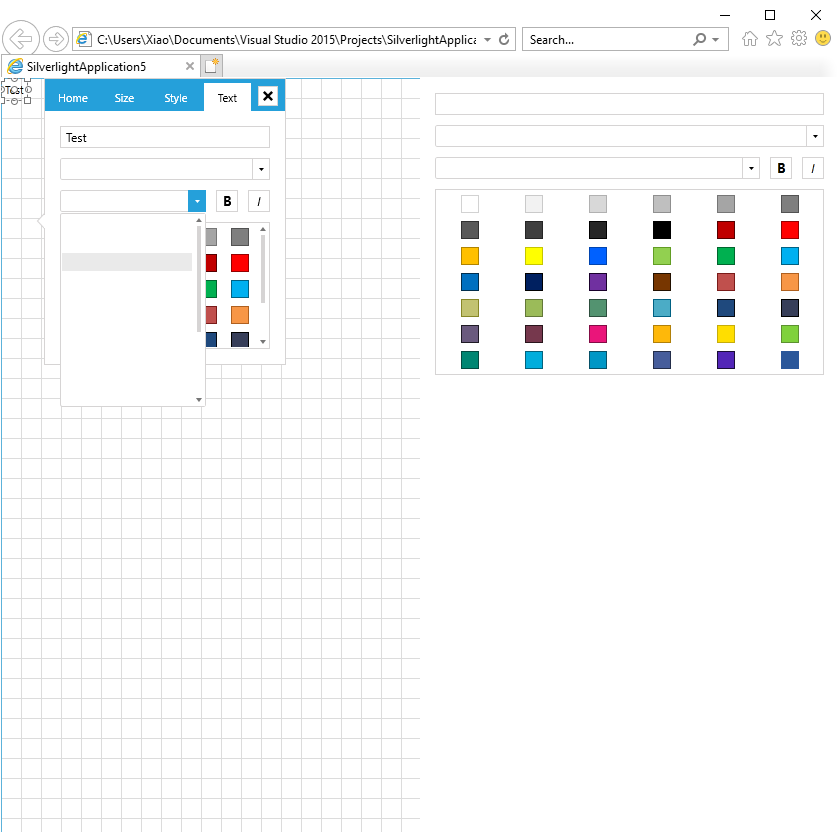When using a diagram in the theme Windows8, the all the text in the RadComboBox controls inside SettingsPaneTextControl is not showing.
Please see the attached file for example.
In a newly created empty Silverlight project, the Theme is set to Windows 8:
StyleManager.ApplicationTheme = new Windows8Theme();
Create a RadDiagram in a xaml file
<telerik:RadDiagram x:Name="diagram">
<telerik:RadDiagramTextShape Content="Test" />
<primitives:ItemInformationAdorner.AdditionalContent>
<telerik:SettingsPane Diagram="{Binding ElementName=diagram}" />
</primitives:ItemInformationAdorner.AdditionalContent>
</telerik:RadDiagram>
And the text in the RadComboBox controls inside SettingsPaneTextControl is not visible.
most other themes work fine, but Window8 is not.
I already updated to the latest Telerik Silverlight libraries.
This reproduces only if the FlipDuration property of RadBook is set to 0.
To work this around set the FlipDuration to a bigger value. For example: FlipDuration="0:0:0.001"
The current workaround is to edit the control template of the control and set the MinWidth of the PART_ListBox element:
<Popup x:Name="PART_Popup">
<Grid x:Name="PopupRoot">
<telerik:RadListBox x:Name="PART_ListBox"
MinWidth="{TemplateBinding MinDropDownWidth}"
MaxHeight="{TemplateBinding MaxDropDownHeight}"
ItemsSource="{TemplateBinding FilteredItems}"
ItemTemplate="{TemplateBinding DropDownItemTemplate}"
FontFamily="{TemplateBinding FontFamily}"
FontSize="{TemplateBinding FontSize}"/>
<Border
Background="{Binding Background, ElementName=PART_ListBox}"
BorderBrush="{TemplateBinding BorderBrush}"
BorderThickness="1"
Width="{Binding ElementName=PART_ListBox, Path=Width}"
Visibility="{Binding ElementName=PART_NoResultsContentPresenter, Path=Visibility}">
<ContentPresenter x:Name="PART_NoResultsContentPresenter"
MinWidth="{TemplateBinding MinDropDownWidth}"
MaxHeight="{TemplateBinding MaxDropDownHeight}"
Content="{TemplateBinding NoResultsContent}"
ContentTemplate="{TemplateBinding NoResultsContentTemplate}"
Visibility="Collapsed"
Margin="5 4"/>
</Border>
</Grid>
</Popup>
Command (Apple key ) + V, C, X, (ArrowKeys) combinations do not work in MaskedInput for Silverlight under MAC. They should work just like when Control is pressed instead of Command. For example string '1.23' is pasted in RadMaskedNumericInput and Text becomes 1.23.456 which cannot be parsed to value, and also, Value is not updated at all after Command + V paste operation. Expected: Text and Value should become 1.23 in scenarios when mask is not empty.
This is reproducible only with specific documents which reuse big images content throughout pages. Available in LIB Version 2018.1.205.
Available in LIB version 2018.1.205, it will be also available in the R1 2018 SP2 Release.
GanttView: Memory leak when hovering a cell from the GridVeiw part
The issue occurs only in Silverlight and only when the glyph is filled with tiling pattern brush. Fix available in LIB Version 2017.2.808.
When the user control contains more than one RadRichTextBox instances, an "Element is already the child of another element" error is thrown design time. Fix available in LIB Version 2017.2.710.