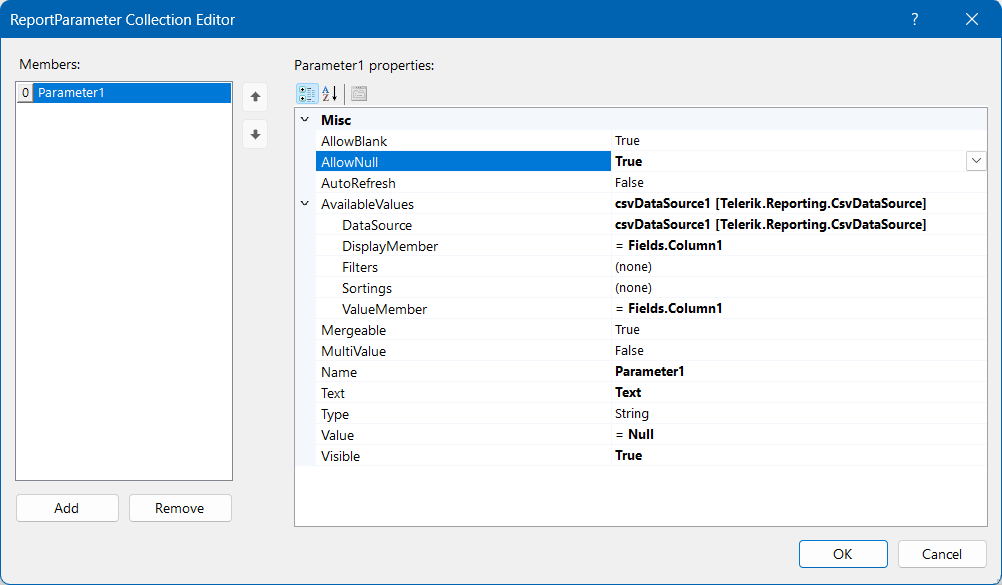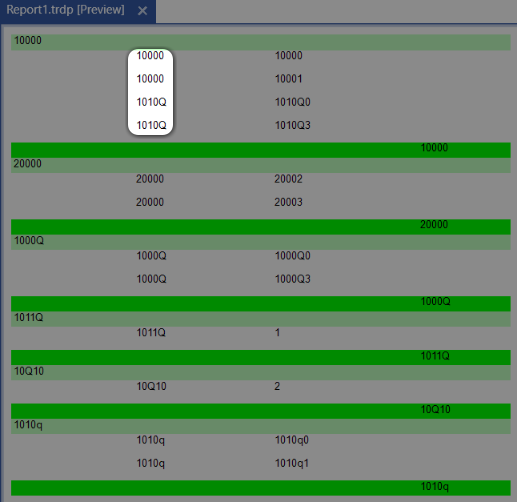If we initialise the control in "FIT_PAGE_WIDTH" mode it essentially renders as expected but zooming in can actually then cause it to zoom *out*.
Reproducible in the `CSharp.NetFramework.Html5IntegrationDemo` example project as well, once you set the `scaleMode` property to "In FIT_PAGE_WIDTH".
In print preview, if you have "FIT_PAGE_WIDTH" as a default scale mode, once you click the "toggle full page/full page width" button, it's never possible to get it to return the original fit-page-width size (it seems to cycle between 3 different zoom modes, but none of them fill the entire control width).
It looks like the report viewer correctly sets the scale mode during initialization. However, when toggling the mode later, it sets it incorrectly.
I have a report where I have placed a bunch of textbox items at the bottom of the page header that I use as headers for my data that I display in the detail section.
When I run the report in a Docker Linux container, where the Skia graphics engine is used, the items at the bottom edge disappear when rendering the report in the web report viewer(HTML5 Interactive) rendering.
The issue does not occur when I render the report with the "PRINT_PREVIEW" viewMode setting or when I use GDI+..
I have successfully installed the ODBC and OLEDB providers for Visual FoxPro 9 and they appear in the Windows 32-bit ODBC Data Sources under System DSN.
The drivers are discovered when I use Standalone Report Designer x86 from 17.2.23.1114 and older ones built against .NET Framework 4.0.
The same drivers are not found on the same machine when I use Standalone Report Designer x86 from 18.3.24.1218 built against .NET Framework 4.6.2.
I have created a report parameter that accepts null as a value(AllowNull=True) and have set null as the default value by using the expression =Null on the Value property of the report parameter.
This report parameter also has a data source assigned to it so it has available values. Here is a look at the full setup:
When I call the "getReportParameters()" function on the HTML5 Report Viewer, there is an exception thrown in the console that looks as follows:
telerikReportViewer:1 Error: The available values of parameter Parameter1 do not contain Value property that equals null
at Ae (telerikReportViewer:1:45529)
at Object.getReportParameters (telerikReportViewer:1:38265)
at Object.getReportParameters (telerikReportViewer:1:108469)
at <anonymous>:1:50
I try to select the Series Group for my LineSeries directly from the Graph Properties pane in the Standalone Report Designer, but the groups are not listed in the dropdown:
I am able to do this from the GraphSeries Collection Editor, though:
I am currently working on adapting our documents to meet EAA accessibility requirements, and I have upgraded Telerik Reporting to version 19.2.25.813.
I added { "EnableAccessibility", true } to the device information settings when exporting to PDF.
However, when I run the generated PDF through the PAC accessibility checker, it reports the following error:
One or more checks could not be completed. Please copy the error message and send it by email to pac@axes4.com so that we can improve the product. PAC (24.4.2.0) Stacktrace 1: Not Same Dimension. at LiM40lTFOn0eWLuaajvf.A1qp40TFKIn2jBWwxv0d..ctor(Byte[] , Byte[] ) at UmAt0CTVmfKfDqmcrmt6.HLJIPdTVqEyuiUM22OWj.eILTFMl6QDL(Byte[] , Byte[] ) at Qww7PoTFksraZMkU6m8a.sxUvkLTF4dybUR9VwcRe.ss4TFEoiqAI(geZKyFTFS41IUbuH7c4u , WdRarplBO5RB6PweG24O& , HLJIPdTVqEyuiUM22OWj ) at Qww7PoTFksraZMkU6m8a.sxUvkLTF4dybUR9VwcRe.NkpTFX7G98N(Stream ) at G3eiSBGKQYDyZb8MKn4.s1GbJnGU5fGAYJDEswn.YUrlmAmFmey(InR8VoTVQP2XaLkCJpHB[] , String& ) at vjQ4yllNOb51ltZ35aif.BbwuGqlNKtxwJLI1h3YW.OnText(RkwmSj3AKXUF7SYMBus ) at zSuFuLlooBaWZ1KqkqIR.Xjv9w4loJqr1RoZtRHCI.OHEloDJOVda(Action`1 ) <===========================> Stacktrace 2: Not Same Dimension. at LiM40lTFOn0eWLuaajvf.A1qp40TFKIn2jBWwxv0d..ctor(Byte[] , Byte[] ) at UmAt0CTVmfKfDqmcrmt6.HLJIPdTVqEyuiUM22OWj.eILTFMl6QDL(Byte[] , Byte[] ) at Qww7PoTFksraZMkU6m8a.sxUvkLTF4dybUR9VwcRe.ss4TFEoiqAI(geZKyFTFS41IUbuH7c4u , WdRarplBO5RB6PweG24O& , HLJIPdTVqEyuiUM22OWj ) at Qww7PoTFksraZMkU6m8a.sxUvkLTF4dybUR9VwcRe.NkpTFX7G98N(Stream ) at G3eiSBGKQYDyZb8MKn4.s1GbJnGU5fGAYJDEswn.YUrlmAmFmey(InR8VoTVQP2XaLkCJpHB[] , String& ) at vjQ4yllNOb51ltZ35aif.BbwuGqlNKtxwJLI1h3YW.OnText(RkwmSj3AKXUF7SYMBus ) at zSuFuLlooBaWZ1KqkqIR.Xjv9w4loJqr1RoZtRHCI.OHEloDJOVda(Action`1 ) <===========================> Stacktrace 3: Not Same Dimension. at LiM40lTFOn0eWLuaajvf.A1qp40TFKIn2jBWwxv0d..ctor(Byte[] , Byte[] ) at UmAt0CTVmfKfDqmcrmt6.HLJIPdTVqEyuiUM22OWj.eILTFMl6QDL(Byte[] , Byte[] ) at Qww7PoTFksraZMkU6m8a.sxUvkLTF4dybUR9VwcRe.ss4TFEoiqAI(geZKyFTFS41IUbuH7c4u , WdRarplBO5RB6PweG24O& , HLJIPdTVqEyuiUM22OWj ) at Qww7PoTFksraZMkU6m8a.sxUvkLTF4dybUR9VwcRe.NkpTFX7G98N(Stream ) at G3eiSBGKQYDyZb8MKn4.s1GbJnGU5fGAYJDEswn.YUrlmAmFmey(InR8VoTVQP2XaLkCJpHB[] , String& ) at tyAsEn3twQpti0lgIPO.RkwmSj3AKXUF7SYMBus.get_UnicodeText() at Xw4lWvlCL4434RXaMsKT.F5WZJylCrhBUjVHuUbsX.OnText(RkwmSj3AKXUF7SYMBus ) at zSuFuLlooBaWZ1KqkqIR.Xjv9w4loJqr1RoZtRHCI.OHEloDJOVda(Action`1 ) <===========================> Stacktrace 4: Not Same Dimension. at LiM40lTFOn0eWLuaajvf.A1qp40TFKIn2jBWwxv0d..ctor(Byte[] , Byte[] ) at UmAt0CTVmfKfDqmcrmt6.HLJIPdTVqEyuiUM22OWj.eILTFMl6QDL(Byte[] , Byte[] ) at Qww7PoTFksraZMkU6m8a.sxUvkLTF4dybUR9VwcRe.ss4TFEoiqAI(geZKyFTFS41IUbuH7c4u , WdRarplBO5RB6PweG24O& , HLJIPdTVqEyuiUM22OWj ) at Qww7PoTFksraZMkU6m8a.sxUvkLTF4dybUR9VwcRe.NkpTFX7G98N(Stream ) at G3eiSBGKQYDyZb8MKn4.s1GbJnGU5fGAYJDEswn.YUrlmAmFmey(InR8VoTVQP2XaLkCJpHB[] , String& ) at tyAsEn3twQpti0lgIPO.RkwmSj3AKXUF7SYMBus.get_UnicodeText() at ysJjM9lSiQESKK4PGybl.Ew1sjolSWTTCG8Dr2kJW.w3BlSPYBDdu(Os7IcEbiPhfT5JvSVNB ) at System.Linq.Enumerable.All[TSource](IEnumerable`1 source, Func`2 predicate) at System.Linq.Enumerable.All[TSource](IEnumerable`1 source, Func`2 predicate) at System.Linq.Enumerable.All[TSource](IEnumerable`1 source, Func`2 predicate) at k8l6oaleGgjW6MRKlmWI.IHPaBIlekNuIBbsppXFp.OnStructureElementStart(G23gGNHErJQY3Wrw4QJ ) at zSuFuLlooBaWZ1KqkqIR.Xjv9w4loJqr1RoZtRHCI.OHEloDJOVda(Action`1 ) <===========================> Stacktrace 5: Not Same Dimension. at LiM40lTFOn0eWLuaajvf.A1qp40TFKIn2jBWwxv0d..ctor(Byte[] , Byte[] ) at UmAt0CTVmfKfDqmcrmt6.HLJIPdTVqEyuiUM22OWj.eILTFMl6QDL(Byte[] , Byte[] ) at Qww7PoTFksraZMkU6m8a.sxUvkLTF4dybUR9VwcRe.ss4TFEoiqAI(geZKyFTFS41IUbuH7c4u , WdRarplBO5RB6PweG24O& , HLJIPdTVqEyuiUM22OWj ) at Qww7PoTFksraZMkU6m8a.sxUvkLTF4dybUR9VwcRe.NkpTFX7G98N(Stream ) at G3eiSBGKQYDyZb8MKn4.s1GbJnGU5fGAYJDEswn.YUrlmAmFmey(InR8VoTVQP2XaLkCJpHB[] , String& ) at tyAsEn3twQpti0lgIPO.RkwmSj3AKXUF7SYMBus.get_UnicodeText() at bKc5VfoKOVpfI2iB89a.DBfa8VoUYxTZI0B53G7.get_UnicodeText() at q7u9wileh20pIa0tWKql.tdng87le0gdU2UFgOyxR.OnMarkedContentStart(Yeb5V1SeYY62eYUqquq ) at zSuFuLlooBaWZ1KqkqIR.Xjv9w4loJqr1RoZtRHCI.OHEloDJOVda(Action`1 )
The problem doesn't occur if I upgrade to an older Reporting version.
When using the Native Blazor report viewer with the latest version of Telerik UI for Blazor (12.0.0), the following exception is thrown:
Unhandled exception rendering component: Object of type 'Telerik.Blazor.Components.TelerikToolBar' does not have a property matching the name 'Adaptive'.
My project uses the following two dependencies:
- Telerik.UI.for.Blazor (v9.1.0)
- Telerik.ReportViewer.BlazorNative (v19.1.25.716)
However, when I build my application and navigate to the page of the Native Blazor report viewer, the following error is thrown:
“Telerik.Blazor.Components.TelerikWindow does not have a property matching the name ‘Centered’.” at Microsoft.AspNetCore.Components.Reflection.ComponentProperties.ThrowForUnknownIncomingParameterName(Type targetType, String parameterName) at Microsoft.AspNetCore.Components.Reflection.ComponentProperties.SetProperties(ParameterView& parameters, Object target) at Microsoft.AspNetCore.Components.ParameterView.SetParameterProperties(Object target) at Microsoft.AspNetCore.Components.ComponentBase.SetParametersAsync(ParameterView parameters) at Telerik.Blazor.Components.TelerikWindow.SetParametersAsync(ParameterView parameters) at Microsoft.AspNetCore.Components.Rendering.ComponentState.SupplyCombinedParameters(ParameterView directAndCascadingParameters)
I am using the new Coded Reports feature in the Standalone Report Designer for .NET, and I have a class library with reports, that depends on another project.
When I try to load a report from the reports class library, I get an error that the dependent project's assembly cannot be loaded despite being present in the report folder's bin directory.
When I open a tab that includes the Angular report viewer and close it immediately after, before the viewer can be properly initialized, the following error will be thrown:
core.js:7744 ERROR Error: Uncaught (in promise): TypeError: perspectiveManager.dispose is not a function
TypeError: perspectiveManager.dispose is not a function
at Object.dispose (telerikReportViewer.js:8447:30)
at TelerikReportViewerComponent.ngOnDestroy (telerik-report-viewer.component.js:61:27)
at executeOnDestroys (core.js:6118:1)
at cleanUpView (core.js:6021:1)
at destroyViewTree (core.js:5847:1)
at destroyLView (core.js:5999:1)
at RootViewRef.destroy (core.js:22750:1)
at ComponentRef$1.destroy (core.js:25284:1)
at RouterOutlet.deactivate (router.js:5577:1)
at ActivateRoutes.deactivateRouteAndOutlet (router.js:2101:1)
at resolvePromise (zone.js:1211:1)
at resolvePromise (zone.js:1165:1)
at zone.js:1278:1
at _ZoneDelegate.invokeTask (zone.js:406:1)
at Object.onInvokeTask (core.js:28767:1)
at _ZoneDelegate.invokeTask (zone.js:405:1)
at Zone.runTask (zone.js:178:1)
at drainMicroTaskQueue (zone.js:585:1)
at ZoneTask.invokeTask [as invoke] (zone.js:491:1)
at invokeTask (zone.js:1661:1)
We use WPF Report Viewer in our application. For testing, validation, and automation purposes, we need to:
- Uniquely identify each element in the XAML rendered report contents to support automation.
- Prevent the element ID changes. The generated item IDs must remain consistent as long as the report definition is not changed.
I'm using the WinUI Report Viewer in my .NET 8 WinUI3 desktop application. All my reports initially render and display correctly, however, when the user clicks on the Print Preview button to switch to the print preview view, it causes my app to crash. This only occurs when using Versions 19.1.25.521 and above of the Telerik.ReportViewer.WinUI package. If I roll the NuGet back down to versions 19.0.25.313 and below, my application happily switches between interactive and print preview view without error.
Interestingly, if I force the Report Viewer to start in print preview view (with ViewMode="PrintPreview" in the xaml), it displays without error (though the toolbar print preview button is not showing as being toggled). I can then also switch to interactive mode once without error by toggling the print preview button. However, if I then attempt to switch back to the print preview mode, it again crashes.
The Telerik Web Forms Report Viewer Form VS item template does not install the Telerik.Reporting.Services.WebApi package. However, the controller created with this template has a using statement for it.
Steps To Reproduce
- Create a new Web Forms project.
- Right click on the project name > Add > New Item...
- Choose Telerik Web Forms Report Viewer Form <REPORTING_VERSION>.
- Build the project.
Expected behavior
The build succeeds.
Actual behavior
The build fails due to the missing package.
Screenshots

The data source of my report contains grouping string values, among which are the '10000' and '1010Q'. These two values are always treated as the same string, and the corresponding records fall within the same report group, which is unexpected:
When the WinForms Report Viewer is initialized from within the Form.Load Event, and the RefreshReport() method of the viewer is invoked before it is added to a parent form, the following exception will be thrown:
Telerik.ReportViewer.WinForms.Licensing.UiLicensePresenter.ShowWatermark(Action showWatermarkCallback) at Telerik.ReportViewer.Common.TelerikLicensePresenterBase.PresentWatermark(Action showWatermarkCallback) at Telerik.ReportViewer.WinForms.WinViewer.OnPaint(PaintEventArgs eventArgs) at System.Windows.Forms.Control.PaintWithErrorHandling(PaintEventArgs e, Int16 layer) at System.Windows.Forms.Control.WmPaint(Message& m) at System.Windows.Forms.Control.WndProc(Message& m) at System.Windows.Forms.Control.ControlNativeWindow.WndProc(Message& m) at System.Windows.Forms.NativeWindow.Callback(HWND hWnd, MessageId msg, WPARAM wparam, LPARAM lpa
When the parametersAreaVisible property of the report viewer is set to true, the parameters area of the viewer should be open by default if a report that has visible parameters is being previewed.
However, when a mobile device is used, the parameters area is closed by default.
Additionally, the arrow used to open the parameters area is hidden by default. The device orientation needs to be toggled to horizontal and back for the arrow to appear.