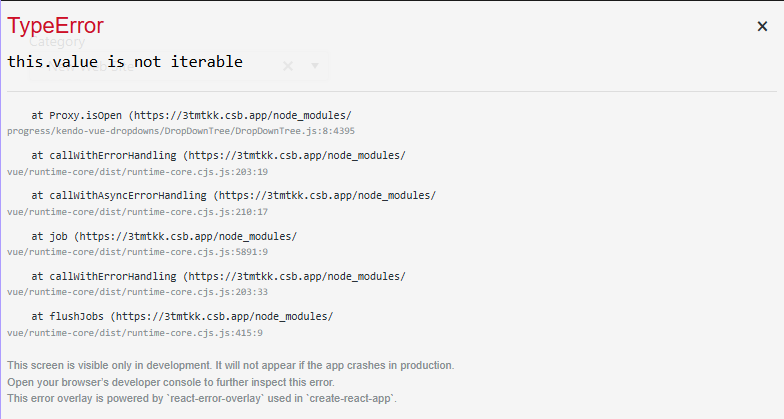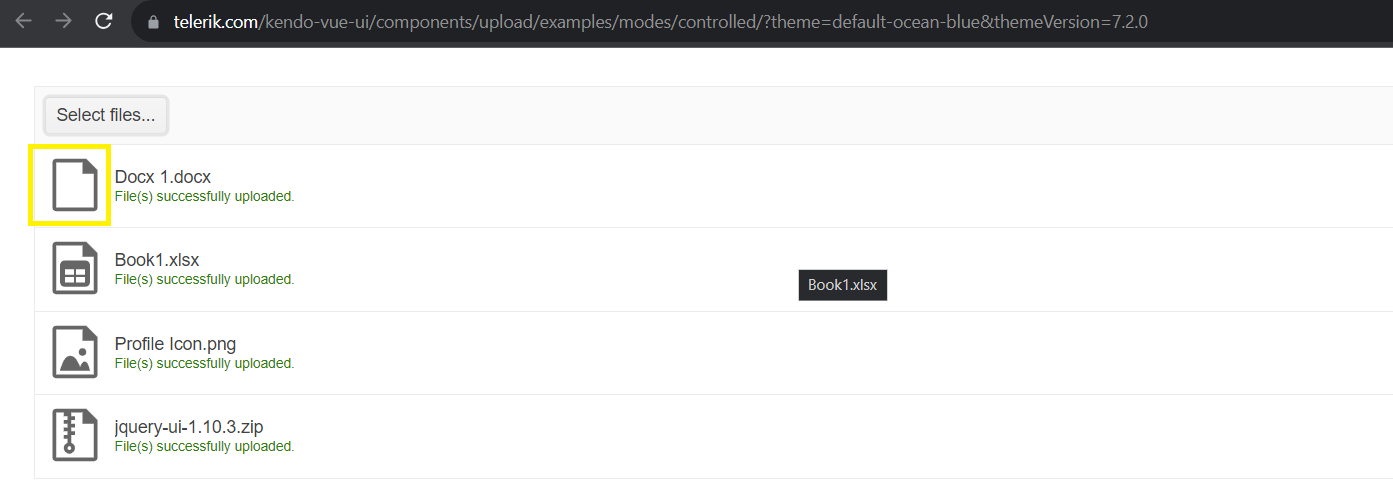Describe the bug
Paragraph / Font Size / Font family do not work
To Reproduce
https://www.telerik.com/kendo-vue-ui/components/editor/
Paragraph / Font Size / Font dropdowns do
Expected behavior
Paragraph / Font Size / Font dropdowns work correctly
Describe the bug
DropdownTree component throws an error when user opens dropdown menu when they selected an item already, if valueRender prop is configured.
To Reproduce
Steps to reproduce the behavior:
- Open this example - https://codesandbox.io/p/sandbox/3tmtkk?file=%2Fsrc%2Fmain.vue
- Select any item from DropdownTree. No errors would be thrown.
- Try to press on dropdown tree to open dropdown menu again.
- User will see this error instead of dropdown tree menu opening.
Describe the bug
If there is an event that ends at a specific time, it does not visually end at this specific time, but instead it looks like the event ends a few minutes earlier. For example, if an event ends in 2:30 AM, it is displayed like the end of the event is at 2:27 AM.
To Reproduce
- Open this StackBlitz example
- Scroll the Scheduler to the right until you see the 2:30 AM header
- See that the two events are not aligned within the 2:30 AM boundaries
Expected behavior
When an event is set to end at a specific time, its visual representation should end at the line representing the specific time, and not before/after it.
Describe the bug
there is no way to set value in formatted input after blur and focus
To Reproduce
Steps to reproduce the behavior:
- Opon this Stackbliz - https://stackblitz.com/edit/6fnerfrf-3hulsidf
- Focus the first input and select all the content
- Delete the content and click outside of it
- Then click again in it and try to type 33.98
Expected behavior
You can type it
Screenshots
Immediately 3.00 is typed and the cursor is moved at the end
Describe the bug
When used in a Nuxt project, the DropDownButton component triggers the following console warning:

To Reproduce
Steps to reproduce the behavior:
- Create a new Nuxt project following the instructions here.
- In the app.vue file of the newly created project add the code from this example.
- Add a Kendo Theme
- Start the project and see the warning in the console
Expected behavior
The DropDownButton should now throw any warnings when used in a Nuxt project.
Describe the bug
When the Datepicker component is used with a custom calendar (Kendo Calendar component) the calendar does not close on click outside of the component
To Reproduce
1. Open this StackBlitz example - https://codesandbox.io/p/sandbox/festive-tesla-hm596x
2. Click on the Datepicker input to open the component
3. Click outside the Calendar component
Expected behavior
The DatePicker's calendar popup should close when the user clicks outside the component
Describe the bug
The selectionChange & headerselectionchange events of the Native Grid component are unexpectedly triggered when filtering data in the component.
-
The issue is not replicable on Chrome and Safari.
-
A possible workaround for the bug is demonstrated in this StackBlitz example
To Reproduce
- Open this StackBlitz project in Firefox
- Enter random text in the filter input of some of the fields
- See the following two errors in the console:
Expected behavior
No JS errors should appear when filtering the Grid component, no matter the browser that is used.
The problem occurs only on a component DropdownTree in which the filtering fonctionality is enable.
I have this problem when testing on Chrome and Firefox.
Describe the bug
The MultiSelect component throws a console error when a text value is entered in its input and the component is used as a part of the Native Form.
The issue is replicable only when a text is entered in the component's input. Everything works as expected if a value is selected from the MultiSelect's popup list.
- A possible workaround for the bug is demonstrated in this StackBlitz project.
To Reproduce
- Open this StackBlitz example
- Enter random text in the MultiSelect's input
- Open the browser's console and see the following error

Expected behavior
No errors should appear in the browser's console when using the MultiSelect component as a part of the Form component, no matter the specific configuration of the MultiSelect.
clear Button isn't shown when attribute showClearButton is 'true'.
<template>
<div>
<div class="col-xs-12 col-md-6 example-col">
<p>Input</p>
<KInput :style="{ width: '330px' }" :show-clear-button="true"></KInput>
</div>
</div>
</template>
<script>
import { Input } from '@progress/kendo-vue-inputs';
export default {
components: {
KInput: Input,
},
};
</script>
Hello,
Drag and drop an image inside editor isn't working in Chrome.
sometimes the images is opened in new tab, sometimes the image path is added.
However, it works on Firefox.
Hi
I have a Grid inside a TabStrip. Resizable is set to true. If I resize the column, the column will change size but at the same time the width of the Grid will also change size proportional to the change in size of the column.
If I move the Grid to be outside of the TabStrip, resizing the column will not alter the width of the Grid. This is the behaviour I was expecting.
Here is some sample code that reproduces the issue.
<TabStrip :selected="0" :tabs="[
{
title: 'Paris',
content: 'Paris',
}]">
<template v-slot:Paris>
<Grid ref="grid" :style="{ 'max-height': '600px' }" :data-items="variations" :resizable="true"
:reorderable="false" :columns="caseGridColumns" :loader="loader"
@rowclick="(ev) => { caseStore.setCaseId(ev.dataItem.cases.caseid); getData(); }">
<GridNoRecords>
No variations were found
</GridNoRecords>
</Grid>
</template>
</TabStrip>There is a solution in Angular for clearing a multiselect programmatically at Provide a way to pro...~https://feedback.telerik.com/kendo-angular-ui/1404639-provide-a-way-to-programmatically-clear-selected-values-from-multiselect
Is there an equivalent solution for Vue?
Description:
MultiSelect does not scroll to the focused item. The problem seems to occur when the text of options extends over multiple lines.
The option "Congo, the Democratic Republic of the" extends over multiple lines in our example.
Here is a "https://stackblitz.com/edit/u4crwa-phh6zx" example. Search for "United" or any country that starts with the letter "H" or after.
KendoNative Multiselect which is configured to work with primitive values has issue with filtering
PFB link below for the demo
https://stackblitz.com/edit/habvwq-e4ahdk
Hello Team,
Icon for MS Word is missing the logo which is impacting UX for our application. Appreciate if this is resolved on priority
Reference in the Image: Docx 1. docx
Hello Team
Selection/Highlight of the Main Menu is incorrect, when the child item of different submenu is chosen. This is UI/UX glitch and would helpful if resolved
Code Snippet : https://stackblitz.com/edit/nrqsrn?file=src%2Fmain.js
Describe the bug
The DateTimePicker component provides the min and max props that allow you to configure specific days and hours restrictions that limit the selection one can make using the component.
Currently, the min and max limitations are applied only for the days and not for the hours meaning that if we define the following:
min: new Date(2022, 2, 1, 8, 30),
max: new Date(2022, 2, 10, 12, 30),
We will be able to select a date between 1st and 10th of March 2022 but we will also be able to select a time that is outside the defined range - for example, 18:30 on 10 March 2022.
To Reproduce
- Open this example
- Select 10th of March 2022
- See the Time view in the popup that allows you to select time that is outside the range of time defined in the max prop
Expected behavior
Based on the definition in the max prop, the Time view in the component's popup should not display the hours and minutes that are not available for selection
Describe the bug
The current version of the Native Upload doesn't display icons for the Close/Cancel and Retry buttons that are visible in the files' list of the component.
- As a temporary workaround, the Kendo Font icons can be added to your project
To Reproduce
- Open this example
- The discussed icons are missing
Expected behavior
The Cancel and Retry buttons should be visible as in this screenshot:

Describe the bug
The indentation functionality of the TreeList is not working
To Reproduce
- Open this example
- See the TreeList
Expected behavior
The different rows of the TreeList should look like this: