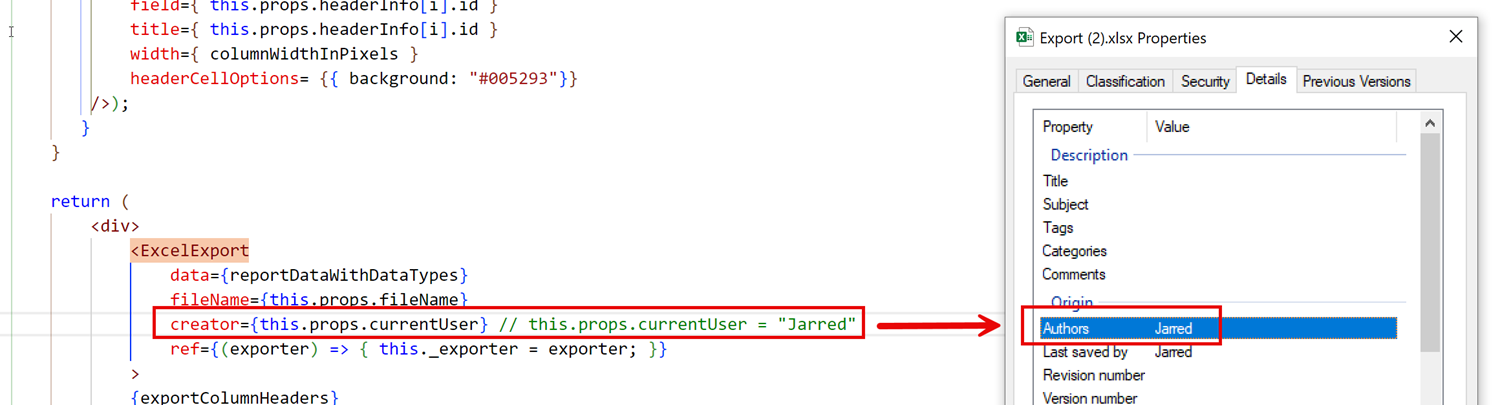Recently Updated
Under Review
Last Updated:
30 Sep 2024 13:10
by ADMIN
Created by:
Jarred
Comments:
2
Category:
Excel Export
Type:
Feature Request
ExcelExport has a prop for 'creator'. When the excel file is generated, "creator"'s value is reflected in the file's metadata
For accessibility / screen reader purposes, Title (under Description) must also be populated. Please allow a "title" prop to be accepted by the ExcelExport component.
Type
Status
- All
- Completed (209)
- Declined (63)
- Duplicated (14)
- In Development (2)
- Need More Info (1)
- Planned (6)
- Under Review (1)
- Unplanned (511)
- Won't Fix (14)
Category
- All
- KendoReact
- ActionSheet
- AICodingAssistant
- AIPrompt
- Animation
- AppBar
- ArcGauge
- AutoComplete
- Avatar
- Badge
- Barcode
- BottomNavigation
- Breadcrumb
- Button
- ButtonGroup
- Calendar
- Card
- Chart
- Checkbox
- Chip
- ChipList
- ChunkProgressBar
- CircularGauge
- ColorGradient
- ColorPalette
- ColorPicker
- ComboBox
- ContextMenu
- Conversational UI
- Data Grid
- Data Query
- Date Math
- DateInput
- DatePicker
- DateRangePicker
- DateTimePicker
- Dialog
- Drag & Drop
- Drawer
- Drawing
- DropDownButton
- DropDownList
- DropDownTree
- Editor
- Error
- Excel Export
- ExpansionPanel
- ExternalDropZone
- File Saver
- FileManager
- Filter
- FlatColorPicker
- FloatingActionButton
- FloatingLabel
- FontIcon
- Form
- Gantt
- Gauge
- GridLayout
- Hint
- Input
- Label
- LinearGauge
- ListBox
- ListView
- Loader
- Map
- MaskedTextBox
- Menu
- MultiColumnComboBox
- MultiSelect
- MultiSelectTree
- MultiViewCalendar
- Notification
- NumericTextBox
- OrgChart
- Page Templates / Building Blocks
- Pager
- PanelBar
- PDF Processing
- PDF Viewer
- PivotGrid
- Popover
- Popup
- ProgressBar
- QR Code
- RadialGauge
- RadioButton
- RadioGroup
- RangeSlider
- Rating
- Ripple
- Sankey
- Scheduler
- ScrollView
- Signature
- Skeleton
- Slider
- Sortable
- Sparkline
- SplitButton
- Splitter
- Spreadsheet
- StackLayout
- Stepper
- StockChart
- SVGIcon
- Switch
- TabStrip
- TaskBoard
- TextArea
- TextBox
- TileLayout
- Timeline
- TimePicker
- Toolbar
- Tooltip
- TreeList
- TreeView
- Typography
- Upload
- VS Code Extension
- Window