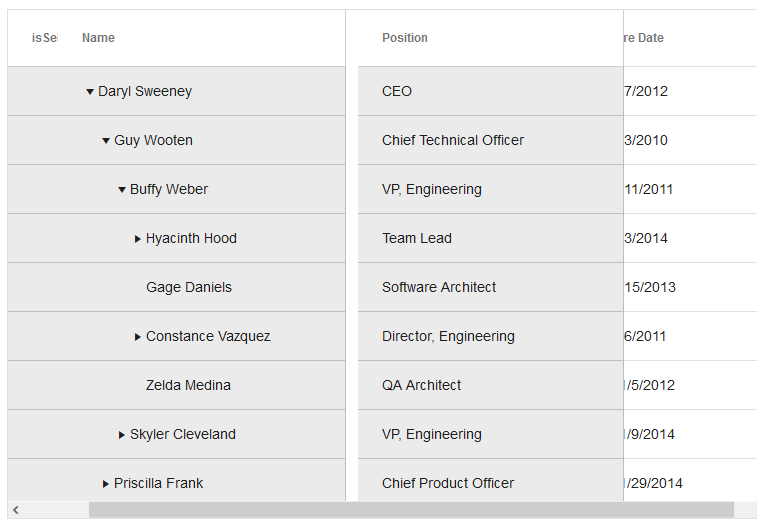Hi,
Good day!
Thanks for this wonderful library - we actually have a paid license in using ReactKendo.
Just a concern, because right now we are using TypeScript for us to improve our code quality but most of the Components in KendoReact is using any and not even allowing to pass a generic type.
Like for example in using KendoGrid - the data has `any` property so when rowClick is triggered, it returns `any` data type for `dataItem`
So what I did was, I wrapped the KendoGrid Component that would allow Type-Safety and override the `onRowClick` and any other functions that involve sending `dataItem` property.
Thanks!
Best Regards,
Lee
- Configure a Kendo React Grid with paging on a react-bootstrap tab that is hidden on initial load
- Navigate to the tab - the Grid is rendered with truncated paging controls and no item count
- Resize the screen in any way - the full paging controls and item count are restored
Is there a workaround for this issue?
I have a need for the 'Drop files here to upload' text to always be visible in the drop area of the KendoReact Upload component. Example of what I am talking about is in attached images.
Currently, using npm install --save @progress/kendo-theme-material will get the standard Material Design theme for use across the React Components, but why is Material Black not available this way? (npm install --save @progress/kendo-theme-materialBlack)
On your Grid Demos: When ever you try to edit a text cell the cursor always goes to the end of the text box
For example, go to your demo:
https://www.telerik.com/kendo-react-ui/components/grid/editing/editing-inline/
- Edit the first row. Try to type something before "Chai" - the cursor will jump to the end of the textbox
Hello Kendo React Team,
Here are a few bugs to address on the Kendo React Scheduler (3.6.0)...
Issue 1: November 3, 2019 Repeated on Week/Month Views
Visit https://www.telerik.com/kendo-react-ui/components/scheduler/views/month/ or https://www.telerik.com/kendo-react-ui/components/scheduler/views/week/, navigate to the first full week in November 2019. You will notice that 11/3 is repeated for Sunday/Monday. I'm wondering if this issue is related to daylight savings time. The calendar does not have a timezone configured (just uses the default UTC and my local timezone is PST).
Issue 2: Clicking an empty all day slot does nothing.
The onSlotClick callback should be fired when clicking on an all day event. I currently have to add an event listener using document.querySelectorAll("[data-slot-allday='true']"); to get the right behavior (definitely not ideal).
Issue 3: onItemDoubleClick and onSlotDoubleClick do not work on mobile devices.
My current solution to get everything to work on desktop and mobile is to use the onItemClick and onSlotClick and to not integrate useCallback with double clicking.
Suggested Improvements:
- The documentation is silent about onItemClick, onSlotClick, onItemDrop, etc. These are essential to extend the behavior of the scheduler. I had to dig through the node modules directory and look through the .ts files to figure out how to use these work.
- The mobile experience is awful. I miss the isMobile prop on the kendo-scheduler-react-wrapper. Whether you reintroduce that prop or add better css for smaller viewports, it would be greatly appreciated.
<Grid
style={{ height: '400px', width: '500px' }}
data={products}
reorderable
>
<Column field="ProductID" title="ID" width="45px" locked />
<Column field="ProductName" title="Name" width="250px" />
<Column field="Category.CategoryName" title="CategoryName" />
<Column field="UnitPrice" title="Price" width="90px" />
<Column field="UnitsInStock" title="In stock" width="90px" />
<Column field="UnitsOnOrder" title="On order" width="90px" />
<Column field="Discontinued" width="120px" locked={true} />
<Column field="QuantityPerUnit" title="Additional details" width="250px" />
</Grid>Hello
There was an error calling “ chart.surface.redraw() ”
onRender = (args,mapValues,stackedOrderBy) => {
const chart = args.target.chartInstance;
const valueAxis = chart.findAxisByName("valueAxis");
const categoryAxis = chart.findAxisByName("categoryAxis");
if (!chart) return;
let x= 1;
if( stackedOrderBy!="Ascending")
x=-1;
let axis = categoryAxis.options;
axis.categories = axis.categories.sort(function (a, b) {
if (mapValues[a] < mapValues[b]) {
return -1*x;
}
if (mapValues[a] > mapValues[b]) {
return 1*x;
}
return 0;
});
chart.surface.redraw();
In the KendoReact Scheduler component, there is a bug when you try and change the date for an event.
Steps to reproduce:
- use an editable scheduler component in your website
- click on an event in the scheduler to open the modal
- in the modal click on the date selector (calendar) icon next to Start or End.
- The date selector is behind the modal
Looks like you need to change the z-index of the date selector if it is a child of a modal.
Thanks! I attached screen shots.
When using the <Window> component, there is an issue trying to maximize, when a parent element has positioning (ie: position: absolute, position: relative). The calculation for defining the width uses window.innerWidth (similar for height). However, for placement, it uses top and left = 0.
You can see a sample of this on StackBlitz:
https://stackblitz.com/edit/react-59kqss
This is a straight copy of https://www.telerik.com/kendo-react-ui/components/dialogs/window/controlled-mode/, but added the additional styles to the parent <div>.
Version is 3.14.
Thanks.
This can be done from the file browser or using drag and drop.
Hi,
I'm seeing a bug in TreeList which seems to be related to how locked column positions are being set. The issue I'm seeing is when I scroll to the right the columns either overlap of have a gap between them. See image below.
I also created a demo that demonstrates this issue: https://stackblitz.com/edit/react-lwp4ua?file=app%2Fmain.jsx
Seeing this issue in:
Add hideAfter prop to the Notification component.
This will allow controlling when the notification will be hidden.
Hello,
I have a request to add a ListView control to a React Pure control package.
Thanks.
Walkthrough component.
The component will allow the developer the create a step by step guide over the page.
This will highlight a collection of elements in a set order on the page with a tooltip showing the newly introduced feature.
Hi, is there a way i can customize the paging options style? The default is we have the page selection on the left, number of Items per page selection in the middle and the total records info on the right. I would like to just reverse it. I tried a display flex on the container and a flex-direction: reverse but it reverses the paging icons also. Please advise.
A custom render method for the paging component or a wrapper around the paging buttons would be ideal so as to do a flex-reverse to play around with the styles.