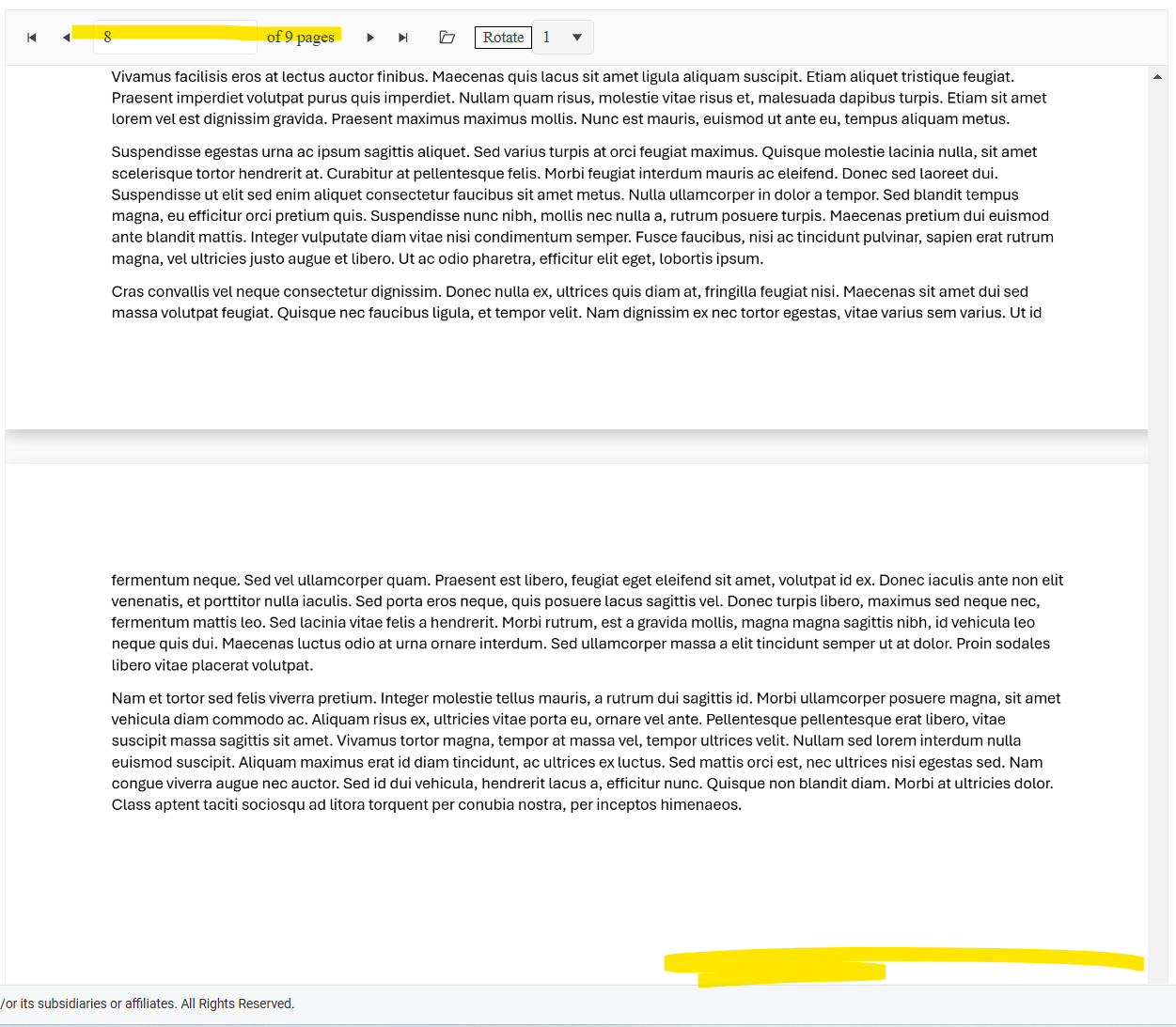Hi team,
I experience a Content Security Policy issue with the pdf viewer widget.
Dojo: https://dojo.telerik.com/qPYnmOBn
It seems to be dependent of the file though but not quite sure. Try this pdf file : https://www.arcep.fr/uploads/tx_gspublication/referentiel_general_ecoconception_des_services_numeriques_version_2024.pdf
and go to page 20 for instance.
Please advise.
Regards,
Laurent.
Bug report
PDF with a mixture of portrait and landscape pages shows incorrect page numbers in PDFViewer
Reproduction of the problem
Dojo: https://dojo.telerik.com/VtqGfXZA
Load a PDF with mixture of portrait and landscape pages.
Environment
jQuery: 3.4.1
Kendo UI version: 2024.3.1015
Browser: [all ]
Bug report
Unable to print PDFViewer's PDF on Safari
Regression since 2022.2.802 , most probably related to the following fix in that release - #6923
Reproduction of the problem
- Run this Fullscreen Dojo in Safari - https://runner.telerik.io/fullscreen/uhIVIDoW
- Expand the overflow menu and tap on the Print tool
Current behavior
The Print Options window is loaded, but PDF pages are not shown in the Print preview. PDF pages content is not present in the saved PDF, if we save the printed content to file.
Expected/desired behavior
PDF pages are shown in the print preview window of Safari and can be saved to PDF
Working version 2022.2.621 - https://runner.telerik.io/fullscreen/abePoXEy
Environment
- Kendo UI version: 2023.1.117
- Browser: iPadOS 16.3 Safari
Bug report
PDFViewer focuses zoom input when the user clicks on zoom-in icon in Safari on iPhone and iPad
Reproduction of the problem
Dojo: https://dojo.telerik.com/AvOZeriz
Click on zoom in icon
Expected/desired behavior
Focus shall remain on the zoom in icon
Environment
Kendo UI version: [all]
Browser: [Safari]
Bug report
The Actual Width option in the PDFViewer does not work as expected. The width rendered in the component does not match the actual width of the file.
Test scenario: a file that has 11.69 inches width ( approx. 1122 pixels ) is displayed with ~840px width.
Reproduction of the problem
- Open a pdf file in Chrome
- Press the 3-dot- icon next to the print Icon at the top right and press Document Properties
- Convert the Page Size dimensions from inches to pixels
- Open the file in the PDFViewer and compare the widths
Current behavior
The page width rendered from the Actual Width feature does not match the actual file width
Expected/desired behavior
The page width from the Actual Width option should match the actual page size of the file.
Environment
- Kendo UI version: 2023.2.606
- Browser: [all ]
Bug report
When the PDFViewer is created and a file is loaded using the fromFile method a new thread will be created. That thread remains in memory and doesn't get destroyed when the entire widget is destroyed.
$("#pdfViewer").data("kendoPDFViewer").destroy(); $("#pdfViewer").empty();
Reproduction of the problem
- Open the Dojo
- Open the 'Memory' tab in the Developer tools
- Click the 'Create' and then click the 'Destroy' button
Current behavior
That created thread remains in memory and doesn't get destroyed.
Expected/desired behavior
The thread should get destroyed when the widget is destroyed.
###Workaround
A possible workaround:
kendoPDFViewer.processor.pdf.loadingTask.destroy();
The issue should be additionally researched as there are some leftovers in the JS Heap even when the workaround is used.
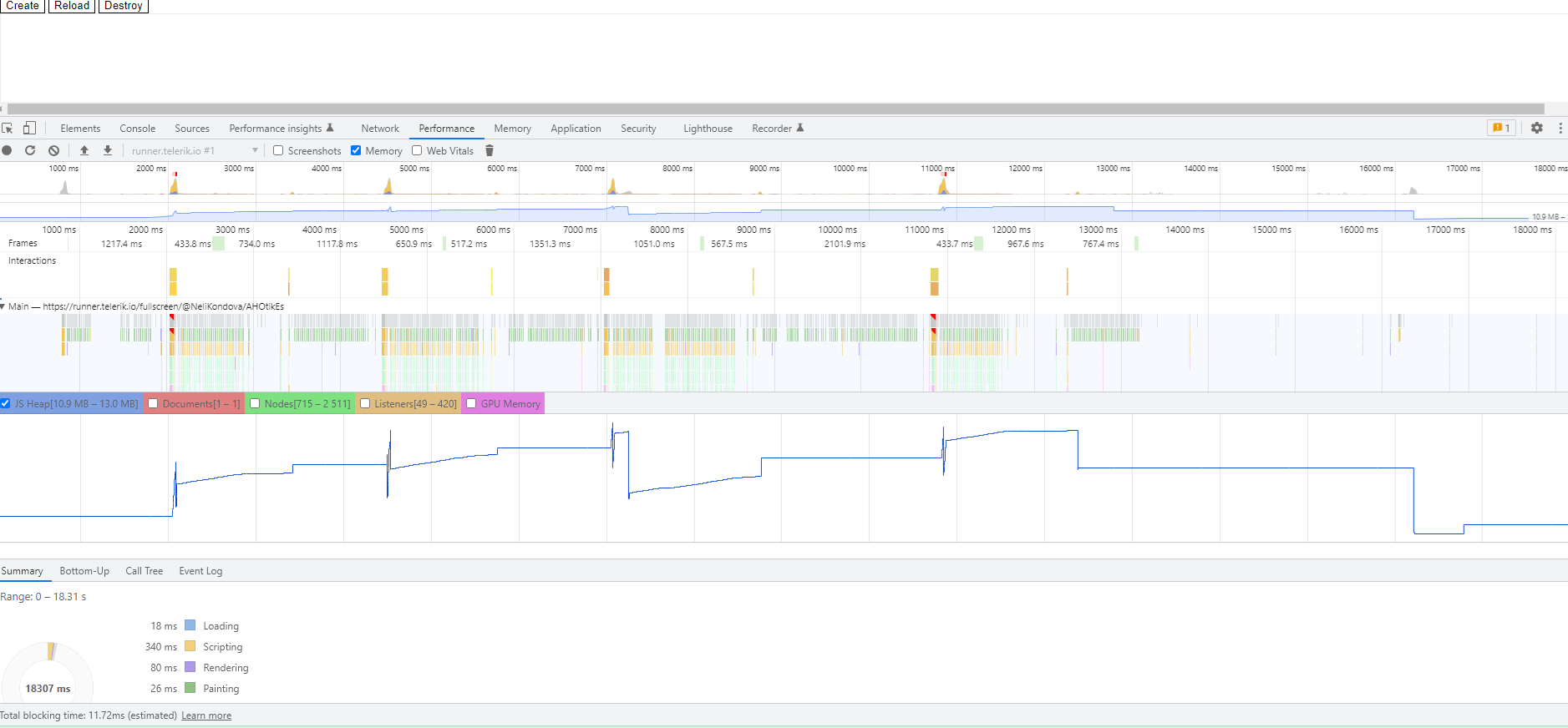
Environment
- Kendo UI version: 2022.3.913
- Browser: [all ]
Bug report
In PDFViewer, underlines increase size when zooming in/out.
Reproduction of the problem
- Open the PDFViewer Basic Usage demo - https://demos.telerik.com/kendo-ui/pdfviewer/index
- Open the attached file.
- Zoom in to 300% and then out to 50% several times.
Current behavior
The underlines increase their size.
Expected/desired behavior
The underlines should remain the same.
Environment
- Kendo UI version: 2022.1.119
- Browser: [all]