Bug report
Exporting textareas with kendo.drawing.drawDOM method causes Internet Explorer to throw the following error:
"A problem with this webpage caused Internet Explorer to close and reopen the tab"
Reproduction of the problem
Add multiple textareas in a form. Try to export the form by using the kendo.drawing.drawDOM().
Sample project in ticket ID: 1484320
Current behavior
In IE occasionally the following error is thrown: "A problem with this webpage caused Internet Explorer to close and reopen the tab"
Expected/desired behavior
There should be no error when exporting textareas with drawDom method.
Environment
- Kendo UI version: 2020.3.913
- Browser: [IE XX ]
Bug report
When there is a textarea DOM element in a page that is about to be exported to PDF file, the text of the textarea is displayed two times in the exported PDF document. This happens when the papersize property is defined for the kendo.drawing.drawDOM.
Reproduction of the problem
- Open this Dojo in Internet Explorer
- Press the "Export the current document" button
Current behavior
The text in the exported textarea is doubled. The exported file will look like:
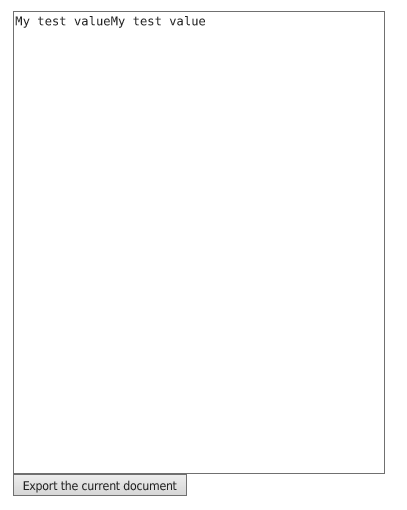
Expected/desired behavior
The content inside the textarea should not be doubled, but appear as it is displayed in the browser.
Environment
- Kendo UI version: 2020.1.219
- jQuery version: x.y
- Browser: [IE 11]

