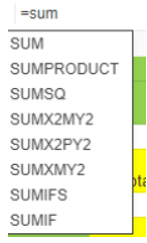Requesting a modification to any component that uses k-animation-container.
Some components have this capability:
popup: {
appendTo: $("SOME ID")
}This gives us the ability to modify CSS for a single/particular popup. Please add this ability to all relevant components.
Or any other method to modify the styling of a particular dropdown. In some cases, there's an ID that's added but is removed for some reason when adding a certain configuration.
Email address lists - and other list inputs for text items - in various apps take text input and render each item in a tag - not unlike the MultiSelect.
A widget in similar form to the MultiSelect could serve this purpose, taking string input from the text input element - as well as being able to filter on active text.
I have rigged a MultiSelect with a view model to perform this function: dojo example. Its not perfect, but seems to work ok.
- ";", "," and space characters are used as string separators to trigger parsing - and split text e.g. from pasted list
- a simple email RegEx rejects values that cant be an address
- email addresses are added to the "available item" list and selected item
- the available items can be pre-populated according to the context
- like in the MultiSelect, the pop-up list can be displayed and filtered as the user types
- the pop-up list can be used to de-select and re-select items, as well as tag clear and "clear all" buttons in the widget
- similar keyboard support is useful, "Ctrl-A", arrow keys etc.
- multi and single tag modes
I can see many people are asking to have smart labels in kendo chart also, so do you have any planning for same or can you share the logic of smart labels?
I have multiple series in the chart like 2-3 lines, 1-2 bars etc and their series labels are overlapping badly.
Check attached screenshots.
Hi Team,
Is there a way to create pop up create and inline edit.
Thanks,
Nimita
Refresh the grid with a function. I now do a queryselector to find and click the refresh button that i only added so i can refresh the grid with javascript. I'm using an array (global scope) to store data.
The grid.refresh() didn't work, probably because i don't use transport. I have tried all the solutions on telerik and stackoverflow websites.
The data in the array gets manipulated outside of the kendo grid. document.queryselector(".k-pager-refresh").click() option works , but there has got to be a better way to do this.
P.s. deleting and rebuilding the grid with the new data gives bugs with grouping the data by column header, so that isn't an option.
Diagram shapes get converted into SVG elements such as Path, Text, Image, or group (g) tags. These tags support the primary HTML event handlers (such as on click) and other attributes. It becomes essential to add a hiddle sibling with identification to work around this limitation.
var fooText = new KD.TextBlock({
x: fooX,
y: fooY,
text: textFromDb,
id: uniqueIdBasedOnDataFromDb, // This ID (or another property "domId") should become the Id in the HTML
onclick: someMethod,
customAttributeA: valueAFromDb,
customAttributeB: valueBFromDb});
barGroup.append(fooText);
Hi Support Team,
Would like to request for the feature below:
- Able to use arrow keys to select formula. Currently only support using mouse to click on the formula.
- Good to have system guide/prompt on how to use formula, similar to Excel

- Upon error, erroneous formula should not be cleared after clicking "OK" - For ease of editing