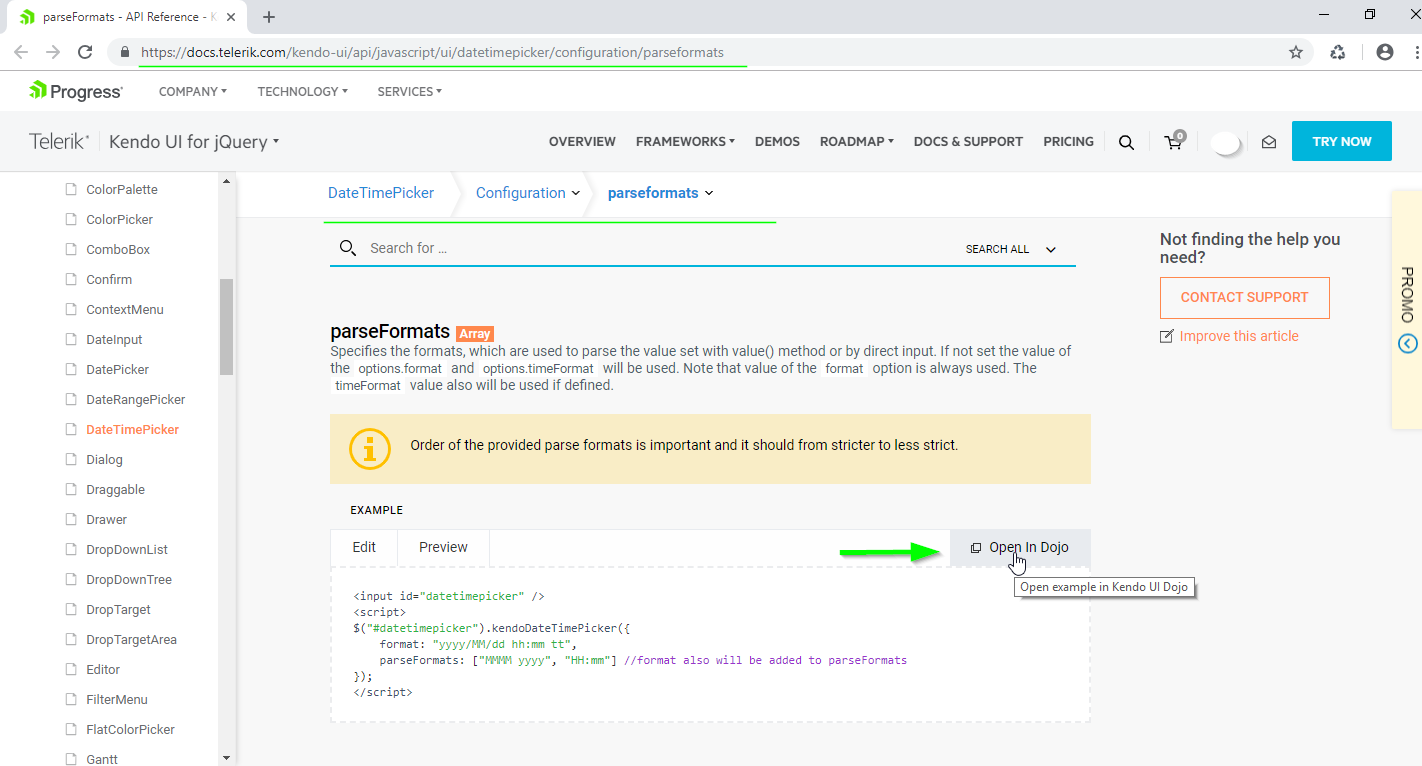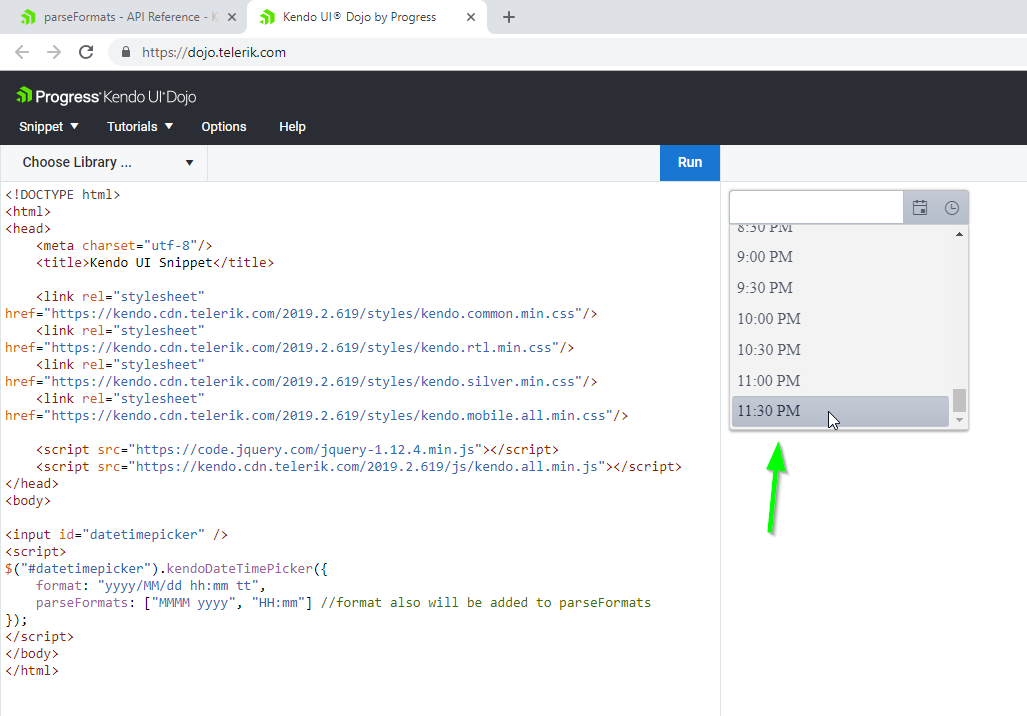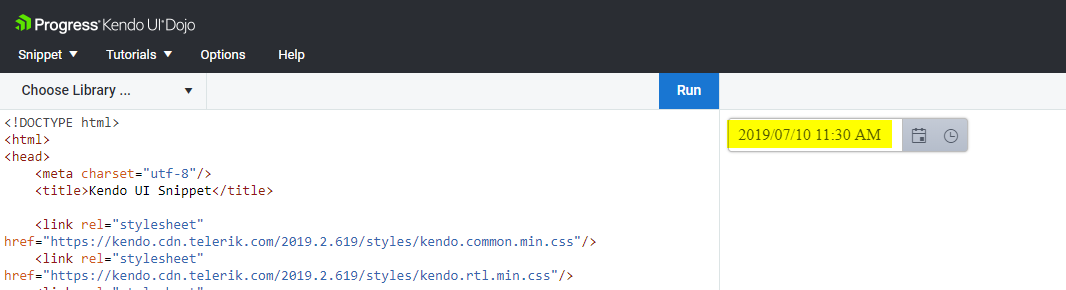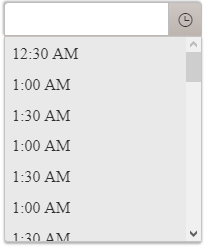https://dojo.telerik.com/iyEXeDoH
video to understand the exact behaviour
https://drive.google.com/file/d/1yN3hbYqkdaN8EPT1am7szt7Gvgr07Rnz/view
Hi
I've tried one of your Dojo to use a dateTimePicker and it's not working like it supposed to.
I haven't changed anything on the Dojo before trying it. This behavior as not cause us any problem so far, it was just to inform you.
I try to enter a time in a PM, but it puts it in AM
Actual behavior:
User uses down key or mouse scroll to change the time. A 00:00 hour is set instead of chosen hour on blur.
Expected behavior:
A value chosen by user remains selected. It's not changed by the timepicker.
Additional Context:
This problem occurs only when picker.enable(true) is called after component creation and user uses down arrow / mouse scroll to get to the the 'previous' day. When no .enable method is called everything works fine. Please see attached code snippets and gifs.
Dojo link: https://dojo.telerik.com/OZEDuFEg
Bug can be reproduced using the following code snippet:
$(document).ready(function () {
// create TimePicker from input HTML element
var picker = $("#timepicker").kendoTimePicker({
dateInput: true,
format: 'HH:mm'
}).data('kendoTimePicker');
picker.enable(true)
});Removing
picker.enable(true)
fixes the issue
Creating a timepicker with a min value on a DST start day (e.g. March 10, 2019), before the start time, causes the drop down to options to loop over pre-DST start times:
12:30 AM, 1:00 AM, 1:30 AM, 1:00 AM, 1:30 AM, 1:00 AM....
Expected: Time options should continue through the day:
12:30 AM, 1:00 AM, 1:30 AM, 2:00 AM, 2:30 AM, 3:00 AM....
I noticed the error originally in version "2018.3.1017", but it is still happening in "2019.1.220".
https://dojo.telerik.com/ayamEFuZ/4
If the dojo link doesn't work, here's a screenshot and code snippet.<input id="timepicker" />
<script>
$(document).ready(function () {
// create TimePicker with broken drop down picker options
$("#timepicker").kendoTimePicker({
min: new Date(2019, 2, 10, 0, 30)
});
});
</script>When the dateInput property is set to true, the readonly method does not make the widget completely non-editable. It restricts user input, however, the date can be modified using the arrow keys.
Reproduction of the issue in a Dojo sample:
https://dojo.telerik.com/OpIFacOz
1. Initialize DatePicker
2. Set the dateInput property to true
3. Call the readonly() method
Current behavior
Value can be changed with the arrow keys
Expected/desired behavior
The value should not be editable
Environment
- Kendo UI version: 2019.1.220
- jQuery version: 1.12.4
- Browser: [all]
Hi Team,
Can you please help on below issue
By clicking on Backspace on the end of date value(09/08/2018), control is moved to another place(control is moved to first 0 instead of 1)
Issue with second Datepicker from the below sample
Thanks in advance
Unable to edit date properly, when date is selected from the Kendo UI date picker.
Below are steps to reproduce
#1: Select date from the date picker
#2: Click on backspace in date field(place cursor end of Date 08/06/2018 place cursor next to 8) then Control is moved to another place, it supposed to be at 1
Provided below is the dojo for checking
http://dojo.telerik.com/ewANiMuM
Note:
Don't have issue in older versions in Kendo UI 2017 R1 and lower versions,
found the issue from the version Kendo UI 2017 R2 and above