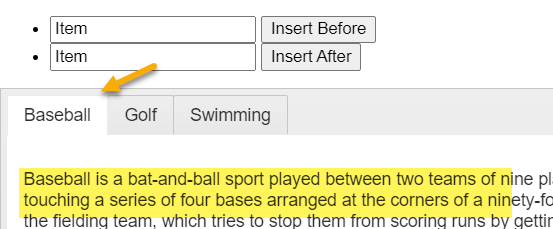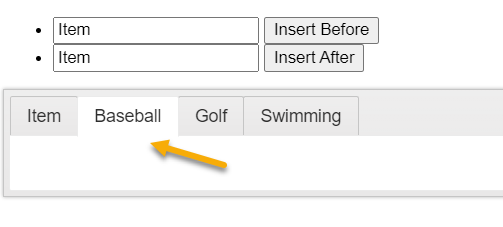TabStrip should have the option to have closeable and sortable tabs.
It would be nice to have methods to expand and collapse the tabstrip as the user does by clicking the tab header (if collapsible is enabled). Also events should be triggered, every time the tabstrip expands or collapses.
Hi,
With the latest release of Kendo UI 2020.3.1118; the insertBefore/insertAfter methods of the tabStrip are removing the previous page tab content; works as expected in Kendo UI 2020.3.1021
Example - Select Inserted item, then select Baseball tab; Dojo Example
After insertBefore:
Bug report
Selecting a tab from the TabStrip causes the page to scroll to the top. The body height must be at least 746px in order to reproduce the bug.
Reproduction of the problem
- Open this Dojo example - https://dojo.telerik.com/@Dimitar-Goshev/ANOkAfor
- Scroll down the page until the tab's content is visible.
- Select another tab.
Current behavior
The page scrolls to the top.
Expected/desired behavior
Selecting a tab shouldn't cause scrolling.
Environment
- Kendo UI version: 2021.3.1207
- Browser: [all]
Bug report
For a TabStrip in a PanelBar, the content for all tabs is displayed initially. You need to select all the tabs so that the content would start displaying correctly for the corresponding tab.
Reproduction of the problem
- Open this Dojo - https://dojo.telerik.com/@martin.tabakov@progress.com/IxUxAfOT/5
Current behavior
The content for all the tabs is displayed.
Expected/desired behavior
The content should be displayed separately for each tab.
Environment
- Kendo UI version: 2021.3.1207
- Browser: [all]
When focusing the comopnent a visual indication aims to show the user that something has changing during keyboard navigation. In the TabStrip there is no such indication. This also violates WCAG 2.4.7.
https://demos.telerik.com/kendo-ui/tabstrip/keyboard-navigation
Reproduction of the problem
https://dojo.telerik.com/AGaceyAD
Current behavior
Tabs exceeds parent container.
https://www.screencast.com/t/H4lCTxwwr
Expected/desired behavior
Tabs should wrap to the next row.
Environment
- theme: less themes
- Kendo UI version: 2022.2.510
- Browser: all
Bug report
TabStrip items are not receiving focus when navigating. Only the disabled items receive k-focus class.
Reproduction of the problem
Scenario 1:
- Open the Dojo - https://dojo.telerik.com/@NeliKondova/ucOToMUD/2
- Navigate using the keyboard
Scenario 2:
- Open the same Dojo and select a tab different than Tab 1
Current behavior
Scenario 1: The items could not be focused. The k-focus class is applied only to the 'Tab 3' tab which is disabled.
Scenario 2: The first Tab receives the k-focus class for a moment and appears as focused, while a different tab is selected
Expected/desired behavior
The tabs in the TabStirp should receive focus.
Environment
- Kendo UI version: 2023.1.425
- Browser: [all ]
Bug report
The selected tab's text is not readable with the main-dark theme
Reproduction of the problem
- Open the TabStrip Overview demo - https://demos.telerik.com/kendo-ui/tabstrip/index?autoRun=true&theme=material-main-dark
Current behavior
The background of the Selected Tab is white and the text is not readable
Expected/desired behavior
The background of the Selected tab should contrast to its text
Environment
- Kendo UI version: 2023.2.718
- Browser: [all]
Bug report
When NVDA is turned on the navigation in TabStrip is not working.
Reproduction of the problem
- Open the TabStrip demos - https://demos.telerik.com/kendo-ui/tabstrip/index
- Try to navigate between the tabs using the arrow keys.
Current behavior
The selection of the item is not changed.
Expected/desired behavior
It should be possible to navigate between the tabs in the TabStrip when NVDA is turned on.
The issue is a regression starting with 2022 R3 (2022.3.913) release.
Environment
- Kendo UI version: 2023.3.1114
- Browser: [all]
Bug report
When the TabStrip has an empty dataSource initially, and then a new item is added using the dataSource.add() an error appears in the console and no item is added.
Reproduction of the problem
- Run the example and observe the console - https://dojo.telerik.com/nzQDTrjN
Current behavior
An error appears in the console, and no item is added.
Expected/desired behavior
An item should be correctly added in the TabStrip.
The issue is a regression starting with the KEndo version 2025.3.825
Workaround
Add an item in the dataSource initially and remove it when needed - Dojo - https://dojo.telerik.com/NgHHVOFy
Environment
- Kendo UI version: 2025.4.1111
- Browser: [all ]