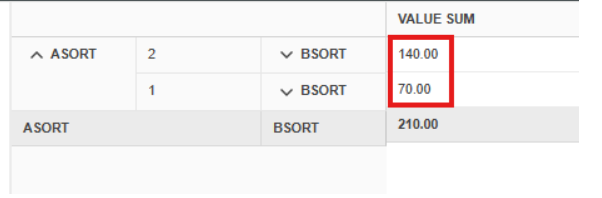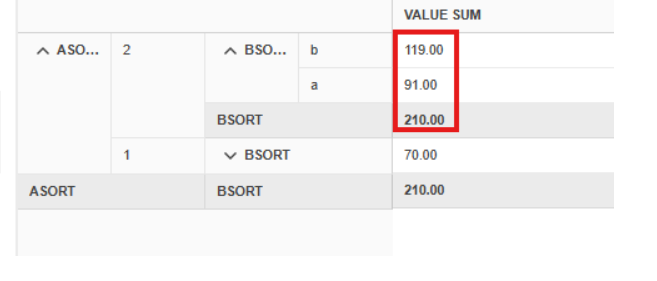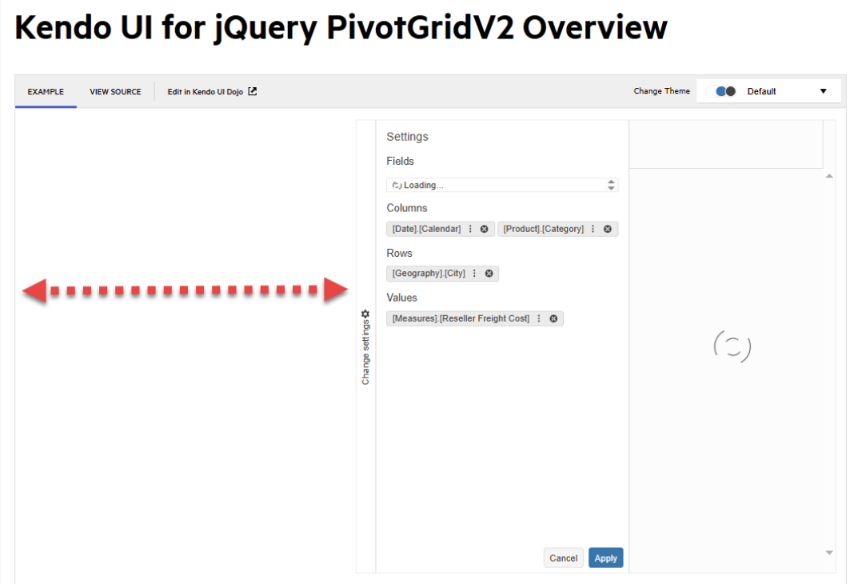Unfortunately, the KendoReact PivotGrid sorting is currently supported only for string values. This means that even if you set the field type to "date", the sorting will still be applied as if the field were a string. You can see that in this example: https://dojo.telerik.com/oZoTuMIC/55
Please extend your sorting mechanism so that the sorting covers types such as dates and numbers too. Please also consider the user's language when implementing this sorting. We receive date fields in the format yyyy-mm-dd and they should then be displayed in the user language in the UI. For example in German dd.mm.yyyy (i.e. 21.11.2021) or in English 11/21/2021. And please offer this feature for local data binding too.
Regards,
Oliver
Bug report
The PivotGridv2 does not calculate correctly Multiple measures with same type but different fields
Reproduction of the problem
Dojo: https://dojo.telerik.com/evubeHIz
Expected/desired behavior
PivotGridv2 should calculate correctly the fields when multiple measures with same type are defined
Environment
Kendo UI version: [all]
Browser: [all]
Bug report
Pivotgridv2 measure is not slicing the data by the second attribute when expanding
Reproduction of the problem
Open this Dojo example - https://dojo.telerik.com/zmhjamtb
Value sum is correct (sliced) for all rows:
where the second row is expanded and not correctly sliced:
Environment
jQuery: 3.4.1
Kendo UI version: 2025.1.227
Browser: [all]
When the control is opened for the first time, the initial rendering behavior appears a bit awkward—it renders the control aligned all the way to the right. This doesn’t provide an ideal user experience.
To ovecome this I am using custom styles as demonstrated in the dojo linked here - https://dojo.telerik.com/qtdksIeh.
However, I would like to request improvement of the PivotGridV2 initial loading appearance, so it is not needed to add custom style to the component. It would be great if the component is rendered on the entire width while loading (as it is after the data is loaded).
Bug Report
When configuring measures for the PivotDataSourceV2, the measures are not being applied.
Reproducible
Current Behavior
In the dojo, with the measures configuring only the Sum, the Average is still appearing.
var pivotgrid = $("#pivotgrid").kendoPivotGridV2({
columnWidth: 120,
height: 570,
dataSource: {
data: revenue,
sort: { field: "Year", dir: "asc" },
schema: {
model: {
fields: {
Country: { type: "string" },
Revenue: { type: "number" },
Year: { type: "number" },
Sector: { type: "string" }
}
},
cube: {
dimensions: {
Country: { caption: "All Countries" },
Sector: { caption: "All Sectors" },
Year: { caption: "All Years" }
},
measures: {
"Sum": { field: "Revenue", format: "{0:c}", aggregate: "sum" },
"Average": { field: "Revenue", format: "{0:c}", aggregate: "average" }
}
}
},
columns: [{ name: "Year", expand: true }],
rows: [{ name: "Country", expand: true }],
measures: ["Sum"] // Should only show Sum, not Average
}
}).data("kendoPivotGridV2");Expected Behavior

Environment
- Kendo UI version: 2025.2.702
- jQuery version: All Supported Versions
- Browser: all
Bug report
When the destroy() method is used for kendoPivotConfiguratorV2 and kendoPivotConfiguratorButton an error is thrown.
Reproduction of the problem
- Open the dojo example - https://dojo.telerik.com/pkBibvww
- Open the browser console and observe the result
Current behavior
An error: TypeError: Cannot read properties of null (reading 'removeData') is thrown.
Expected/desired behavior
There should be no error, and the configurator and the kendoPivotConfiguratorButton should be successfully destroyed.
Environment
- Kendo UI version: 2025.2.702
- Browser: [all ]