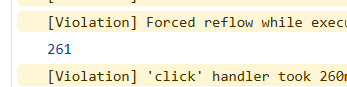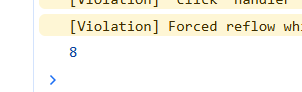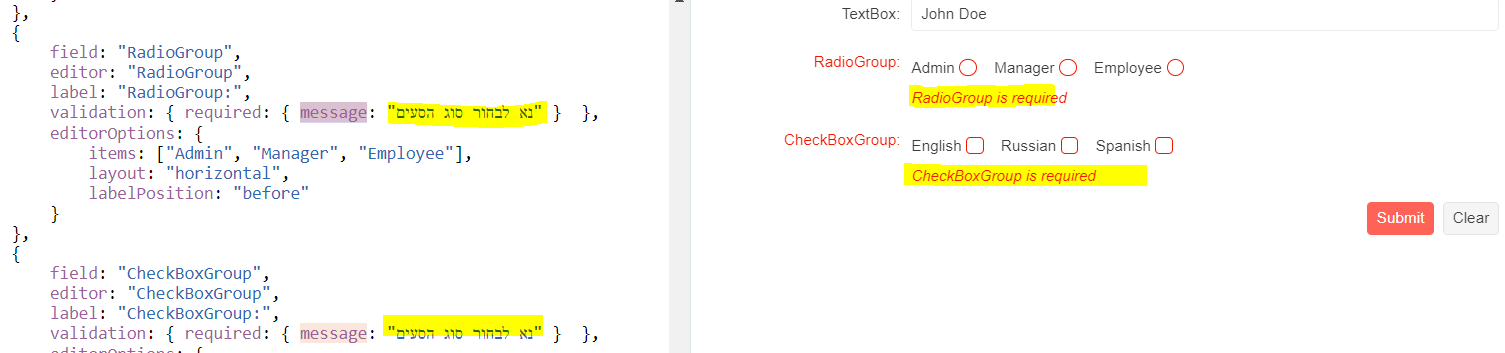Bug report
A Form group label encoded option cannot be set to false.
Reproduction of the problem
- Open this Dojo example - https://dojo.telerik.com/eGEqEbEw/8
Current behavior
The HTML is not decoded
Expected/desired behavior
The HTML in the text configuration should be decoded
Environment
- Kendo UI version: 2022.2.621
- Browser: [all]
Bug report
Form validation is very slow in 2025.Q1
Reproduction of the problem
Dojo: https://dojo.telerik.com/wKZQZqMu
1. Please choose a Kendo UI 2025.1.211 library and click run
2. Click the show form button on the grid's toolbar. Popup a new window with kendo form.
3. Please click validate button and please look at the console.
Then
1. Please choose a Kendo UI 2024.4.1112 library and click run
2. Click the show form button on the grid's toolbar. Popup a new window with kendo form.
3. Please click validate button and please look at the console.
The issue is a regression starting with 2025.1.211
Environment
jQuery: 3.4.1
Kendo UI version: 2025.1.211
Browser: [all]
Bug report
Custom Validation Message for RadioGroup/CheckBoxGroup in a Form is not reflected
Reproduction of the problem
Dojo: https://dojo.telerik.com/UCIRUWeP
Expected/desired behavior
Validation message shall be updated
Environment
Kendo UI version: [all]
jQuery version: x.y
Browser: [Firefox XX]
Bug report
When there are multiple Forms on the same page, submiting one of the Forms triggers the other Forms validation.
Reproduction of the problem
- Open the Dojo - https://dojo.telerik.com/rkDeetHu
- Click the 'Submit' button on the second Form.
Current behavior
The first Form is also validated and the field is marked as invalid.
Expected/desired behavior
Only the Form which button has been clicked have to be validated.
The issue is a regression starting with 2025.1.211 version
Environment
- Kendo UI version: 2025.1.211
- Browser: [all]
Enhancement
Expose a clearButton API configuration that will remove or add the clear button from the Form
Overview
Currently, in order to omit the Clear Button from the Form, a programmatical or styling approach should be embarked. However, based on demand, client would find it more intuitive if this operation can be performed through a built-in configuration.
E.g:
<script>
$("#myForm").kendoForm({
formData: {
ID: 1,
Name: "Ivan",
Address: "Sofia"
},
clearButton: false,
});
</script>
Bug report
An error is thrown when you try to clear a Form with an Upload or any other widget that does not have a "value" method.
Reproduction of the problem
- Open this Dojo example - https://dojo.telerik.com/@martin.tabakov@progress.com/OWOPiteD/3.
- Hit the clear button.
Workaround: https://dojo.telerik.com/@iankodj/oLAKiCuK/2
Current behavior
An error is thrown when you hit the clear button.
Expected/desired behavior
No error should be thrown when the clear button is hit.
Environment
- Kendo UI version: 2021.3.914
- Browser: [all]
Please support the plain TextBox as a valid editor within form configuration. There are times when I would like to put a number into a plain textbox and apply custom code to that rather than use a NumericTextBox.
EG:
{ field: "uploaded", label: "A Label", validation: { required: true }, colSpan: 3, editor: "TextBox" }Whenever I clear the form with form.clear() or even with the default clear button of the form, the value attribute of the checkboxes becomes empty and from that time I can not work with items of CheckBoxGroup and their value.
Bug report
TypeScript definition missing for kendoForm
Reproduction of the problem
Open the typescript/kendo.all.d.ts file and search for kendoForm
Expected/desired behavior
kendoForm should be defined.
Environment
- Kendo UI version: 2021.1.119 and 2021.1.224
- Browser: [all]
Bug report
When submitting a form, its data is being sent multiple times to the backend.
Check the example on ticket 1468553.
Reproduction of the problem
- Open the example attached in ticket 1468553
- Click on one of the two buttons and fill the form that appears in the Window
- Open the browser's network tab and submit the form.
- Multiple requests with the form's data are sent to the controller
Current behavior
Once submitted, the form's data is sent multiple times to the backend
Expected/desired behavior
Form's data should be sent to the controller only once
Environment
- Kendo UI version: 2020.2.513
- jQuery version: x.y
- Browser: [all]
Please document an example of editor as a function.
A simple example could be a password field: https://dojo.telerik.com/@GaloisGirl/ARIGOmUj
Reproduction
- Run sample at https://dojo.telerik.com/@GaloisGirl/eConozaR
- Click "validate"
Expected result:
- Validation result should be displayed as a boolean
Actual result:
- Undefined is displayed
Fix:
Just add return before "validator.validate();" in method "validate".
The popup dialog should be provided as a widget regardless of the grid (or in addition) in the framework. Thus, the edit dialog could be easily implemented by application developers.
Example: https://jsfiddle.net/chstorb/f0x4b6gh/