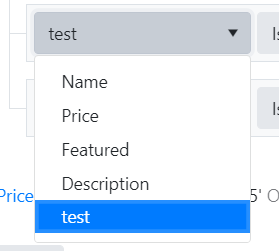Bug report
Using Array.prototype adds items to FIlter fields DropDownLists
Reproduction of the problem
Open below Dojo and run it.
https://dojo.telerik.com/izABOFaf/2
Open Featured DDL. The result is
Expected/desired behavior
Environment
Kendo UI version: [all]
jQuery version: x.y
Browser: [all]
When using the Filter control and configuring the Fields, if a 'number' type field is used, the value 0 (zero) is ignored, for example:
$("#filter").kendoFilter({ dataSource: dataSource, expressionPreview: true, fields: [ { name: "age", type:"number", defaultValue: 31 }, {name: "foo", type: "number", defaultValue: 0}, { name: "name", type:"string", defaultValue: "Rick" } ] });
'age' and 'foo' are both 'number' type fields, but the default value of 'foo' will be ignored when the filter is chosen in the UI.
Here is a runnable example of this, notice how when selecting 'age' from the fields dropdown, the value correctly defaults to 31, but selecting the 'foo' field will not have the value populate correctly:
Reproduction of the problem
- Open dojo at https://dojo.telerik.com/@GaloisGirl/AqotEtep
- Click "Add expression" and pick "Product name", "Is not equal to", "".
- Click "Apply". The grid show 77 items, as expected.
- Click "Add group" and then "Apply".
Current behavior
The grid shows 0 items. The expression preview is (Product Name Is not equal to '').
Expected/desired behavior
The grid should show 77 items. For an optimal user experience, the empty groups should be deleted when applying the filter.
There are occasions when the out-of-the-box filter operators can't be used, such as filtering on nested objects. In these situations I use a custom function for the filter operator.
It would be great if the Filter widget could support custom filter operators.
I realise this would be challenging, as it would break the save/load state function and would be difficult to handle in the expressionPreview.
Hi Team,
When a date filter is applied in the new Filter widget, the preview looks like: "Date Is After 'Tue Jan 01 2019 00:00:00 GMT+0000 (Greenwich Mean Time)'" -- I'd like to be able to customize the displayed date format, something like adding "format:"{0:dd/MM/yyyy}" to the 'fields' object.
Thanks