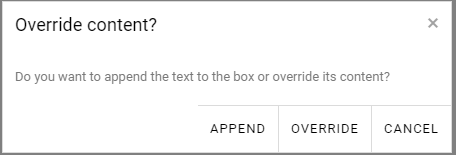When using MVVM, when modal = true, the entire page is always in modal mode at page load even if the dialog is not visible. When not using MVVM, when the dialog is not visible, the page is not in modal mode which is expected.
Here is a modified Dojo that I got from your demo page that I set the dialog to not visible but the modal is on at page load.
https://dojo.telerik.com/OYOcedum
Here is the same not using MVVM that the dialog is set to not visible and the modal is not on at page load as expected.
I generate a simple custom dialog with 3 buttons using the following code:
var modalDialog = $('<div id="dialog"></div>');
modalDialog.appendTo($('body'))
modalDialog.kendoDialog({
width: "450px",
title: 'Title',
closable: true,
modal: true,
content: 'What is your choice?',
actions: [
{ text: 'Button 1' },
{ text: 'Button 2' },
{ text: 'Button 3' },
],
animation: {
open: {
effects: "fade:in",
duration: 250
},
close: {
effects: "fade:out",
duration: 250
}
},
});
For Kendo I use a custom download based on v2018.3.10.17 which works fine.
After creating a new custom package based in 2019.1.220 the dialog looks broken. (see image below)
Usually each of the buttons would automatically get an inline style of 33% so they stretch over the whole width of the dialog.
For some reason this doesn't work in the 2019 version anymore and is also broken in the 2019.1.115 build.
Since the documentation doesn't show this as a new layout, I guess it is a bug.
Please support Kendo Dialog draggable option just like kendo window does. I don't see any reason why this option is not supported. Thank you.
Currently there is not a way to define a form with ng-submit within a dialog, and have the `<button type="submit">` within the actions.
Take for example this ui bootstrap modal example, where the parent elemint is a form.
```
<form name="formData" ng-submit="form.submit()" novalidate="novalidate">
<div class="modal-header">
UI Bootstrap Modal form Demo
</div>
<div class="modal-body">
<input type="text" required ng-model="name">
</div>
<div class="modal-footer">
<button class="btn btn-primary"
type="submit">
OK
</button>
<button class="btn btn-warning" type="button" ng-click="cancel()">Cancel</button>
</div>
</form>
```