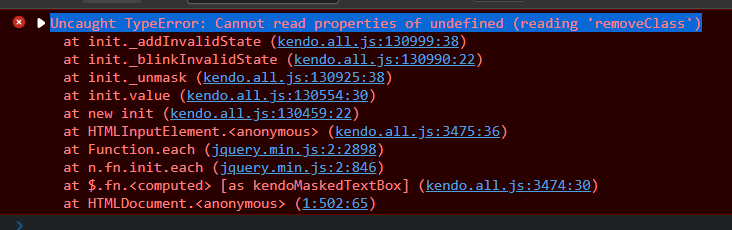A MaskedTextBox where the initial value is invalid(e.g. unsanitized data from some source, data saved prior to implementing mask, etc) throws "Uncaught TypeError: Cannot read properties of undefined (reading 'removeClass')" during initialization which breaks the entire page due to the interruption.
Introduced in 2021 R3(2021.3.914) where it "crashes" due to the value being set and the error being triggered *before* the _validationIcon is initialized.
Here are dojo examples showing the problem:
2021.2.616: https://dojo.telerik.com/@Stephen/uVetAFEr: Invalid initial value gracefully initializes the widget and simply doesn't display the invalid value.
2021.3.914: https://dojo.telerik.com/@Stephen/ejOxoqIx: Invalid initial value "crashes" and prevents the rest of the page from initializing.
Greetings
Just upgraded our version from 2022.1.119 to 2022.2.802.
A user just called us that they can't use our maskedtextboxes anymore.
After further inspection it seems the control is now broken when using client side validation, more specifically the maxlength one.
Example: https://stackblitz.com/edit/web-platform-dclrcx?file=index.html
When the length of the mask >= the max length (from the validation), then you can only replace characters. Normal key inputs don't work anymore.
If you look at the example, when you focus the inputfield, you can no longer type in it.
If you were to increase the maxlength validation by one, then the maskedtextbox will work as expected again.
Regards
The read-only property available on most kendo input fields isn't obvious enough for the end user that a field is disabled. It is a source of confusion as it makes the form look broken rather than read-only. Adding k-state-disabled is important from a form readability perspective, thus it would be very helpful if that class was made available on dropdown lists and masked textboxes so they match the textboxes on forms without having to selectively apply additonal CSS.
Instead of only supporting single character masks, I suggest support be added for group masks.
Example:
$("#time").kendoMaskedTextBox({
mask: "HH:MM TT",
rules: {
"HH" : /^(([0]?[1-9])|([1][0-2]))/,
"MM": /(([0-5][0-9])|([1-9]))/,
"TT": /[AaPp][Mm]$/
}
});
or
$("#time").kendoMaskedTextBox({
mask: "t",
rules: {
"t" : /^(([0]?[1-9])|([1][0-2])):(([0-5][0-9])|([1-9])) [AaPp][Mm]$/
}
});
Method to modify mask in MaskedTextbox
Date/DateTime/Time pickers need to have a mask automaticly for the date format entered currently users need to type the "/" instead of a mask "__/__/____" like in telerik ajax. I know there is this link http://docs.telerik.com/kendo-ui/aspnet-mvc/helpers/datepicker/how-to/masked-date-picker-grid With a solution but this is a workaround and not a built in solution supported by telerik.