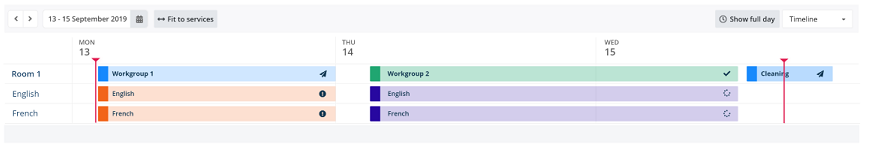Feature in scheduler to display multiple vertical lines at configurable date/times like the below red lines in the screenshot.
We would like to use these lines to make it clear the period between two date/times to the user when viewing the Scheduler.
Styling of the line could be similar to the current time marker.
When a new all-day event is added in the Scheduler, the all-day slot height is dynamically adjusted. When there are a lot of all-day events, the rest of the week/day view gets hidden. For example, in the Basic Usage Demo if about 15 all-day events are created, the rest of the Scheduler table gets hidden.
It will be good if there is an option to set a fixed height for the all-day slot and when there are multiple events to make it scrollable for example.
Bug report
Reproduction of the problem
Dojo example.
- Run the example
Current behavior
The event in the first Scheduler is misaligned.
Expected/desired behavior
The events in all Schedulers are properly aligned.
Environment
- Kendo UI version: 2020.2.513
- jQuery version: x.y
- Browser: [all]
Currently vertical virtualization is available which improves the Day, Week and Month views.
Such DOM virtualization would be good for the timeline views (where horizontal scrolling is utilized) as well.
Bug report
In Scheduler with Vertical Grouping and mobile:tablet, the cells for the resources and for the events a misaligned. That is observed only in timeline views.
Reproduction of the problem
Open the Dojo example.
Current behavior
The Resources and events cells are misaligned.
Expected/desired behavior
The cells for the resources and the events should be aligned.
Environment
- Kendo UI version: 2020.1.406
- Browser: [all]
Currently, the Scheduler has the navigate event that is triggered when the user changes the selected date or view of the component. This event is triggered before the new view is loaded.
It will be very useful if there is an event, similar to navigate, which is triggered when the new view is loaded, not before.
* The Scheduler's view instance has an "activate" event that is not publicly exposed. This event could be exposed as a possible implementation of the current FR.
Hi, we're using scheduler and we have the selectable set to true so users can drag and select timeslots to create.
The issue we're having is related to the autoscrolling when the user attempts to create a selection that is longer than the display window and attempts to drag past the display window but the scheduler would not auto scroll to expand the selection.
However, if we were to expand an existing event, the handler would be able to expand past the display window and scheduler would auto scroll. We were wondering if the event creation could have the same behavior.
Thanks,
Kenneth
In some cases, especially when grouping is involved, the day/week/workWeek views may end up with too many events in a single slot. If the total width of those events could not fit within the slot size, those events will overflow and cover some of their sibling events. To avoid such a result, events rendering in a scrollable container should be considered. This way each event will have a minimum width even if it has too many siblings in the same slot.
Here is a Dojo sample demonstrating the case: https://dojo.telerik.com/UnUnUTAW/6
Scenario:
A user deletes an occurence because a few people are ill. Five minutes later the superior enters the office and says the meeting happens anyway. Or the user deletes a wrong occurence.
Resetting the recurrence might not be an option for long running meetings. Like weekly Scrum, project jour fix, ... where the other exceptions should persist. Currently the user has to create a new, separate event.
The exceptions could be rendered as multiselect or list in a separate window which opens after a button click. That way the recurrence editor would not look messy with lots of exceptions.
Hi Team,
It would be nice to have a feature of Collapsible / Expandable grouping function like tree view in Kendo Scheduler Timeline view. We have multiple head groups with 100 sub groups which we are not currently able to Expand / Collapse.
Sample Expand / Collpase feature like https://demos.telerik.com/kendo-ui/treeview/checkboxes
File attached for reference.
Thank you.
Bug report
In Scheduler event, if the eventTemplate has a table, the add event is triggered when editing an existing task, resulting that both popups open and close instantly.
Reproduction of the problem
Open this dojo example. Choose an event and click the span containing the text "I have some icons here".
Current behavior
The add event popup shows together with the edit event popup.
Expected/desired behavior
Only the edit event popup should be displayed.
Environment
- Kendo UI version: 2019.3.917
- Browser: [all]
Bug report
Reproduction of the problem
Reproducible in the Events demo.
- In the AllDay slot click and drag the mouse from Monday to Wednesday.
- The change event fires 3 times (expected).
- Click on Wednesday to select only that slot.
- The change event does not fire.
Also reproducible when selecting the slots from right to left (Wed to Mon) and then selecting the last slot (Mon).
The behavior is identical when selecting slots in a specific day, e.g. selecting and dragging from 8:00 to 10:00 and then selecting the last slot (9:30-10:00).
Current behavior
The change event does not fire.
Expected/desired behavior
The change event fires.
Environment
- Kendo UI version: 2019.2.619
- jQuery version: x.y
- Browser: [all ]
Hi,
I'm looking to be able to modify agenda view, so that it is like the group headers in grid - having the date as the group header and then the events that occur on that date shown underneath (also collapsible). Is this possible?
I also tried to do this in the grid but it doesn't seem to work due to the fact that it using a start and an end, not a single date column.
Thanks
Dear Telerik,
My problem is behind the "timelineMonth" view of the Scheduler. In the documentation it is written that "showWorkHours" has a support only behind "day" and "week" views. But it is not really like that. In fact, it is included also in "timeline" and "timelineWeek" views and it works fine. Even more, this feature works also in "timelineMonth", but with a small exception that I want to focus on your attention.
Here is an example showing the problem. It's only about selecting the "today" (in my example the "date" property is showing "today". The same behavior could be achieved if you change it to another date and click the "today" button).
I can show you another particular example describing why this feature is very useful. Here, if the user press on "show business hours" button and then select the "Timeline Month", he will break the logic behind. And it makes somehow the "Show Business Hours" button problematic. And let say I should make some workaround to avoid this thing happens, but not sure why.
Hope this is valuable.
Best Regards, Boyan.
Hi there,
I would like to know if there is a way to add aggregates to a kendo scheduler?
There is a particular value that I'd like to apply an aggregate.sum to, then have that sum appear in a header. Is this possible with the scheduler? or is there some work around?
Thank you,
Brodie
Dear Support Team,
Please try the following scenario. Create a weekly recurring event for the 4rth of April that has no end.
Go at the next week (9/4 - 13/4) and move the event (11/4) 1 hour forward. At the confirmation popup please select 'Edit the series'.
Go back to the previous week (2/4 - 6/4). The event of 4/4 has disappeared!!
The specific dates are used as an example. Feel free to use any date your want.
Thank you in advance,
Thomas.