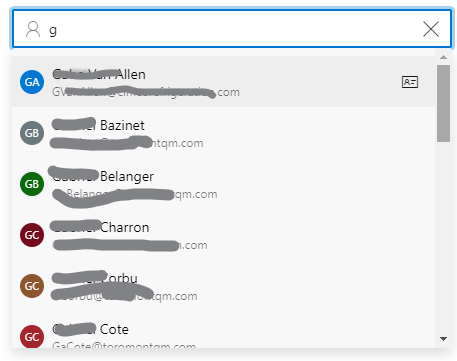Declined
Last Updated:
27 Feb 2020 12:23
by ADMIN
Created by:
Feng
Comments:
1
Category:
AutoComplete
Type:
Feature Request
Please make autocomplete list item fully customizable as what it is in jQuery version. I would like to implement something like what it's showing below.
Declined
Last Updated:
02 Jun 2021 13:04
by ADMIN
Created by:
Imported User
Comments:
1
Category:
AutoComplete
Type:
Feature Request
It would be very important to customize keyboard navigation for autocomplete? Some users are used to different navigation than default. https://www.telerik.com/kendo-angular-ui/components/dropdowns/autocomplete/keyboard-navigation/ For example I would like select highlighted item by pressing "Tab" not "Enter".
Declined
Last Updated:
02 Jun 2021 13:03
by ADMIN
Autocomplete SelectedItem template The ItemTemplate allows for an informative list of values to be displayed to the user for selection. For example an employee may be displayed as [first name last name (EmployeeNo)] However when an item is selected from the list the autocomplete only shows the bound value (e.g. EmployeeNo). It would be good if the selected item in the autocomplete control could be customised to be either: - the same as the ItemTemlate - customized via it's own SelectedItem template For anything other than simple scenarios the usability of this control suffers without this feature.
Declined
Last Updated:
09 Jun 2020 13:46
by ADMIN
Created by:
Bill
Comments:
1
Category:
AutoComplete
Type:
Feature Request
The Dropdowns, autocompletes and pretty much every component in the Kendo Angular 2 should allow the developer to specify a callback function in the [valueField] or the [textField] attributes so we can use complex objects with these components.
This way, we could do this:
//template
<kendo-autocomplete [data]="nodes"
[valueField]="getDataValue"
[placeholder]="'search'"
class="search">
</kendo-autocomplete>
//class
public getDataValue(node: any): string {
return node.getData().getName();
}
This functionality is available on almost every other component set out there, but is somehow missing from Kendo. It makes the components almost useless outside of running simple plunkr examples that work with contrived data objects with very little depth. In the real world, particularly with typescript, data object hierarchies are commonplace and this is simply a must have feature.