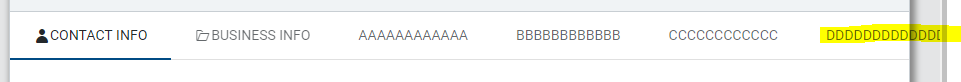I recently received an email from one of our users stating that the scroll buttons on the tabstrip have stopped working. I have just upgraded to Angular 17 and latest of progress controls so not sure if that is what did it but these buttons have been working since implementation. I am puzzled as to what is now missing and or caused the buttons to stop working. They do display correctly when the screen size changes and not all tabs are on the screen. However, when you click either forward or back, nothing happens.
I anticipate that I will be asked to create a reproduction of this and send it to kendo, but was hoping that someone could take a look at our application to see if something is missing or if it can be determined what is causing the issue? This is a huge application and depends on data to run so it would take quite some time to get it down to something I can send as a repro. See page https://test.tropicos.org/name/25509881.
What makes it worse is that we also have another application that was spawned from the shell the Tropicos app and for the most part uses the same packages. This application also gets updated at the same time as Tropicos as well. This application however is not seeing the same problems with tab strip buttons. See https://test.livingcollections.org/taxon/277173.
If I must spend the time to strip the application down to a page that causes the issue, I can. But, again, this would take quite a bit of time and we are a small development shop so hoping looking at the apps I posted will help to find the issue.
Like the SAPUI5 object page control, it is a tabstrip with horizontal orientation of the tab headers but vertical allignment of all tab sections within the tab content container. If the user clicks on one tab header, the tab content container will be scrolled down to the tab section linked to the tab header.
A preview is given in the link below.
Yours
Stephan
I need some extra view of Tabstripe title like icon title and close button so can we add html title so good design of tabstripe title
As you can see from the image below the tab strip tabs can keep getting added and they do not care where the parent DIV or any other container ends. It would be appropriate for them to allow for scrolling if it goes outside the width of its container.
This is the way it is handled in jQuery
https://demos.telerik.com/kendo-ui/tabstrip/scrollable-tabs