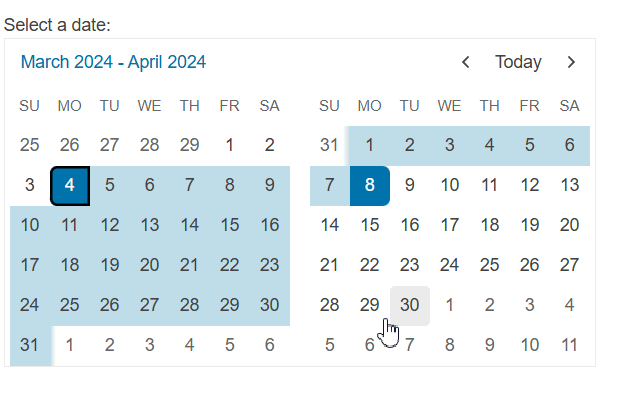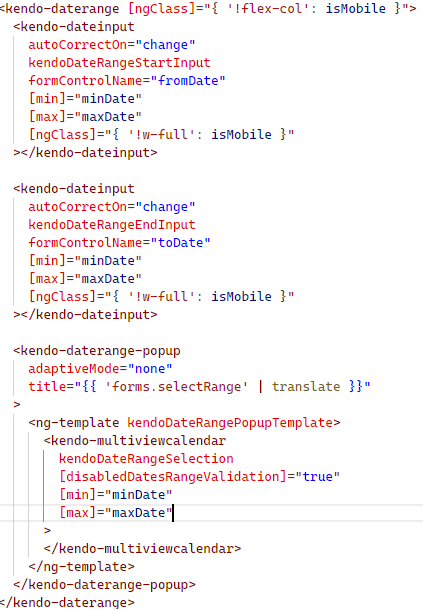Hi,
Recently I have implemented the date range component like described here: https://www.telerik.com/kendo-angular-ui/components/dateinputs/daterange/popup. The component normaly works as following:
- A user selects the start or end datepicker and the calendar will open.
- The start of the range now needs to be selected.
- Then the end of the range needs to be selected.
- If a user would now select another date then this will be set as the start of the range.
- ....
But what a few users have issues with is the following scenario:
- User selects the start of the range.
- User selects the end of the range.
- User wants to change the end of the range so they select the same start of the range again and now select a new end range.
- As a result the start of the range is changed instead of the end of the range, because the click on the same start of the range didn't do anything.
The same issue also occurs with the MultiViewCalendar. I didn't add a runnable project because the same issue also occurs in the documentation which I linked above.
We are using @progress/kendo-angular-dateinputs": "17.0.1"
It looks like this line in the performRangeSelection method in the MultiViewCalendarComponent causes this behaviour:
const emitValueChange = (this.activeRangeEnd === 'start' && this.value?.start?.getTime() !== date?.getTime()) ||
(this.activeRangeEnd === 'end' && this.value?.end?.getTime() !== date?.getTime());
Thanks,
Joren
We have been trying to figure out how to react properly when a user select it's date range with the MultiCalendarView component. There is no such event that fires when the user has finished selecting a date range - no matter which DateInput he uses (start or end).
Hi Kendo Team,
Can we have a swipe gesture support for changing the months in the MultiViewCalendar component?
Thanks in advance,
Max
Hi,
When I click the "today button", I would like the current month to be displayed as the first position of the multiviewCalendar.
thanks
Hi,
On the kendo-multiviewcalendar the 'activeViewDateChange' is not triggered, at all.
We need this event for our date range selection to update certain data. But without this event, it's impossible.
Is this a missing feature or a bug as almost every other date component has this event.
I would like to show the description of the month above each block that represent the month when using multiple views.
currently the first and last month are shown on the left but when u use 4 or 5 views things get difficult for users to see which month they are looking at.