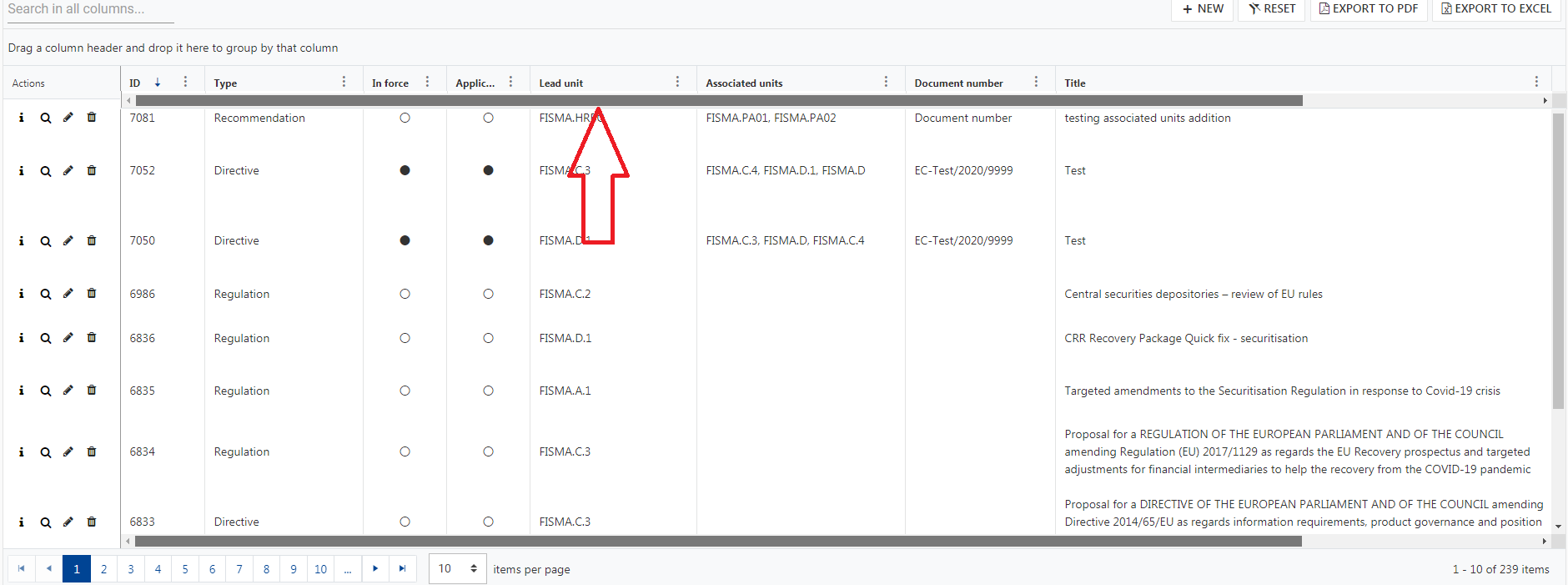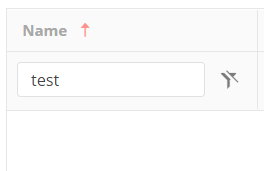When editing a row focus on the clicked column/cell directly instead of always focus on the first column. When the grid has many columns this gives unwanted user experience because of the automatic horizontal scrolling. With the new cellClick event the clicked column index is already available.
When having multiselect in kendo grid and clicking on a row you now deselect all the other choices unless you hold shift or control. It would be nice to have a parameter to either have "advanced" or "simple" select, so you have the option to click a row to select/deselect it only affects the clicked row and not the whole table.
The grid needs a ton of work. It just looks bad, the API is poor (having to do weird css selects just to find a selected row for example).
When user empty the filter field relative filter state must be spliced and not -> fieldfilter filtteraction emptystring and relative clear button disappear. If someone want to filter based emptystring there is specific action (isempty or notisempty) so no need to send to remote server a request with a value empty and make user confused about filters in action.
Grid should allow multiple rows to add dynamically
Reproduction
- Use a grid with data coming from a service (or another source)
- Click the delete button (built in with the grid
It removes the element from the grid as soon as I click the button but I want to remove it only after confirming the deletion.
A built-in option for enabling a second scrollbar on the top of the Grid like the following screenshot would be nice feature to have:
Issue: unable to filter data by itself written filter handlers.
Current implementation:
/**
* A complex filter expression. For more information, refer to the [`filterBy`]({% slug api_kendo-data-query_filterby %}) method.
*/
export interface CompositeFilterDescriptor {
/**
* The logical operation to use when the `filter.filters` option is set.
*
* The supported values are:
* * `"and"`
* * `"or"`
*/
logic: 'or' | 'and';
/**
* The nested filter expressions—either [`FilterDescriptor`]({% slug api_kendo-data-query_filterdescriptor %}), or [`CompositeFilterDescriptor`]({% slug api_kendo-data-query_compositefilterdescriptor %}). Supports the same options as `filter`. You can nest filters indefinitely.
*/
filters: Array<FilterDescriptor | CompositeFilterDescriptor>;
}
Where filter descriptor has next available fields:
export interface FilterDescriptor {
/**
* The data item field to which the filter operator is applied.
*/
field?: string | Function;
/**
* The filter operator (comparison).
*
* The supported operators are:
* * `"eq"` (equal to)
* * `"neq"` (not equal to)
* * `"isnull"` (is equal to null)
* * `"isnotnull"` (is not equal to null)
* * `"lt"` (less than)
* * `"lte"` (less than or equal to)
* * `"gt"` (greater than)
* * `"gte"` (greater than or equal to)
*
* The following operators are supported for string fields only:
* * `"startswith"`
* * `"endswith"`
* * `"contains"`
* * `"doesnotcontain"`
* * `"isempty"`
* * `"isnotempty"`
*/
operator: string | Function;
/**
* The value to which the field is compared. Has to be of the same type as the field.
*/
value?: any;
/**
* Determines if the string comparison is case-insensitive.
*/
ignoreCase?: boolean;
}In case when we need to filter in array of array items, and Kendo grid does not allow us this functionality out of the box, please provide at least availability to make it by ourselfs.
My suggestion structure is
export interface FilterDescriptor {
/**
* The data item field to which the filter operator is applied.
*/
field?: string | Function;
/**
* The filter operator (comparison).
*
* The supported operators are:
* * `"eq"` (equal to)
* * `"neq"` (not equal to)
* * `"isnull"` (is equal to null)
* * `"isnotnull"` (is not equal to null)
* * `"lt"` (less than)
* * `"lte"` (less than or equal to)
* * `"gt"` (greater than)
* * `"gte"` (greater than or equal to)
*
* The following operators are supported for string fields only:
* * `"startswith"`
* * `"endswith"`
* * `"contains"`
* * `"doesnotcontain"`
* * `"isempty"`
* * `"isnotempty"`
*/
operator: string | Function;
/**
* The value to which the field is compared. Has to be of the same type as the field.
*/
value?: any;
/**
* Determines if the string comparison is case-insensitive.
*/
ignoreCase?: boolean;
/** --------------- ADDITIONAL DATA --------------- */
/**
* Manages filtering operations with data for single row
*/
handler?: (dataItem: T) : Observable<boolean> | boolean;
/**
* Filter name to display on grid
*/
name?: Observable<string> | string;
}Where handler is providing to us availability to filter by ourselfs data in which way.
Thank you.
Best regardings,
Peter Busliuk.
Tradeix.com, Lohika Inc.
Kendo Grids for Angular has the ability to remove operators by using `[showOperators]="false"`, however this keeps the button visible.
We would like the option to also hide/remove the clear button.
I would like to request additional keyboard navigation functionality with the grid. We are using the grid as a sort of spreadsheet, for teachers to enter grades. Teachers want to move down the column in the grid by pressing the enter key after typing each grade, in order to move their focus to the field below. After pressing enter, the field below should be focused and editable. When pressing enter at the bottom of the column, focus should be brought to the top of the next column. Using shift+enter would move the focus up a row, and if at the top of a column, would bring focus to the bottom of the column to the left.
This behavior differs from the current grid keyboard navigation, I believe, in that we need the navigation to be present and the fields within each cell to be editable at the same time. The teacher will not want to switch between navigating and editing, they want to quickly enter their scores going down the column, like a spreadsheet.
We have tried to implement this ourselves and have been mostly successful, but the area where we are having issues beyond our control is when using virtual scrolling. As the grid swaps out its rows for the next set of data, the user's focus is moved to a different cell where we do not wish to have the focus at that point. We have attempted to immediately move the focus back to the cell it should be in, but the user can type faster than we are able to regain control of the focus and we wind up with grades in cells where they shouldn't be. We have tried using the pageChange event, but that occurs after the page has already changed and the focus has already been moved somewhere we don't want it. If you have any suggestions for dealing with this in the meantime that would be most helpful.
Thank you!
Hi There,
We started using Kendo Grid extensively. We came across below requirement and confirmed with your support team that the feature is currently not available. We think this would really allow users customise their display.
Requirement analysis:
We would be using a common wrapper class across the org.
We will be displaying list of records from the DB, at times, there are columns which contains a JSON, we need to use a custom template to display the JSON. I understand I can go with an if condition in the template html of grid, but, that would lead me to end up having N number of conditions since we do not have a limited such use cases, each such instance would need to be rendered with different template.
The same is the case with row editing as well, for instance, for columns which accepts a description, we want to show a custom popover which would allow the user to specify the data in the way the customer wants (rich text with lot of customisation)
At a high level if we nail down into steps of the behaviour
1) Columns definition will come as a JSON which would also contain a template reference for any of the columns.
To elaborate more, If firstName and lastName are the columns at the DB level but for grid view I want to show them as a single column.
2) The JSON we are constructing will have a type attribute which would indicate me on whether to use a user defined template or regular one.
3) Corresponding data will be a JSON with possible keys required for the template.
Once in a while, I try out a new Version to see, whether performance has improved. and constantly, I find that this is not the case. The best treeshaking technique from Angular is spoilt by KendoUI components because of all the millions of bytes of script code that get downloaded by your components and lead to a desastrous client experience! Optimization would be as simple as a good redesign. I wonder, why this still did not happen over the last year!
hi guys, We are debating between ag-grid for Kendo ui angular 2....what better to use? 1. Does Kendo UI grid supports RTL (Right To Left)? 2.How to implement expandable row In ag grid angular 2 ? 3. How to implement paging In ag grid angular 2