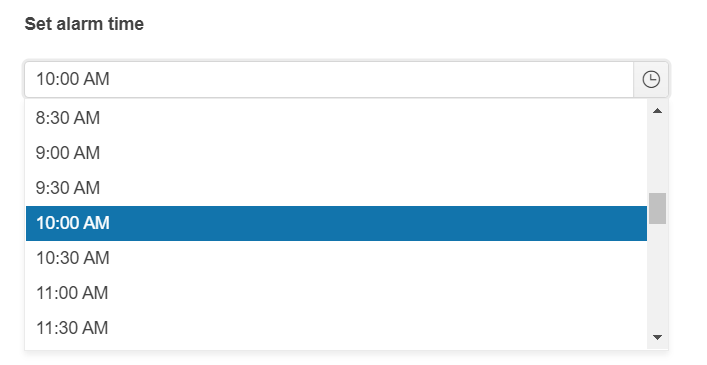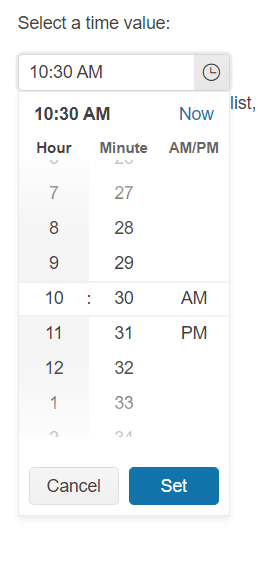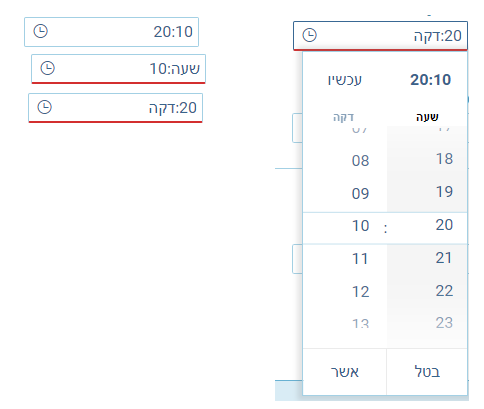Currently, when setting the value property of the TimePickerComponent programmatically (without using two-way binding in the template), the control does not update its displayed value until it gains focus. This behavior is inconsistent, especially when compared to other controls that properly reflect programmatic value changes.
Example - https://stackblitz.com/edit/angular-nhg2x1b9-d7f5bhh9?file=src%2Fapp%2Fapp.component.ts
Currently, when the min and max options of the TimePicker are defined, the user is still able to enter a value that is outside the specified range, which triggers an error and the control enters an invalid state.
Provide an option that would entirely restrict the user from entering values outside the specified range and would automatically correct the value to the corresponding min or max value.
One way to achieve such functionality is to handle the blur event of the TimePicker and correct the value if necessary:
Provide a classic type view as the jQuery TimePicker:
Currently, the Angular TimePicker supports only a single view (modern as per jQuery documentation):
hi,
We would really appreciate RTL support for our Hebrew customers for KendoDateinputs.
The current behavior is VERY confusing for users and causes them to input the wrong data for both date and time components, causing them to lose critical information.
Thank you!
Thanks,
Shahar
Please provide an option that would allow to disable multiple time ranges for the TimePicker component, so that a time isn't possible to be selected from these disabled time ranges.
thanks