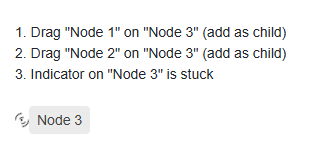When using the "checkBy" attribute to configure the data field for the key definition, then the indeterminate state of parent nodes is broken.
To reproduce the issue have a look to this StackBlitz: https://stackblitz.com/edit/angular-okpokx
Treeview filter(with checkboxes)
Hi Team,
There is a filternodes option available but not with checkboxes. Would be glad to have Treeview filter(with checkboxes) something similar kenod jquery component(attached the link and screenshot for your reference). Is there any plans to release this feature in near future?
Hi,
The tree view enables us to drag and drop one item at a time. we have a scenario where i want to drag and drop multiple items. tree view also enables multiple selection of items but not supporting drag and drop of multiple items. Could you please provide some solution to dag and drop multiple items
Hi,
We are facing a notable poor performance in tree view when loading about 1500 tree nodes with custom template and it is taking approximately 32 Seconds to load it. You have already provided load more option to virtualize data but this is not so user friendly and suggested listview which has virtualization also not good fit to replace treeview. I wonder how this virtual scroll is missed in tree view!!. It is very important component to our project If you could provide this feature will be great.
Thanks& regards,
Ramesh M
We would like to be able to customize icons used in kendo-treeview (ex: arrows to access child elements).
This is required to match the rest of our style guide where we only use fontawesome icons.
Having still some kendo UI icons feel a bit weird at the moment.
Thanks!
Regards
Hi,
Please provide a property that can be used to associate the node pageSize with a specific property of the data items.
thanks
Since the itemLookup as the selectedKeys works with index and is not able to search the tree by a key value, which in my opinion is really a must-have feature for the tree.
It would be by far easier if we could have a method findParentsByKey and findParentItemsByKey and define a key and values and get the full results.
Like for example
findParentsByKey(id, 123) - this could return an array of objects of the key/values of the parents of the node with id: 123.
findParentItemsByKey(id, 123) - return only the parent nodes (only those with children), an array of objects with the key/values of each parent item.
Please provide a built - in feature that allows to achieve the behavior demonstrated at the following link:
https://www.lidorsystems.com/support/articles/angular/treeview/treeview-compact-view/
thank you
When you have a very long list of items to display in the tree view its not always ideal to have a vertical scroll. In order to better utilize space and allow for the user to see more options on the screen at once it would be nice to have a configuration to allow for the list to be split up into columns. So for example if you have a list of 90 items, you can maybe have 3 columns of 30 items each. Please see the attached image that demonstrates what I am referring too.
The Kendo Silverlight does have something similar: https://docs.telerik.com/devtools/silverlight/controls/radtreeview/how-to/create-horizontal-treeview
I realise the real villain here is Angular change detection, but anyways...
https://stackblitz.com/edit/angular-3r25bb?file=src%2Fapp%2Fapp.component.ts
This is sort of halfway between a bug and a feature: I've noticed when i add any kind of mouse event to a tree view node template then some global change detection kicks in, and in turn this seems to cause the svg carets in treeview to be constantly regenerated e.g. open the above stackblitz and move the mouse up and down the tree - if you look in the chrome inspector elements tab and go to the <kendo-svgicon> carets you will see their child nodes ( > svg > path) glow as they are being replaced - even though the replacement nodes are no different. If you edit the data in these nodes e.g. path coords, you'll see it get replaced when the mouse is moved up/down the tree again
This doesn't seem to affect any other parts of the tree view, just the carets... is there a chance this could be looked into why this is happening, and hopefully stopped? (our ultimate reason is we're also listening to DomChange events with a mutation observer on the tree and these changes cause many DomChange events that swamp the ones we actually want.)
(Also, I have looked into changing the change detection behaviour in angular but it isn't fine-grained enough to ignore just one particular declaration of an event listener in a template - it's all big sweeping component-level changes or using renderer classes and native listeners which are unwieldy, especially when the target concerned is in a ng-template like in this instance.)
Hi,
in a Treeview bound to flat data (probably does not matter), if I have 3 items, and I drop the first 2 in the last, the loading indicator is stuck.
Stackblitz repro: https://stackblitz.com/edit/angular-xiwrcwsx?file=src%2Fapp%2Fapp.component.ts
Can you please take a look at it?
Best regards,
Michael