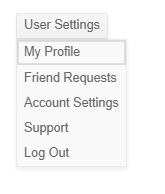In the moment the kendo-toobar-dropdownbutton look like an "normal" toolbar-button. The user has no visual indication that the button reveals a drop down list.
https://www.telerik.com/kendo-angular-ui/components/toolbar/control-types/#toc-drop-down-buttons
Please add a dropdown-arrow like it is present in the split-button to the dropdown-button.
https://www.telerik.com/kendo-angular-ui/components/toolbar/control-types/#toc-split-buttons
How to reproduce :
- Create a dropdown button with some items
- Open it with your mouse
What happens :
The first button is automatically focussed. Even with mouse use.
Feature request :
Allow to focus on nothing if you use the mouse.
Or allow to select the default focussed item with an input of DropdownButton component. It could accepts no default focus.