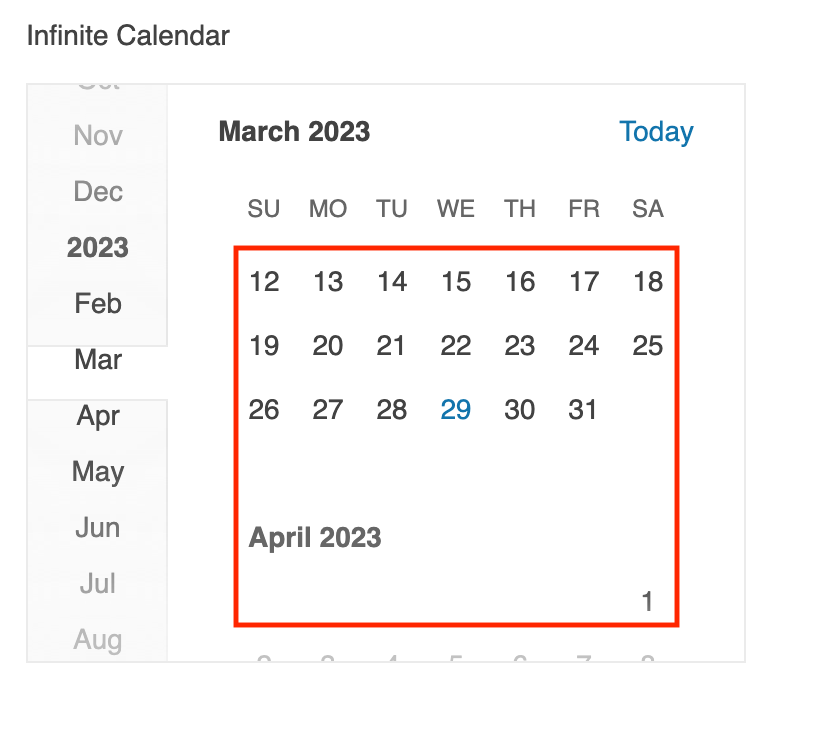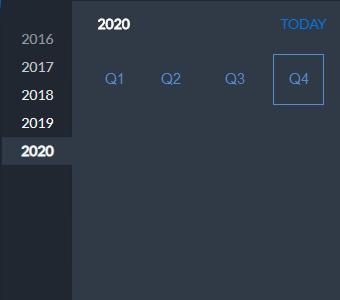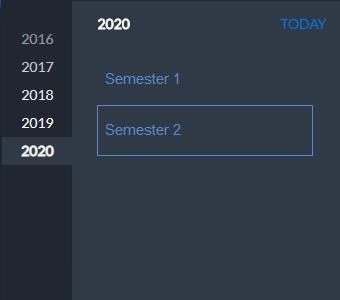Introduce an event that specifies the currently visible range on scroll move, e.g. (12/03/2023 - 01/04/2023)
Please add a calendar view that allows the quarter selection and another view that allows the semester selection like the images below
I hope this message finds you well. I want to make a feature request for the Angular Kendo Datepicker. It would be great if the datepicker could allow manual selection of the start day of the week without changing the locale ID. This feature already exists in the Kendo Datepicker of jQuery but it is not available in the Angular Kendo Datepicker. It would be great if this feature could be added to the Angular Kendo Datepicker as well. This could include options for Monday, Saturday, and Sunday, as well as the ability to select any day of the week.
Thank you for considering this request and for your continued development of the Kendo Datepicker.
Kind regards,
Michael De Gauquier
Hi team,
It would be nice to have mobile support for the Selection Mode:
https://www.telerik.com/kendo-angular-ui/components/dateinputs/calendar/multiple-selection/
Also, behavior for mobile users when clicking on selected date to deselect it.
We are using the "kendo-calendar" in our application and are using IntlService.parseDate for parsing dates. This function ignores the twoDigitYearMax setting as the year 2029 is hardcoded in it. That means that any dates from 2030 and onward will be treated as 1930 and onward instead (when input using a 2-digits format mask)
Given that 2030 is soon (noticeably closer than 1930), some of our customers are already entering delivery dates for that year.
The constant TWO_DIGIT_YEAR_MAX = 2029 in kendo-intl/src/dates/parse-date.js should be made configurable instead to avoid those problems.
HI,
I would like to be able to select a date range in the Calendar component in a way similar to the DateRange selection. Currently, the Calendar provides multiple days selection:
https://www.telerik.com/kendo-angular-ui/components/dateinputs/calendar/multiple-selection/
But I would like to be able to select multiple days without the need of pressing SHIFT or CTRL.
I was looking through the code and internally it has some support.A smaller update would be to at least expose the activeRangeEnd in ViewComponent (for both classic and virtual). This is what is used by the Multi view calendar.
At least this would allow creating your own service to handle how selections behave - similar to the DateRangeSelectionDirective.
thanks
Please provide a way to disable the months or years when displaying months or years in the Calendar. The disabledDates callback function could be evaluated for these views.
Thank you
Hi team,
It will be a good improvement if the activeViewChange event provides the month and year that the user selected as the classic type calendar cannot use the activeViewDateChange event.
Thanks.
As i know i can use the template kendoCalendarHeaderTitleTemplate to change, for example, month title. But it changes only first one header title.
I attached the image which shows my problem. (I can't apply a template to title which is marked red line)
Please add a template which can modifies other titles of month, years and etc.
Hi,
The calendar component is responding to scroll events, which is really cool and my users love it.
BUT, my users keep asking me why the scroll doesn't move in monthly intervals - Each time they scroll, they say they miss the current scope and it is hard for them to keep track of the current visible dates.
How can I set the calendar to jump in monthly intervals?
Thanks,
Shahar