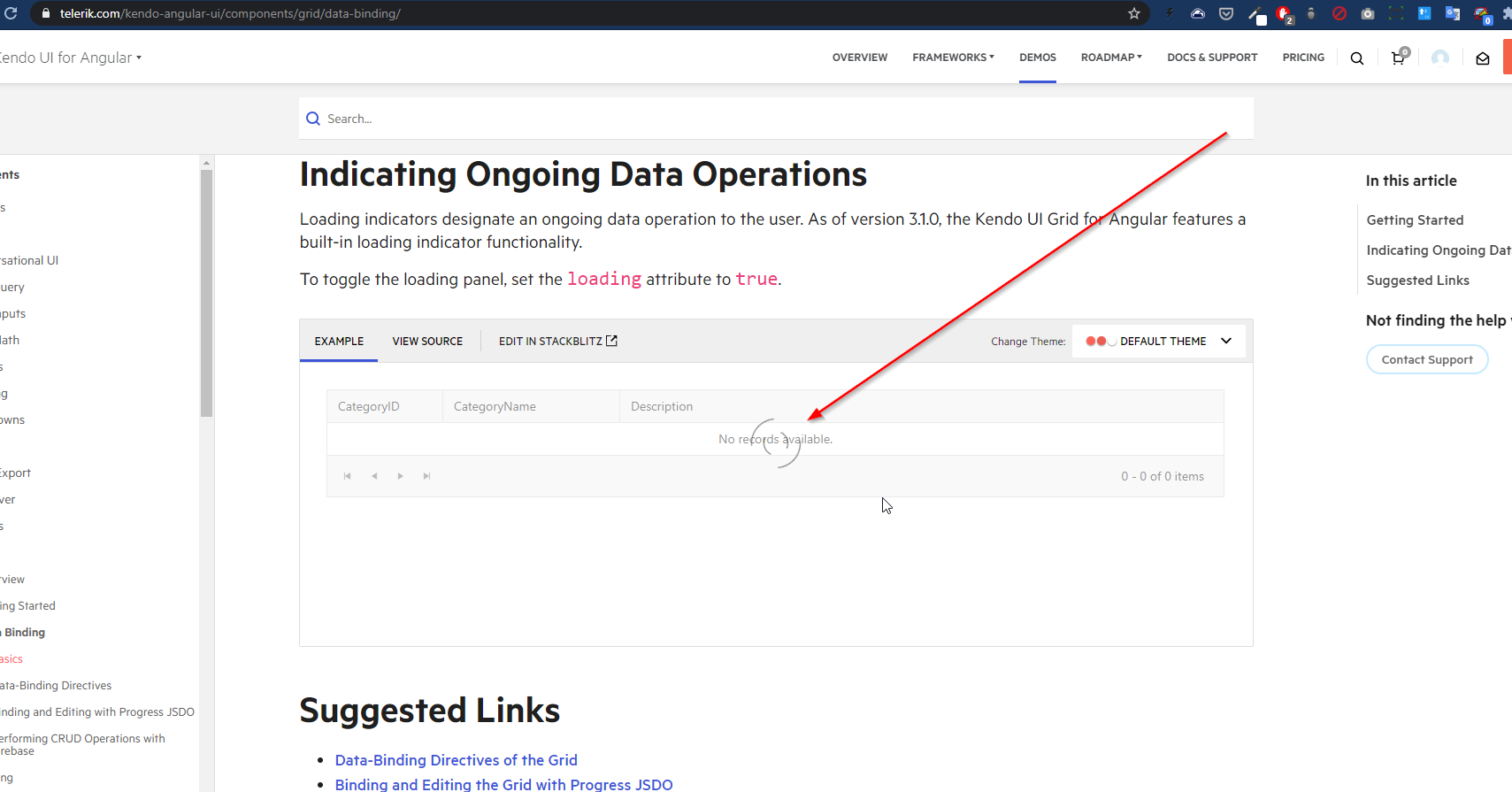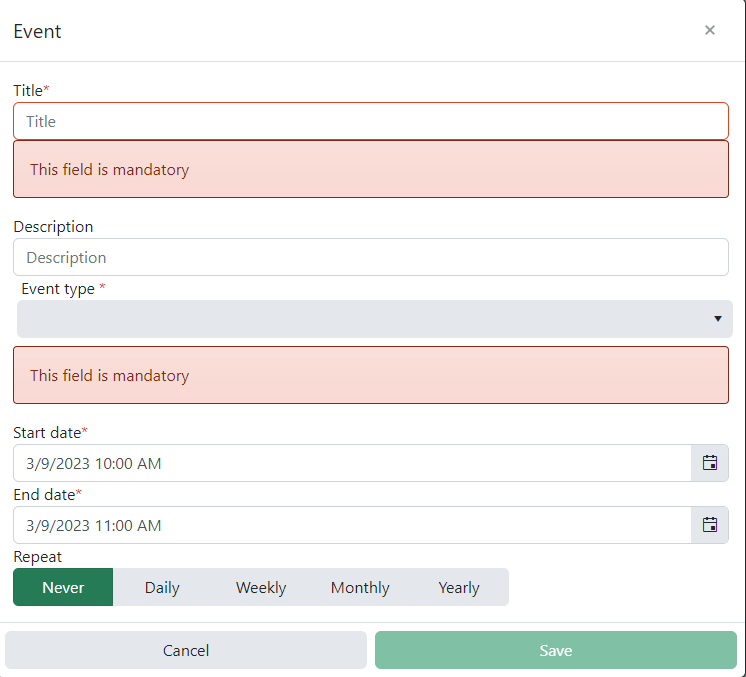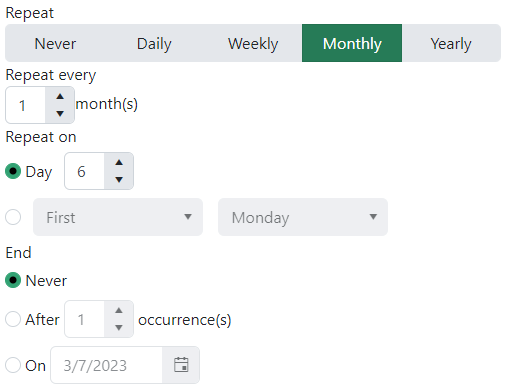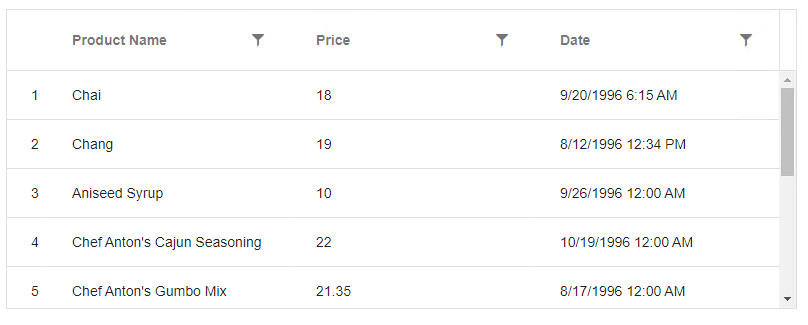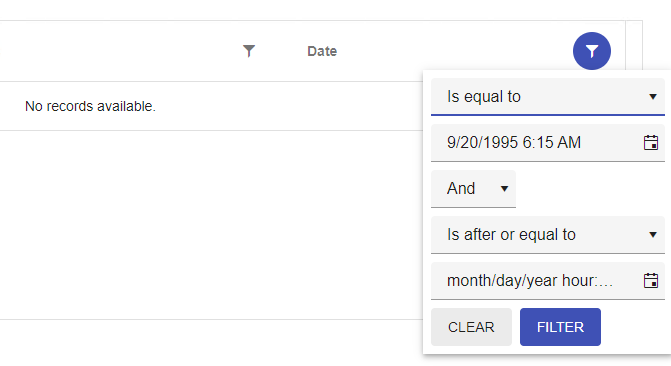Hi,
Can we have a word cloud component on the Kendo UI for Angular?
Thanks,
When using any kendo components that uses dialogs from inside an ionic application, all dialogs experience stacking context issues in iOS.
The solution for this at the moment is to tell every single component to append its dialog(s) to a specified container in a bid to better control its visibility.
Right now, not every component have an 'appendTo' setting for its dialogs (ie: Editor) which makes it unusable on iOS devices.
The feature I would like to request is a way to setup the default 'appendTo' container only once from a core service to any and all dialogs.
This would help in not having to add it manually to every single components we use and maybe make it easier for you to make this feature available to more components with less work. I would make it so it applies to the dialog component and service. (or use different methods to setup each differently)
Here's how it could look like :
@Component({
selector: 'app-mycomponent',
templateUrl: './mycomponent.component.html'
})
export class MyComponent implements OnInit {
public kendoContainer: ViewContainerRef; //This would point to a container.
constructor( private kendoSetupService: SetupService ) {}
ngOnInit() {
//This would affect all components using dialogs as well.
this.kendoSetupService.dialogs.setDefaults({
'appendTo': this.kendoContainer
});
}
}
If you setup a default, you could always override it at the element level like we do at the moment so it remains backward compatible.
<kendo-dropdownlist [(ngModel)]="data" [popupSettings]="{ 'appendTo': kendoContainer }"></kendo-dropdownlist>This service could be used to override many of the kendo default behaviors with minimal code footprint in the end.
It could be divided into smaller default services instead if you prefer such as DialogSetupService
Please ensure that ALL kendo components are extended with @Output() onDataBound = new EventEmitter<any|T>();
There is a dearth of browser inline editors for Word documents. It appears that the only viable solution currently out there is to implement WOPI and this standard is complex, poorly documented and extremely difficult to implement. There are some alternatives out there:
- https://www.zoho.com/officeplatform/integrator/wopi-alternative.html
- https://www.collaboraoffice.com/code/
The former is incredibly expensive because it charges per API call (effectively charging each time a document is opened or edited) and the latter is overly complex and for Linux users.
A further alternative is syncfusion's document editor. This editor is good but loses formatting.
Surely it would be possible to unravel Word's open xml format and load it into a modified version of the Rich text Editor?
Using a line chart, using date in the category axes, it will be useful to use the format "week number".
See your example: https://47hbw1.run.stackblitz.io
It doesn't look available from this list: https://github.com/telerik/kendo-intl/blob/develop/docs/date-formatting/index.md
While the grid is initially loading data, the "No records available." message is confusing and provides no useful information.
Expected behavior - when the grid is initially loading, don't display the message as the rows/data might very well appear
To reproduce basically just go to the grid demo page (refresh if needed) and pay attention to the grid loading: https://www.telerik.com/kendo-angular-ui/components/grid/data-binding/
Example in our project - intuitively you'd think that the grid has no records until you see the loader; in any case, the message looks out of place:
Test Environment:
Browser: Edge browser Version 114.0.1823.51 (Official build) (64-bit)
OS: Windows 22H2
Steps to Reproduce:
- Open the URL - https://angular-kendo-dropdown-list.stackblitz.io/ in edge browser.
- Press Tab key and navigate to “Select gender” dropdown.
- Run fastpass in Accessibility insights for web extension.
Actual Result: Fastpass run shows "Ensures every ARIA input field has an accessible name" error for “Select gender” dropdown.
Expected Result: Every ARIA input field has an accessible name
Fix ONE of the following:
aria-label attribute does not exist or is empty
aria-labelledby attribute does not exist, references elements that do not exist or references elements that are empty
Element has no title attribute
Reproduce the bug with
import { Component } from "@angular/core";
@Component({
selector: "my-app",
template: `
<button (click)="show = !show">Show/hide</button>
<ng-container *ngIf="show">
<div class="example-config">
Selected value is: {{ value | kendoDate: "MM/dd/yyyy" }}
</div>
<div class="example-wrapper" style="min-height: 400px">
<p>Select a date:</p>
<kendo-datepicker
[(value)]="value"
fillMode="outline"
></kendo-datepicker>
<p>
(use Alt+↓ to open the calendar, ← and → to navigate, ↑ to increment
and ↓ to decrement the value)
</p>
</div>
</ng-container>
`,
styles: [
`
kendo-datepicker {
width: 170px;
}
`
]
})
export class AppComponent {
public show = false;
public value: Date = new Date(2000, 2, 10);
}error displayed:
"TypeError: Cannot read properties of undefined (reading 'nativeElement')
at set fillMode [as fillMode] (progress-kendo-angular-dateinputs.mjs:9186:53)
at Object.ngOnChangesSetInp"
in file
node_modules/@progress/kendo-angular-dateinputs/fesm2020/progress-kendo-angular-dateinputs.mjs
at
/**
* Sets the fillMode of the component.
*
* The possible values are:
* * `solid` (Default)
* * `flat`
* * `outline`
* * `none`
*
*/
set fillMode(fillMode) {
this.renderer.removeClass(this.wrapper.nativeElement, getFillModeClass('input', this.fillMode));
this.renderer.removeClass(this.toggleButton.nativeElement, getFillModeClass('button', this.fillMode));
this.renderer.removeClass(this.toggleButton.nativeElement, `k-button-${this.fillMode}-base`);
const newFillMode = fillMode ? fillMode : DEFAULT_FILL_MODE;
if (newFillMode !== 'none') {
this.renderer.addClass(this.toggleButton.nativeElement, getFillModeClass('button', newFillMode));
this.renderer.addClass(this.toggleButton.nativeElement, `k-button-${newFillMode}-base`);
this.renderer.addClass(this.wrapper.nativeElement, getFillModeClass('input', newFillMode));
}
It works when the code changes in
import { AfterViewInit, Component } from "@angular/core";
@Component({
selector: "my-app",
template: `
<button (click)="show = !show">Show/hide</button>
<ng-container *ngIf="show">
<div class="example-config">
Selected value is: {{ value | kendoDate: "MM/dd/yyyy" }}
</div>
<div class="example-wrapper" style="min-height: 400px">
<p>Select a date:</p>
<kendo-datepicker
[(value)]="value"
[fillMode]="fillMode"
></kendo-datepicker>
<p>
(use Alt+↓ to open the calendar, ← and → to navigate, ↑ to increment
and ↓ to decrement the value)
</p>
</div>
</ng-container>
`,
styles: [
`
kendo-datepicker {
width: 170px;
}
`
]
})
export class AppComponent implements AfterViewInit {
public show = false;
public value: Date = new Date(2000, 2, 10);
public fillMode = "solid";
ngAfterViewInit() {
Promise.resolve().then(() => (this.fillMode = "outline"));
}
}It only appears in DateInputs Components, other Inputs work well
Description
We are using RecurrenceEditor :
<kendo-recurrence-editor [formControl]="formGroup.get('recurrency')">
</kendo-recurrence-editor>
Repro Steps
Context : Date = 2023-03-06
- Double click on the 2023-03-09
- The editor is open :
- We choose the repeat rule Monthly :
We can see the context of RecurrenceEditor is 2023-03-06 instead of 2023-03-09.
Expected Result
When we create an event on different date of today, the RecurrencyEditor context should the creation date.
- The input "Day" default value should be 9
- The input "On" default value should be 2023-03-10
- First Monday => First Thuesday
Same problem with other repeat rule (Daily, Weekly and Yearly)
Regarding not only DateTime Pickers, but Data Query in general, it would be great if you could offer the option to automatically remove the time offset in OData path. Please find an example below: We need to retrieve all data concerning the date "2000-01-01". Data are stored as shown below: Date1: "2000-01-01T00:00:00+02:00" Date2: "2000-01-01T00:00:00+03:00" The OData path constructed is the following: "... or cfTrade/TradeDate eq 2000-01-01T00:00:00.000Z..." So, no Date is actually retrieved.
On grid with 50 rows and 100 columns, autoFitColumns method freezes browser and annoying "Page unresponsive" is shown to the user. Please make function responsive.
Based on high Chrome CPU usage I think method could be ran in background thread. Probably Web workers would be appropriate for this task. This may help.
Hi,
Filter operator 'equalTo' doesn't work properly with columns that has DateTime format. I set 'format' property on column, so filter will have the same format, but after providing exact same day and time the result is "no records ".
Here is a reproduction in Stackblitz based on one of the examples from https://www.telerik.com/kendo-angular-ui/components/grid/filtering/filter-menu/.
Hello,
The PDF export component does not seem to handle tables that are in the editor content. In the Stackblitz example I included, which is based off of the PDF export demo under the Editor component, the table borders do not show in the editor and in the exported PDF. In my own practice, any editor version 8 and above will not export the tables to PDF. In fact, the exported PDF is blank no matter what is in the editor. Here is what I am using. When I change the editor version to 0.7.0, the PDF export works (albeit without table support). I would like to be able to export the tables that inside of the editor's content to PDF. This problem only started happening after I updated my editor to versions 0.8.0 and above.
<kendo-pdf-export #pdf paperSize="Letter" margin="1cm" [scale]="scale">
<kendo-editor #editor iframe="false" style="align-self: auto; padding: 20px; height: 90vh; width: 24cm; margin: 0 auto;" [(value)]="value"
(dragover)="onDragOver(event)" (drop)="onDrop(event)">
<kendo-toolbar>
<kendo-toolbar-buttongroup>
<kendo-toolbar-button kendoEditorUndoButton></kendo-toolbar-button>
<kendo-toolbar-button kendoEditorRedoButton></kendo-toolbar-button>
</kendo-toolbar-buttongroup>
<kendo-toolbar-buttongroup>
<kendo-toolbar-button kendoEditorBoldButton></kendo-toolbar-button>
<kendo-toolbar-button kendoEditorItalicButton></kendo-toolbar-button>
<kendo-toolbar-button kendoEditorUnderlineButton></kendo-toolbar-button>
<kendo-toolbar-button kendoEditorStrikethroughButton></kendo-toolbar-button>
</kendo-toolbar-buttongroup>
<kendo-toolbar-buttongroup>
<kendo-toolbar-button kendoEditorSubscriptButton></kendo-toolbar-button>
<kendo-toolbar-button kendoEditorSuperscriptButton></kendo-toolbar-button>
</kendo-toolbar-buttongroup>
<kendo-toolbar-buttongroup>
<kendo-toolbar-button kendoEditorAlignLeftButton></kendo-toolbar-button>
<kendo-toolbar-button kendoEditorAlignCenterButton></kendo-toolbar-button>
<kendo-toolbar-button kendoEditorAlignRightButton></kendo-toolbar-button>
<kendo-toolbar-button kendoEditorAlignJustifyButton></kendo-toolbar-button>
</kendo-toolbar-buttongroup>
<kendo-toolbar-dropdownlist kendoEditorFormat></kendo-toolbar-dropdownlist>
<kendo-toolbar-dropdownlist kendoEditorFontSize></kendo-toolbar-dropdownlist>
<kendo-toolbar-dropdownlist kendoEditorFontFamily></kendo-toolbar-dropdownlist>
<kendo-toolbar-colorpicker kendoEditorForeColor></kendo-toolbar-colorpicker>
<kendo-toolbar-colorpicker kendoEditorBackColor></kendo-toolbar-colorpicker>
<kendo-toolbar-buttongroup>
<kendo-toolbar-button kendoEditorInsertUnorderedListButton></kendo-toolbar-button>
<kendo-toolbar-button kendoEditorInsertOrderedListButton></kendo-toolbar-button>
<kendo-toolbar-button kendoEditorIndentButton></kendo-toolbar-button>
<kendo-toolbar-button kendoEditorOutdentButton></kendo-toolbar-button>
</kendo-toolbar-buttongroup>
<kendo-toolbar-buttongroup>
<kendo-toolbar-button kendoEditorCreateLinkButton></kendo-toolbar-button>
<kendo-toolbar-button kendoEditorUnlinkButton></kendo-toolbar-button>
</kendo-toolbar-buttongroup>
<kendo-editor-insert-table-button></kendo-editor-insert-table-button>
<kendo-toolbar-buttongroup>
<kendo-toolbar-button kendoEditorAddColumnBeforeButton></kendo-toolbar-button>
<kendo-toolbar-button kendoEditorAddColumnAfterButton></kendo-toolbar-button>
<kendo-toolbar-button kendoEditorAddRowBeforeButton></kendo-toolbar-button>
<kendo-toolbar-button kendoEditorAddRowAfterButton></kendo-toolbar-button>
</kendo-toolbar-buttongroup>
<kendo-toolbar-buttongroup>
<kendo-toolbar-button kendoEditorDeleteColumnButton></kendo-toolbar-button>
<kendo-toolbar-button kendoEditorDeleteRowButton></kendo-toolbar-button>
<kendo-toolbar-button kendoEditorDeleteTableButton></kendo-toolbar-button>
</kendo-toolbar-buttongroup>
<kendo-toolbar-button kendoEditorInsertFileButton></kendo-toolbar-button>
<kendo-toolbar-button kendoEditorInsertImageButton></kendo-toolbar-button>
<kendo-toolbar-button kendoEditorViewSourceButton></kendo-toolbar-button>
<kendo-toolbar-button text="Export as PDF"
[icon]="'pdf'"
(click)="pdf.saveAs('editor-content.pdf')"></kendo-toolbar-button>
</kendo-toolbar>
</kendo-editor>
</kendo-pdf-export>https://www.telerik.com/kendo-angular-ui/components/scheduler/timezones/#toc-fixed-timezones
In the kendo scheduler fixed timezones are not working properly because it only takes the local time which on the browser and shows the local time only in kendo scheduler.
Not showing the fixed timezones depends upon the other country timezones.
we want some solution for set the fixed timezones.
Example: if browser time shows the india timezones locally but we want to show other country timezones which depends upon the country.
Dear Support Team,
I had a problem with the Scheduler-Component
So my Problem was that the Resource[] in the Scheduler-Component did not work as an Array. It always used only the first entry.
I tried to create multiple Resources and filled the Array with them, but I only could use the first Entry to style an event.
Because of this "bug" I had to do a huge workaround to colorize multiple different type of events.
Hi,
Need a circle packing bubble chart. In my application, I required to use one use case.
Please refer attached screenshot.
FYI We are using the below dependencies in our project.
"@angular/animations": "7.2.3",
"@angular/cdk": "7.3.0",
"@angular/common": "7.2.3",
"@angular/compiler": "7.2.3",
"@angular/core": "7.2.3",
"@angular/forms": "7.2.3",
"@angular/http": "7.2.3",
"@angular/material": "7.3.0",
"@angular/platform-browser": "7.2.3",
"@angular/platform-browser-dynamic": "7.2.3",
"@angular/platform-server": "7.2.3",
"@angular/router": "7.2.3",
"@ng-bootstrap/ng-bootstrap": "4.2.2",
"@progress/kendo-angular-common": "1.1.0",
"@progress/kendo-angular-buttons": "5.0.0",
"@progress/kendo-angular-charts": "4.1.0",
"@progress/kendo-angular-dateinputs": "4.0.1",
"@progress/kendo-angular-dropdowns": "4.0.0",
"@progress/kendo-angular-excel-export": "3.0.1",
"@progress/kendo-angular-gauges": "3.0.0",
"@progress/kendo-angular-grid": "4.2.0",
"@progress/kendo-angular-inputs": "6.1.1",
"@progress/kendo-angular-intl": "2.0.0",
"@progress/kendo-angular-l10n": "2.0.0",
"@progress/kendo-angular-pdf-export": "2.0.0",
"@progress/kendo-angular-popup": "3.0.1",
"@progress/kendo-angular-scrollview": "3.0.0",
"@progress/kendo-angular-treeview": "2.5.0",
"@progress/kendo-angular-upload": "5.1.0",
"@progress/kendo-data-query": "1.5.0",
"@progress/kendo-drawing": "1.5.12",
"@progress/kendo-theme-default": "3.2.0",
"@progress/kendo-angular-layout": "4.0.0",
"@progress/kendo-ui": "2019.1.130",
I would like to allow users to sort single and multiple at the same time.
This could be achieved by adding another option to SortSettings: Single | Multiple | SingleShiftMultiple. The name is not the best proposal, but describes desired behaviour:
By default when user click column, previous sort is cleared and new is applied. But if user holds down shift key, new sort is added to SortDescriptor[] (current behaviour for multiple).
In dialog, if we close it giving `false` as a result i.e.
```
this.dialog.close(false)
```
Actual return is empty object.
Additional thing is result itself in `DialogRef` is force-typed as `DialogResult` despite that actual `dialogRef.close()` allows us to return any value.In such case I'd understand mapping to empty object (probably some truthy-based if which maps to empty object) but then close method should also force-type taken argument. So can we return any value or not?
Ideally it should return `undefined` in case of no result value is provided (also mapped to empty object) and return `false` if we return `false`