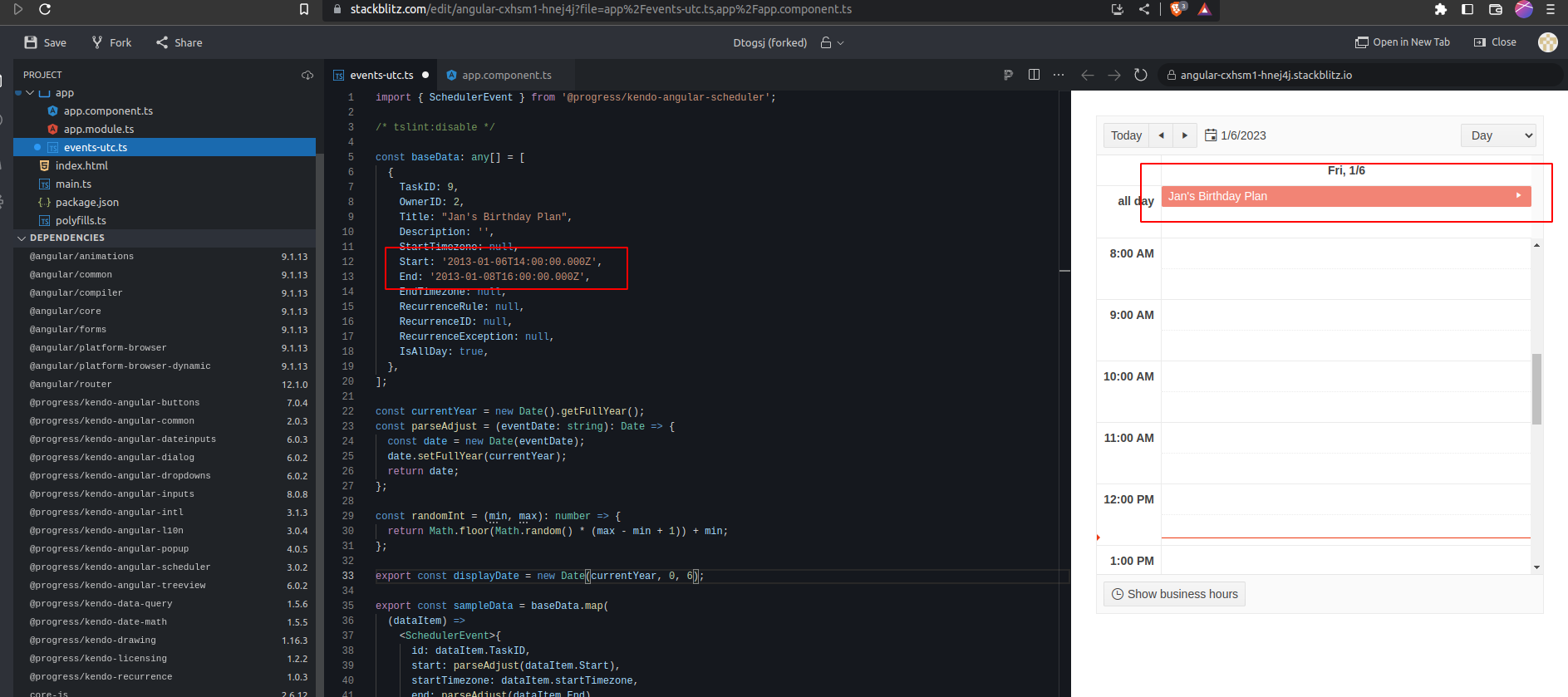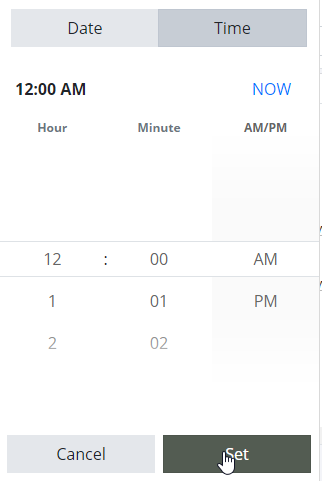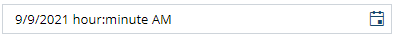Hello Kendo Team,
Need support for all day events to be shown just like slot events instead of showing it in the all day section at the top.
The use case of this scenario is that it removes the confusion for an end user, and helps them to better understand the available slot for a particular day.
Also the all day approach has multiple visual bugs for instance if an appointment start date is 17th March- 08 PM to 19th March 04 PM, as the appointment is more than 24 hours it goes to the all day section but then the slots before 08 PM of 17th march is still available and it is very difficult for an end user to find out that slot.
Could you please migrate Kendo UI Spreadsheet from jQuery version to Angular?
We need to add rowspan option in Grid component.
Provide a built-in Image Editor component such as Kendo UI ASP.NET AJAX:
https://demos.telerik.com/aspnet-ajax/imageeditor/examples/imageupload/defaultcs.aspx
I have made some predefined html and load to kendo editor for angular. Table html styles are overwritten by k-table styles and all styles are gone.Is there any possibility to adjust width , border style of table in kendo editor for angular?
I have found table wizard for insert table for kendo editor in JQuery. Is there possibility to add this feature for angular kendo editor?
Hi Team,
At times organization need to include their logo in exported excel and easiest way to include logo would be to user MS Excel's IMAGE function. So, could you please consider this request, where in developers can include images in exported excel's using IMAGE function, in Kendo Angular UI.
Regards,
Akshay
Hi,
I would like to know if there is any CAPTCHA control that can be used within Angular. I came across the following link:
https://www.telerik.com/products/aspnet-ajax/captcha.aspx
but in that link it is using ASP.NET so we would like to know if there is a way we could call this from our Angular Project.
Please let us know.
Thanks and Regards,
Avinash Vallabhaneni
Hi Team,
Requesting a feature to grid rows merge like below example for similar data. And by when we can expect this feature in Kendo grid.
| Col1 | Col2 | Col3 | Col4 | Col5 | Col6 |
| Row1 | Row1 | Row1 | Row1 | Row1 | Merge1 |
| Row2 | Row2 | Row2 | Row2 | Row2 | |
| Row3 | Row3 | Row3 | Row3 | Row3 | Merge2 |
| Row4 | Row4 | Row4 | Row4 | Row4 | |
| Row5 | Row5 | Row5 | Row5 | Row5 | |
| Row6 | Row6 | Row6 | Row6 | Row6 | Merge3 |
| Row7 | Row7 | Row7 | Row7 | Row7 | |
| Row8 | Row8 | Row8 | Row8 | Row8 | Merge4 |
| Row9 | Row9 | Row9 | Row9 | Row9 |
Thanks!
Current column management is dealt with horizontally, dragging columns left and right.
Current visibility management is dealt with vertically, ticking columns on and off.
With horizontal management, only 5-10 columns fit on a screen.
With vertical management, there is potential to fit 5x or more columns on a screen.
Our customers often have around 100 columns, and need to reorder frequently.
They are asking for more easy column management.
Other grid/table solutions often offer an edge-auto-scroll feature, which I have seen a Feature Request here and have upvoted it.
But we strongly feel that a vertical arrangement, such as the one already existing in the Column-Context-Menu, could provide our customers with a better UX.
Many thanks.
When using the calendar dropdown of the datetimepicker... the user has the ability to click a date part and then click "set" and a the time part is defaulted to a value:
Which results in a full valid datetime if the user doesn't particularly care about the time part:
However, if the user prefers to type in their selection and still doesn't care about the time part... they are left with an invalid value:
They are forced to type in a time part they don't care about which is a waste of time and effort.
Can we get an option to provide a "default autofill value" for the time part so that quick keyboard entry is possible?
There is no event to cater mouse-over events for a specific cell of a row in k-grid. This is important if we need to perform something cell specific like pop up a dynamic component
related to that cell and row.
Hi,
If we format kendo-datepicker to (MMMM/dd/yyyy) and if we enter number of month in input then it is not reflecting and shows month in input field.
As you can see in screenshot, I called (valueChange) event to see the changed value, I have enter 10 in month input field so it shows two value in console, first one is when 1 is press and second is when 0 is pressed after 1 so it gives null and in input field it shows month instead of October.
It is working if we enter first letter of month but it should work if we enter month in number.
Please fix this issue asap.
Thanks.
The FileManger Widget in Kendo for JQuery is a component which is extremely useful in lots of use cases. However, there is not such a component in Kendo for Angular - and adding JQuery to a new Angular app doesn't seem to be the way to go in 2025.
Therefore I'd like to suggest adding a FileManager component to Kendo for Angular- I would be willing to pay extra for that, btw ;-)