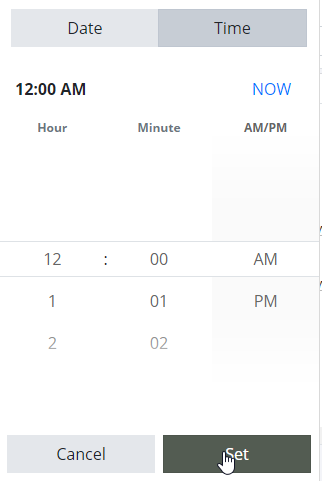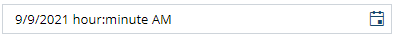On a feedback portal search and paging is not working.
Open feedback portal and enter search criteria with more then five item. example
When you want to view result for second page, search is not preserved (it is empty).
I would like to allow users to sort single and multiple at the same time.
This could be achieved by adding another option to SortSettings: Single | Multiple | SingleShiftMultiple. The name is not the best proposal, but describes desired behaviour:
By default when user click column, previous sort is cleared and new is applied. But if user holds down shift key, new sort is added to SortDescriptor[] (current behaviour for multiple).
Can we have document viewer for angular can show/display/preview different file format?
like .PDF, any type of image file {png, jpg, jpeg, bmp}, .docx, .doc, .txt, .xls, .xlsx, .msg
Consider the possibility of leveraging reusable HTML components with Kendo Angular or any other Kendo toolset:
https://caniuse.com/#search=components
Reproduction
- Create a grid with the capability to add new rows, e. g. here: https://www.telerik.com/kendo-angular-ui/components/grid/editing/editing-template-forms/
- Now, the grid's editor row will open above the first row.
We got the feedback that in some scenarios it might be more intuitive to open the editor row below the last row since the user expects to "append" new rows at the end.
Hello,
The PDF export component does not seem to handle tables that are in the editor content. In the Stackblitz example I included, which is based off of the PDF export demo under the Editor component, the table borders do not show in the editor and in the exported PDF. In my own practice, any editor version 8 and above will not export the tables to PDF. In fact, the exported PDF is blank no matter what is in the editor. Here is what I am using. When I change the editor version to 0.7.0, the PDF export works (albeit without table support). I would like to be able to export the tables that inside of the editor's content to PDF. This problem only started happening after I updated my editor to versions 0.8.0 and above.
<kendo-pdf-export #pdf paperSize="Letter" margin="1cm" [scale]="scale">
<kendo-editor #editor iframe="false" style="align-self: auto; padding: 20px; height: 90vh; width: 24cm; margin: 0 auto;" [(value)]="value"
(dragover)="onDragOver(event)" (drop)="onDrop(event)">
<kendo-toolbar>
<kendo-toolbar-buttongroup>
<kendo-toolbar-button kendoEditorUndoButton></kendo-toolbar-button>
<kendo-toolbar-button kendoEditorRedoButton></kendo-toolbar-button>
</kendo-toolbar-buttongroup>
<kendo-toolbar-buttongroup>
<kendo-toolbar-button kendoEditorBoldButton></kendo-toolbar-button>
<kendo-toolbar-button kendoEditorItalicButton></kendo-toolbar-button>
<kendo-toolbar-button kendoEditorUnderlineButton></kendo-toolbar-button>
<kendo-toolbar-button kendoEditorStrikethroughButton></kendo-toolbar-button>
</kendo-toolbar-buttongroup>
<kendo-toolbar-buttongroup>
<kendo-toolbar-button kendoEditorSubscriptButton></kendo-toolbar-button>
<kendo-toolbar-button kendoEditorSuperscriptButton></kendo-toolbar-button>
</kendo-toolbar-buttongroup>
<kendo-toolbar-buttongroup>
<kendo-toolbar-button kendoEditorAlignLeftButton></kendo-toolbar-button>
<kendo-toolbar-button kendoEditorAlignCenterButton></kendo-toolbar-button>
<kendo-toolbar-button kendoEditorAlignRightButton></kendo-toolbar-button>
<kendo-toolbar-button kendoEditorAlignJustifyButton></kendo-toolbar-button>
</kendo-toolbar-buttongroup>
<kendo-toolbar-dropdownlist kendoEditorFormat></kendo-toolbar-dropdownlist>
<kendo-toolbar-dropdownlist kendoEditorFontSize></kendo-toolbar-dropdownlist>
<kendo-toolbar-dropdownlist kendoEditorFontFamily></kendo-toolbar-dropdownlist>
<kendo-toolbar-colorpicker kendoEditorForeColor></kendo-toolbar-colorpicker>
<kendo-toolbar-colorpicker kendoEditorBackColor></kendo-toolbar-colorpicker>
<kendo-toolbar-buttongroup>
<kendo-toolbar-button kendoEditorInsertUnorderedListButton></kendo-toolbar-button>
<kendo-toolbar-button kendoEditorInsertOrderedListButton></kendo-toolbar-button>
<kendo-toolbar-button kendoEditorIndentButton></kendo-toolbar-button>
<kendo-toolbar-button kendoEditorOutdentButton></kendo-toolbar-button>
</kendo-toolbar-buttongroup>
<kendo-toolbar-buttongroup>
<kendo-toolbar-button kendoEditorCreateLinkButton></kendo-toolbar-button>
<kendo-toolbar-button kendoEditorUnlinkButton></kendo-toolbar-button>
</kendo-toolbar-buttongroup>
<kendo-editor-insert-table-button></kendo-editor-insert-table-button>
<kendo-toolbar-buttongroup>
<kendo-toolbar-button kendoEditorAddColumnBeforeButton></kendo-toolbar-button>
<kendo-toolbar-button kendoEditorAddColumnAfterButton></kendo-toolbar-button>
<kendo-toolbar-button kendoEditorAddRowBeforeButton></kendo-toolbar-button>
<kendo-toolbar-button kendoEditorAddRowAfterButton></kendo-toolbar-button>
</kendo-toolbar-buttongroup>
<kendo-toolbar-buttongroup>
<kendo-toolbar-button kendoEditorDeleteColumnButton></kendo-toolbar-button>
<kendo-toolbar-button kendoEditorDeleteRowButton></kendo-toolbar-button>
<kendo-toolbar-button kendoEditorDeleteTableButton></kendo-toolbar-button>
</kendo-toolbar-buttongroup>
<kendo-toolbar-button kendoEditorInsertFileButton></kendo-toolbar-button>
<kendo-toolbar-button kendoEditorInsertImageButton></kendo-toolbar-button>
<kendo-toolbar-button kendoEditorViewSourceButton></kendo-toolbar-button>
<kendo-toolbar-button text="Export as PDF"
[icon]="'pdf'"
(click)="pdf.saveAs('editor-content.pdf')"></kendo-toolbar-button>
</kendo-toolbar>
</kendo-editor>
</kendo-pdf-export>There is a dearth of browser inline editors for Word documents. It appears that the only viable solution currently out there is to implement WOPI and this standard is complex, poorly documented and extremely difficult to implement. There are some alternatives out there:
- https://www.zoho.com/officeplatform/integrator/wopi-alternative.html
- https://www.collaboraoffice.com/code/
The former is incredibly expensive because it charges per API call (effectively charging each time a document is opened or edited) and the latter is overly complex and for Linux users.
A further alternative is syncfusion's document editor. This editor is good but loses formatting.
Surely it would be possible to unravel Word's open xml format and load it into a modified version of the Rich text Editor?
If ComboBox is used in a form and its required, screen readers will not pick up this information since it is not passed on to the underlying input field.
The example a nice workaround, but a final solution should have this automatically implemented by the control.
https://stackblitz.com/edit/angular-2ck3gu
https://stackblitz.com/edit/angular-niog8n-eldomz?file=app%2Fapp.component.ts
Recurrency "End On" date in datepicker is different with RecurrencyRule's one.
Steps to reproduce:
open series from the example, set Recurrency's End selector to date option, set date to Sep 9th.
Actual result: recurrency rule contains UNTIL=20200910T000000Z.
Save and open series again: recurrency's End date is now Sep 10th.
Changing it to Sep 9th and saving brings no changes.
I very recently tried to update kendo UI to the latest version (from kendo-default-theme 4.23.0 to latest), and ran into a lot of problems, caused by the fact that I don't use the precompiled css theme styles. (removing the "node_modules/@progress/kendo-theme-default/dist/all.css" from the styles array in angular.json)
It is very opaque which styles needs to be imported for which module, and in what order they to be imported, since that seems to matter too.
Especially because there are no documentation for this at all.
For example, to get the styles for the new kendo-textbox component, the following needs to be imported in the styles.scss, AND in that specific order.
button needs to be first, and forms has to be before textbox and input
@import '~@progress/kendo-theme-default/scss/button/_index.scss';
@import '~@progress/kendo-theme-default/scss/forms/_index.scss';
@import '~@progress/kendo-theme-default/scss/textbox/_index.scss';
@import '~@progress/kendo-theme-default/scss/input/_index.scss';which means that none of the following will compile:
@import '~@progress/kendo-theme-default/scss/forms/_index.scss';
@import '~@progress/kendo-theme-default/scss/button/_index.scss';
@import '~@progress/kendo-theme-default/scss/input/_index.scss';
@import '~@progress/kendo-theme-default/scss/textbox/_index.scss';@import '~@progress/kendo-theme-default/scss/button/_index.scss';
@import '~@progress/kendo-theme-default/scss/input/_index.scss';
@import '~@progress/kendo-theme-default/scss/forms/_index.scss';
@import '~@progress/kendo-theme-default/scss/textbox/_index.scss';
As i see it there are two reasonable ways to solve this, where the first obviously results in the best user experience:
- Refactor the styles "modules" to be 1:1 with either the angular module or the specific component, so using one module/component results in a single SCSS import only
- Create documentation that very explicitly states what files to import and in what order they need to be imported when using compiled SCSS
Please ensure that ALL kendo components are extended with @Output() onDataBound = new EventEmitter<any|T>();
When using any kendo components that uses dialogs from inside an ionic application, all dialogs experience stacking context issues in iOS.
The solution for this at the moment is to tell every single component to append its dialog(s) to a specified container in a bid to better control its visibility.
Right now, not every component have an 'appendTo' setting for its dialogs (ie: Editor) which makes it unusable on iOS devices.
The feature I would like to request is a way to setup the default 'appendTo' container only once from a core service to any and all dialogs.
This would help in not having to add it manually to every single components we use and maybe make it easier for you to make this feature available to more components with less work. I would make it so it applies to the dialog component and service. (or use different methods to setup each differently)
Here's how it could look like :
@Component({
selector: 'app-mycomponent',
templateUrl: './mycomponent.component.html'
})
export class MyComponent implements OnInit {
public kendoContainer: ViewContainerRef; //This would point to a container.
constructor( private kendoSetupService: SetupService ) {}
ngOnInit() {
//This would affect all components using dialogs as well.
this.kendoSetupService.dialogs.setDefaults({
'appendTo': this.kendoContainer
});
}
}
If you setup a default, you could always override it at the element level like we do at the moment so it remains backward compatible.
<kendo-dropdownlist [(ngModel)]="data" [popupSettings]="{ 'appendTo': kendoContainer }"></kendo-dropdownlist>This service could be used to override many of the kendo default behaviors with minimal code footprint in the end.
It could be divided into smaller default services instead if you prefer such as DialogSetupService
Hi,
Can we have a word cloud component on the Kendo UI for Angular?
Thanks,
Not sure if this is a bug in Angular CLI, Karma, or Kendo. I wrote up a bug for Angular CLI for this as well: https://github.com/angular/angular-cli/issues/20449
Issue only tested on Windows 10 x64 with Chrome 89 installed.
- Create new application:
ng new <app-name> --strict=true --style=scss --routing=true - Install
@progress/kendo-theme-defaultnpm install @progress/kendo-theme-default --save - Open
styles.scss, add the following line:@import "~@progress/kendo-theme-default/scss/all"; - Open
karma.conf.jsand change the following properties:
autoWatch: false
browsers: ['ChromeHeadlessCI'],
customLaunchers: {
ChromeHeadlessCI: {
base: 'ChromeHeadless',
flags: ['--no-sandbox']
}
},
singleRun: true
- Run
ng test
After 2+ minutes, warning in console shows: WARN [launcher]: ChromeHeadless have not captured in 60000 ms, killing.
Then, NFO [launcher]: Trying to start ChromeHeadless again (1/2).
The second time launches without issue.
If you remove the line from styles.scss and repeat ng test, the problem is not visible.
Alternatively, check out this repo and run ng test :https://github.com/acohenOT/unit-testing
Warning indicated below:
Karma v6.1.2 server started at http://localhost:9876/
05 04 2021 12:20:05.510:INFO [launcher]: Launching browsers ChromeHeadlessCI with concurrency unlimited
05 04 2021 12:20:05.536:INFO [launcher]: Starting browser ChromeHeadless
- Generating browser application bundles (phase: building)...05 04 2021 12:22:32.075:WARN [launcher]: ChromeHeadless have not captured in 60000 ms, killing.
/ Generating browser application bundles (phase: building)...05 04 2021 12:22:32.986:INFO [launcher]: Trying to start ChromeHeadless again (1/2).
√ Browser application bundle generation complete.
05 04 2021 12:22:39.009:INFO [Chrome Headless 89.0.4389.114 (Windows 10)]: Connected on socket 6ClQVkn2c_tOxxhlAAAB with id 89607273
Chrome Headless 89.0.4389.114 (Windows 10): Executed 3 of 3 SUCCESS (0.305 secs / 0.217 secs)
TOTAL: 3 SUCCESSCurrent column management is dealt with horizontally, dragging columns left and right.
Current visibility management is dealt with vertically, ticking columns on and off.
With horizontal management, only 5-10 columns fit on a screen.
With vertical management, there is potential to fit 5x or more columns on a screen.
Our customers often have around 100 columns, and need to reorder frequently.
They are asking for more easy column management.
Other grid/table solutions often offer an edge-auto-scroll feature, which I have seen a Feature Request here and have upvoted it.
But we strongly feel that a vertical arrangement, such as the one already existing in the Column-Context-Menu, could provide our customers with a better UX.
Many thanks.
For example, if I am using the Kendo Splitbutton, the popup should have a class like ".k-split-button-popup". This will make it far easier to style the popups based on their "parent" or "creator".
For now, I am using the popupSettings, but I think it would be beneficial for it to be automatic.
When using the calendar dropdown of the datetimepicker... the user has the ability to click a date part and then click "set" and a the time part is defaulted to a value:
Which results in a full valid datetime if the user doesn't particularly care about the time part:
However, if the user prefers to type in their selection and still doesn't care about the time part... they are left with an invalid value:
They are forced to type in a time part they don't care about which is a waste of time and effort.
Can we get an option to provide a "default autofill value" for the time part so that quick keyboard entry is possible?
There is no event to cater mouse-over events for a specific cell of a row in k-grid. This is important if we need to perform something cell specific like pop up a dynamic component
related to that cell and row.