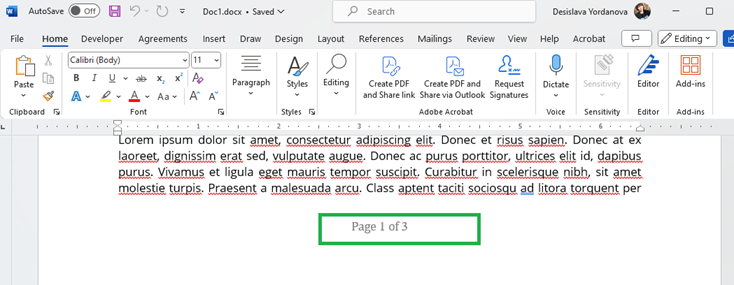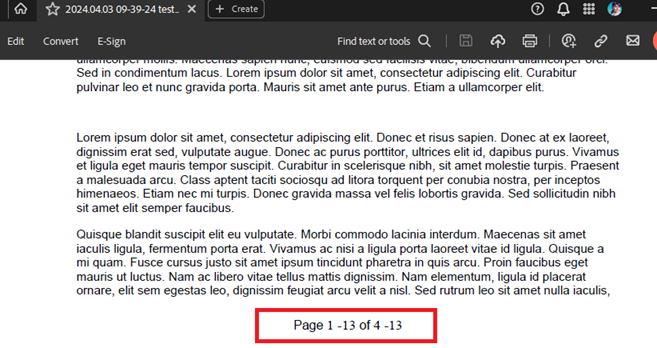Hi, we are facing the below error when trying to convert a Docx file type to PDF type using RadFlowDocument in C# (.NET core 6.0). Please can you help with this issue as soon as possible?
Error message: "Negative height, if converting in Net Standard try registering a smaller font (Parameter 'height: -17.908799999999985')"
C# code snippet for reference:
BinaryFormatProviderBase<RadFlowDocument> provider;
RadFlowDocument document;
using (var output = new MemoryStream())
{
provider.Export(document, output)
}
Converting some DocX files to PDF format with page numbering leads to incorrect formatting in the exported PDF:
Input DocX:
Output PDF:
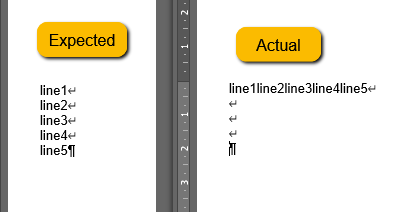
Hello,
we are describing a reproducable problem (WordProcessing demo page), where DOCX footnotes are not imported as expected.
Current behaviour:
Upon converting a custom DOCX (including footnotes) into a DOCX again, using the WordProcessing demo, the converted document does no longer contain any footnotes.
Expected behaviour:
The downloaded DOCX should still contain all footnotes from the uploaded DOCX after converting it.
How to reproduce:
- Download docx sample file (or create new Word 2016 document -> References -> Add footnote)
- Go to demo page https://demos.telerik.com/aspnet-mvc/wordsprocessing
- Select "load custom document"
- Upload sample file
- Select "Convert and Download"
- Open the converted file - the footnotes in the document are gone
Is there anything that can be done as a workaround until this has been resolved?
Thank you in advance.
Kind Regards,
Dominik
Borders are not correctly imported from HTML.
Workaround: Set borders in code:
var tables = document.EnumerateChildrenOfType<Table>();
var border = new Border(1, BorderStyle.Single, new ThemableColor(Colors.Black));
foreach (var table in tables)
{
table.Borders = new TableBorders(border);
foreach (var row in table.Rows)
{
foreach (var cell in row.Cells)
{
cell.Borders = new TableCellBorders(border);
}
}
}
Revisions in WordprocessingML provide a mechanism for storing information about the evolution of the
document (i.e. the set of modifications made to a document by one or more authors).