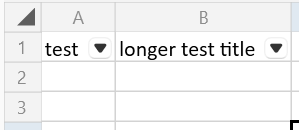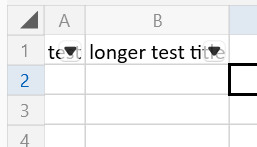Provide the following options for the image:
- Move and size with cells
- Move but don't size with the cells
- Don't move or size with the cells
When a worksheet has a function of the type "=Indirect("A1")" and the value in A1 is edited, the result of the function is not updated. This, however, happens only after the file is imported. If the function is created through code or SetValueAsFormula is called after import, the function works as expected.
Workaround:
CellRange usedCellRange = worksheet.UsedCellRange;
for (int row = 0; row < usedCellRange.RowCount; row++)
{
for (int column = 0; column < usedCellRange.ColumnCount; column++)
{
ICellValue cellValue = worksheet.Cells[row, column].GetValue().Value;
if (cellValue.ValueType == CellValueType.Formula)
{
worksheet.Cells[row, column].SetValue(cellValue);
}
}
}When a file uses shared formulas, if the cell references are not explicitly written in the cell element, the formulas will not be shown correctly. This will manifest like a file that has a succession of slightly differing formulas in Excel and in RadSpreadsheet or RadSpreadProcessing they will be a succession of the same formula instead.
When autofit is applied on a button with a filter, the button width is not taken into account and it overlaps the text.
Expected:
Actual:
SpreadProcessing: InvalidOperationException when opening an XLS document with a named range that refers to a formula. The message is "Only applicable to named ranges". Opened correctly in Excel.
Parsing a document that contains a cell with wrapped multiline text and its row doesn't define a value for height, results in wrong row height when rendering or exporting to PDF.
Workaround: Fit the height of the row when it contains wrapped cells:
Worksheet worksheet = workbook.ActiveWorksheet;
CellRange wrappedCells = worksheet.GetUsedCellRange(CellPropertyDefinitions.IsWrappedProperty);
for (int i = wrappedCells.FromIndex.RowIndex; i < wrappedCells.ToIndex.RowIndex; i++)
{
worksheet.Rows[i].AutoFitHeight();
}
Currently, the following text filters are not supported in the model:
- begins with
- does not begin with
- ends with
- does not end with
- contains
- does not contain