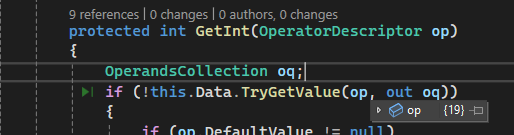Recently Updated
In Development
Last Updated:
16 Feb 2026 09:11
by ADMIN
Created by:
Graham
Comments:
0
Category:
PdfProcessing
Type:
Bug Report
As a result of the below missing operator, some of the glyphs can't be extracted from the CFFFontTable and the characters are not displayed in the PdfViewer:
The end user result is missing letter from the PDF content.
Completed
Last Updated:
13 Feb 2026 09:39
by ADMIN
Release 2026.1.210 (2026 Q1)
Created by:
David
Comments:
0
Category:
PdfProcessing
Type:
Bug Report
InvalidOperationException is thrown when the parser incorrectly interprets delimiter characters within literal strings as structural tokens instead of string data.
Completed
Last Updated:
13 Feb 2026 09:39
by ADMIN
Release 2026.1.210 (2026 Q1)
Created by:
Manisai
Comments:
0
Category:
PdfProcessing
Type:
Bug Report
If the document contains an image that fails to be imported properly, an internal error occurs and the import process is interrupted leading to incomplete document with missing elements.
Completed
Last Updated:
13 Feb 2026 09:39
by ADMIN
Release 2026.1.210 (2026 Q1)
Created by:
Desislava
Comments:
0
Category:
PdfProcessing
Type:
Bug Report
It seems there is an issue when transforming the position of the original glyph data
Completed
Last Updated:
13 Feb 2026 09:39
by ADMIN
Release 2026.1.210 (2026 Q1)
Created by:
Vitalii
Comments:
0
Category:
PdfProcessing
Type:
Bug Report
SkiaImageFormatProvider: Blacked out images due to incorrectly resolved clipping.
Completed
Last Updated:
13 Feb 2026 09:39
by ADMIN
Release 2026.1.210 (2026 Q1)
Created by:
Janson
Comments:
0
Category:
PdfProcessing
Type:
Feature Request
Introduce support for TimeStampServer when using the PdfStreamSigner.
Completed
Last Updated:
13 Feb 2026 09:39
by ADMIN
Release 2026.1.210 (2026 Q1)
ADMIN
Created by:
Martin
Comments:
0
Category:
PdfProcessing
Type:
Bug Report
The unexpected border array:
14 0 obj
<< /A 16 0 R /Border [ 10 10 10 60 ] /Rect [ 411 36 565 48 ] /Subtype /Link /Type /Annot >>
endobj"In PDF 1.0, the array consists of three numbers defining the horizontal corner radius, vertical corner radius, and border width, all in default user space units. If the corner radii are 0, the border has square (not rounded) corners; if the border width is 0, no border is drawn. (See implementation note 81 in Appendix H.)
In PDF 1.1, the array may have a fourth element, an optional dash arraydefining a pattern of dashes and gaps to be used in drawing the border."
Completed
Last Updated:
13 Feb 2026 09:39
by ADMIN
Release 2026.1.210 (2026 Q1)
Created by:
Jeff
Comments:
2
Category:
PdfProcessing
Type:
Bug Report
CryptographicException is thrown when importing AES encrypted document with DocumentInfo.
Unplanned
Last Updated:
12 Feb 2026 10:45
by Rob
Created by:
Rob
Comments:
0
Category:
PdfProcessing
Type:
Feature Request
Add support for PDF Portfolios.
Unplanned
Last Updated:
10 Feb 2026 07:27
by Devron
Created by:
Devron
Comments:
0
Category:
PdfProcessing
Type:
Bug Report
This exception was originally thrown at this call stack:
System.ThrowHelper.ThrowArgumentOutOfRange_IndexMustBeLessException()
System.Collections.Generic.List<T>.this[int].get(int)
Telerik.Windows.Documents.Core.PostScript.Data.PostScriptArray.GetElementAs<T>(int)
Telerik.Windows.Documents.Core.Fonts.Type1.Type1Format.Dictionaries.Type1PostScriptObject.GetGlyphName(ushort)
Telerik.Windows.Documents.Core.Fonts.Type1.Type1Format.Type1FontSource.GetGlyphName(ushort)
Telerik.Windows.Documents.Core.Fonts.Type1.Type1Format.Type1FontSource.GetAdvancedWidthOverride(int)
Telerik.Windows.Documents.Core.Fonts.FontSource.GetAdvancedWidth(int)
Telerik.Windows.Documents.Fixed.Model.Fonts.StandardFont.GetActualWidth(Telerik.Windows.Documents.Fixed.Model.Data.CharCode)
Telerik.Windows.Documents.Fixed.Model.Fonts.SimpleFont.GetWidthOverride(Telerik.Windows.Documents.Fixed.Model.Data.CharCode)
Telerik.Windows.Documents.Fixed.Model.Fonts.FontBase.GetWidth(Telerik.Windows.Documents.Fixed.Model.Data.CharCode)
System.ThrowHelper.ThrowArgumentOutOfRange_IndexMustBeLessException()
System.Collections.Generic.List<T>.this[int].get(int)
Telerik.Windows.Documents.Core.PostScript.Data.PostScriptArray.GetElementAs<T>(int)
Telerik.Windows.Documents.Core.Fonts.Type1.Type1Format.Dictionaries.Type1PostScriptObject.GetGlyphName(ushort)
Telerik.Windows.Documents.Core.Fonts.Type1.Type1Format.Type1FontSource.GetGlyphName(ushort)
Telerik.Windows.Documents.Core.Fonts.Type1.Type1Format.Type1FontSource.GetAdvancedWidthOverride(int)
Telerik.Windows.Documents.Core.Fonts.FontSource.GetAdvancedWidth(int)
Telerik.Windows.Documents.Fixed.Model.Fonts.StandardFont.GetActualWidth(Telerik.Windows.Documents.Fixed.Model.Data.CharCode)
Telerik.Windows.Documents.Fixed.Model.Fonts.SimpleFont.GetWidthOverride(Telerik.Windows.Documents.Fixed.Model.Data.CharCode)
Telerik.Windows.Documents.Fixed.Model.Fonts.FontBase.GetWidth(Telerik.Windows.Documents.Fixed.Model.Data.CharCode)
Unplanned
Last Updated:
05 Feb 2026 14:48
by Bhaskar
Created by:
Bhaskar
Comments:
0
Category:
PdfProcessing
Type:
Bug Report
Stacktrace:
at System.Linq.ThrowHelper.ThrowArgumentNullException(ExceptionArgument argument)
at System.Linq.Enumerable.Cast[TResult](IEnumerable source)
at Telerik.Windows.Documents.Fixed.FormatProviders.Pdf.Model.Elements.MarkedContents.StructElementObject.CopyPropertiesTo(PostScriptReader reader, StructureElementsImportContext context, StructureElement element)
at Telerik.Windows.Documents.Fixed.FormatProviders.Pdf.Model.Elements.MarkedContents.StructElementObject.CopyPropertiesTo(PostScriptReader reader, StructureElementsImportContext context, StructureElement element)
at Telerik.Windows.Documents.Fixed.FormatProviders.Pdf.Model.Elements.MarkedContents.StructElementObject.CopyPropertiesTo(PostScriptReader reader, StructureElementsImportContext context, StructureElement element)
at Telerik.Windows.Documents.Fixed.FormatProviders.Pdf.Model.Elements.MarkedContents.StructTreeChildrenObject.CopyPropertiesTo(PostScriptReader reader, StructureElementsImportContext context, StructureElementsCollection childElements)
at Telerik.Windows.Documents.Fixed.FormatProviders.Pdf.Model.Elements.MarkedContents.StructTreeRootObject.CopyPropertiesTo(PostScriptReader reader, StructureElementsImportContext context)
at Telerik.Windows.Documents.Fixed.FormatProviders.Pdf.Model.Elements.DocumentStructure.DocumentCatalog.CopyStructureTreeTo(PostScriptReader reader, IRadFixedDocumentImportContext context)
at Telerik.Windows.Documents.Fixed.FormatProviders.Pdf.Model.Elements.DocumentStructure.DocumentCatalog.CopyPropertiesTo(PostScriptReader reader, IRadFixedDocumentImportContext context)
at Telerik.Windows.Documents.Fixed.FormatProviders.Pdf.Import.RadFixedDocumentImportContext.BeginImportOverride()
at Telerik.Windows.Documents.Fixed.FormatProviders.Pdf.Import.BaseImportContext.BeginImport(Stream pdfFileStream)
at Telerik.Windows.Documents.Fixed.FormatProviders.Pdf.Import.PdfImporter.Import(Stream input, IPdfImportContext context)
at Telerik.Windows.Documents.Fixed.FormatProviders.Pdf.PdfFormatProvider.<>c__DisplayClass19_0.<ImportOverride>b__0()
at Telerik.Windows.Documents.Fixed.FormatProviders.Pdf.ExceptionHandling.ExecutionHandler.TryHandleExecution[E](Action operation)
at Telerik.Windows.Documents.Fixed.FormatProviders.Pdf.PdfFormatProvider.ImportOverride(Stream input, CancellationToken cancellationToken)
at Telerik.Windows.Documents.Common.FormatProviders.FormatProviderBase`1.Import(Stream input, Nullable`1 timeout)
Unplanned
Last Updated:
29 Jan 2026 08:32
by Mattia
Created by:
Mattia
Comments:
0
Category:
PdfProcessing
Type:
Bug Report
When importing a document with many Path elements, the memory consumption could be very high.
Unplanned
Last Updated:
29 Jan 2026 08:03
by Janson
Created by:
Janson
Comments:
0
Category:
PdfProcessing
Type:
Feature Request
When signing more than one signature field, the previous signatures are invalidated.
Unplanned
Last Updated:
26 Jan 2026 14:46
by ADMIN
Created by:
Brian
Comments:
0
Category:
PdfProcessing
Type:
Bug Report
SearchResult's GetWordBoundingRect returns the Rect of only the first word of the whole match.
Completed
Last Updated:
26 Jan 2026 14:45
by ADMIN
Release 2024.4.1106 Q4 2024
ADMIN
Created by:
Martin
Comments:
0
Category:
PdfProcessing
Type:
Bug Report
When a Form with AlphaConstant and/or StrokeConstant contains a Path, alpha is applied to Form and Path, leading to a wrong transparency.
Completed
Last Updated:
26 Jan 2026 14:39
by ADMIN
Release 2024.4.1106 Q4 2024
Created by:
Oliver
Comments:
0
Category:
PdfProcessing
Type:
Bug Report
StackOverflowException is thrown when applying filter for SVG.
Completed
Last Updated:
26 Jan 2026 14:38
by ADMIN
Release 2025.1.205 (2025 Q1)
Created by:
Sujith
Comments:
0
Category:
PdfProcessing
Type:
Bug Report
This is the code snippet for reproducing the error message:
static void Main(string[] args)
{
string filePath = "Lorem ipsum dolor sit amet.pdf";
//load a random document
PdfFormatProvider provider = new PdfFormatProvider();
RadFixedDocument originalDocument;
using (Stream stream = File.OpenRead(filePath))
{
originalDocument = provider.Import(stream);
}
//draw something on the first page
FixedContentEditor editor = new FixedContentEditor(originalDocument.Pages[0]);
editor.GraphicProperties.IsFilled = true;
editor.GraphicProperties.FillColor = RgbColors.Black;
Telerik.Documents.Primitives.Rect Rect = new Telerik.Documents.Primitives.Rect(10, 10, 200, 100);
editor.DrawRectangle(Rect);
//export the pages as images and build a brand new document from the images
SkiaImageFormatProvider imageProvider = new SkiaImageFormatProvider();
imageProvider.ExportSettings.ImageFormat = SkiaImageFormat.Jpeg;
imageProvider.ExportSettings.ScaleFactor = 0.8;
imageProvider.ExportSettings.Quality = 80;
RadFixedDocument doc = new RadFixedDocument();
foreach (RadFixedPage page in originalDocument.Pages)
{
byte[] resultImage = imageProvider.Export(page);
RadFixedPage pdfpage = doc.Pages.AddPage();
editor = new FixedContentEditor(pdfpage);
Stream imageStream = new MemoryStream(resultImage);
editor.DrawImage(imageStream);
}
//export the pdf built from the images
PdfFormatProvider pdfFormatProvider = new PdfFormatProvider();
string outputPdf = @"output.pdf";
File.Delete(outputPdf);
using (Stream output = File.OpenWrite(outputPdf))
{
pdfFormatProvider.Export(doc, output);
}
Process.Start(new ProcessStartInfo() { FileName = outputPdf, UseShellExecute = true });
}Workaround:
static void Main(string[] args)
{
string filePath = "Lorem ipsum dolor sit amet.pdf";
//load a random document
PdfFormatProvider provider = new PdfFormatProvider();
RadFixedDocument originalDocument;
using (Stream stream = File.OpenRead(filePath))
{
originalDocument = provider.Import(stream);
}
//draw something on the first page
FixedContentEditor editor = new FixedContentEditor(originalDocument.Pages[0]);
editor.GraphicProperties.IsFilled = true;
editor.GraphicProperties.FillColor = RgbColors.Black;
Telerik.Documents.Primitives.Rect Rect = new Telerik.Documents.Primitives.Rect(10, 10, 200, 100);
editor.DrawRectangle(Rect);
using (Stream output = File.OpenWrite(filePath))
{
provider.Export(originalDocument, output);
}
using (Stream stream = File.OpenRead(filePath))
{
originalDocument = provider.Import(stream);
}
//export the pages as images and build a brand new document from the images
SkiaImageFormatProvider imageProvider = new SkiaImageFormatProvider();
imageProvider.ExportSettings.ImageFormat = SkiaImageFormat.Jpeg;
imageProvider.ExportSettings.ScaleFactor = 0.8;
imageProvider.ExportSettings.Quality = 80;
RadFixedDocument doc = new RadFixedDocument();
foreach (RadFixedPage page in originalDocument.Pages)
{
byte[] resultImage = imageProvider.Export(page);
RadFixedPage pdfpage = doc.Pages.AddPage();
editor = new FixedContentEditor(pdfpage);
Stream imageStream = new MemoryStream(resultImage);
editor.DrawImage(imageStream);
}
//export the pdf built from the images
PdfFormatProvider pdfFormatProvider = new PdfFormatProvider();
string outputPdf = @"output.pdf";
File.Delete(outputPdf);
using (Stream output = File.OpenWrite(outputPdf))
{
pdfFormatProvider.Export(doc, output);
}
Process.Start(new ProcessStartInfo() { FileName = outputPdf, UseShellExecute = true });
}
Unplanned
Last Updated:
26 Jan 2026 14:38
by ADMIN
Created by:
Johannes
Comments:
0
Category:
PdfProcessing
Type:
Feature Request
Add support for GoToR action
Note: related item: PdfProcessing: Introduce functionality to preserve GoToR actions during import/export
Completed
Last Updated:
26 Jan 2026 14:33
by ADMIN
Release 2025.3.1007
Created by:
Dan
Comments:
2
Category:
PdfProcessing
Type:
Bug Report
Manually set form field values are not preserved when opened in Adobe Acrobat.
Completed
Last Updated:
26 Jan 2026 14:32
by ADMIN
Release 2025.2.520 (2025 Q2)
Created by:
Vitalii
Comments:
0
Category:
PdfProcessing
Type:
Bug Report
Error message:
System.InvalidCastException: 'Unable to cast object of type 'Telerik.Windows.Documents.Fixed.FormatProviders.Pdf.Model.Elements.Forms.FormFieldsTree' to type 'Telerik.Windows.Documents.Fixed.FormatProviders.Pdf.Model.Types.PdfArray'.'