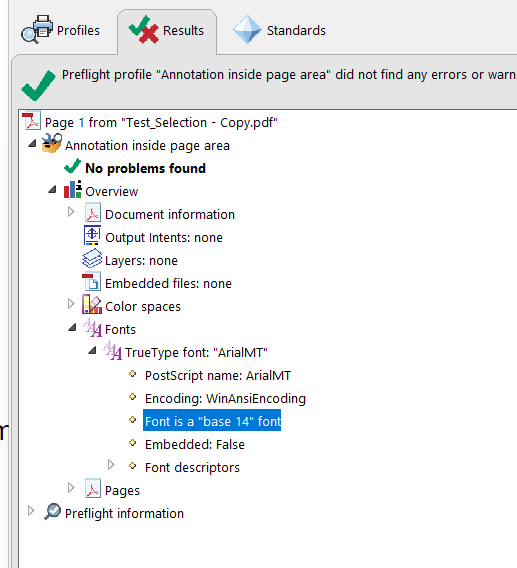Won't Fix
Last Updated:
22 Feb 2024 12:56
by ADMIN
Created by:
Tim
Comments:
0
Category:
PdfProcessing
Type:
Bug Report
When importing specific documents and signing a predefined SignatureField leads to not successfully validated signatures in Adobe, but successfully validated in other pdf viewers (eg. Telerik WPF PdfViewer, Foxit PDF Reader).
Solution:
When signing an existing document (after the import) we must be sure the AcroForm's ViewersShouldRecalculateWidgetAppearances property is set to false, otherwise, the exported and signed PDF document could not be shown as a signed.
if (document.AcroForm.ViewersShouldRecalculateWidgetAppearances)
{
document.AcroForm.ViewersShouldRecalculateWidgetAppearances = false;
}
Completed
Last Updated:
09 Aug 2023 14:16
by ADMIN
Release R3 2023
Created by:
Christian
Comments:
1
Category:
PdfProcessing
Type:
Bug Report
When exporting documents containing TrueType Postscript fonts perceived as Standard fonts the fonts should not be embedded but they actually are.
Examples of such fonts are Arial MT, TimesNewRomanPSMT, etc.
Completed
Last Updated:
01 Aug 2023 11:30
by ADMIN
Release R3 2023
Created by:
Martin
Comments:
0
Category:
PdfProcessing
Type:
Bug Report
When importing a specific document with an invalid offset of the cross-reference table an InvalidOperationException is thrown: System.InvalidOperationException: 'Stack empty.'
Completed
Last Updated:
09 Aug 2023 14:10
by ADMIN
Release R3 2023
ADMIN
Created by:
Martin
Comments:
1
Category:
PdfProcessing
Type:
Bug Report
When importing a document containing an updated xref table that has an invalid offset an exception is thrown: System.NullReferenceException: 'Object reference not set to an instance of an object.'
Declined
Last Updated:
15 Nov 2023 12:58
by ADMIN
Created by:
Gary
Comments:
3
Category:
PdfProcessing
Type:
Bug Report
When flattening a document with esignature the signature gets removed. Digital signatures remain, but esignatures do not.
Completed
Last Updated:
12 Sep 2023 07:23
by ADMIN
Release R3 2023
ADMIN
Created by:
Martin
Comments:
0
Category:
PdfProcessing
Type:
Feature Request
When importing and merging documents the fonts are extracted directly from the files and can duplicate if the files contain exactly the same fonts/subsets.
Completed
Last Updated:
08 Sep 2023 12:25
by ADMIN
Release R3 2023
Created by:
Patric
Comments:
1
Category:
PdfProcessing
Type:
Bug Report
InvalidDataException: 'Unknown compression method (0x31)' when decompressing a Shrunk stream
Completed
Last Updated:
02 Aug 2024 11:08
by ADMIN
Release 2024.3.802 (2024 Q3)
Created by:
Severus
Comments:
0
Category:
PdfProcessing
Type:
Bug Report
WIth specific documents, the text is exported with the wrong position when exporting document pages to images using the SkiaImageFormatProvider.
Completed
Last Updated:
31 Oct 2023 06:15
by ADMIN
Release R3 2023 SP1
Created by:
Hallmaster
Comments:
0
Category:
PdfProcessing
Type:
Bug Report
When concurrent accessing the FontsRepository`s RegisterFont (private) method from different threads an exception is thrown: System.IndexOutOfRangeException: 'Index was outside the bounds of the array.'
Unplanned
Last Updated:
17 Oct 2023 10:48
by Jean-Christian
Created by:
Jean-Christian
Comments:
0
Category:
PdfProcessing
Type:
Bug Report
Nested tables cause cropped borders of the child table. The outside borders of the child table are half the width.
Completed
Last Updated:
25 Oct 2023 12:35
by ADMIN
Release R3 2023 SP1
Created by:
Martin
Comments:
0
Category:
PdfProcessing
Type:
Bug Report
When rendering an encoded image for a second time the image data seems corrupted and an exception is thrown: InvalidOperationException: 'Illegal character.'
Completed
Last Updated:
15 Jan 2024 11:48
by ADMIN
Release R3 2023 SP1
Created by:
Benedikt
Comments:
2
Category:
PdfProcessing
Type:
Bug Report
Wrong font file loaded when CidType2Font with Standard name.
Completed
Last Updated:
22 May 2025 13:37
by ADMIN
Release 2025.2.520 (2025 Q2)
Created by:
João
Comments:
0
Category:
PdfProcessing
Type:
Feature Request
Introduce support for UnShrinking - Method 1.
Completed
Last Updated:
02 Aug 2024 11:09
by ADMIN
Release 2024.3.802 (2024 Q3)
Created by:
Paito
Comments:
0
Category:
PdfProcessing
Type:
Bug Report
Darker and lower quality image export on macOS.
Completed
Last Updated:
02 Nov 2023 08:20
by ADMIN
Release R3 2023 SP1
Created by:
Faizan
Comments:
0
Category:
PdfProcessing
Type:
Bug Report
OverflowException when importing a document with a signature that has an empty Location string.
Declined
Last Updated:
15 Nov 2023 12:57
by ADMIN
Created by:
Rhianne
Comments:
4
Category:
PdfProcessing
Type:
Bug Report
I am getting a null exception when trying to import an document. The specified error is Value cannot be null. (Parameter 'action').
Unplanned
Last Updated:
03 Nov 2023 09:50
by Max
Created by:
Max
Comments:
0
Category:
PdfProcessing
Type:
Bug Report
When searching text in a specific document the results are not as expected. They are slightly shifted:
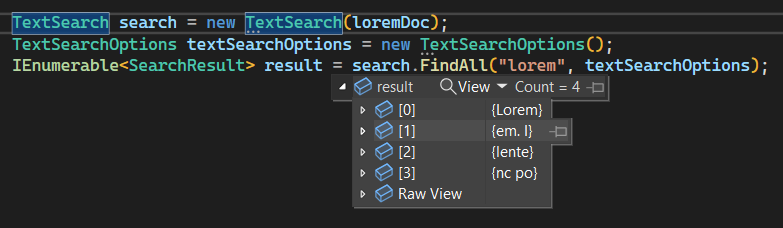
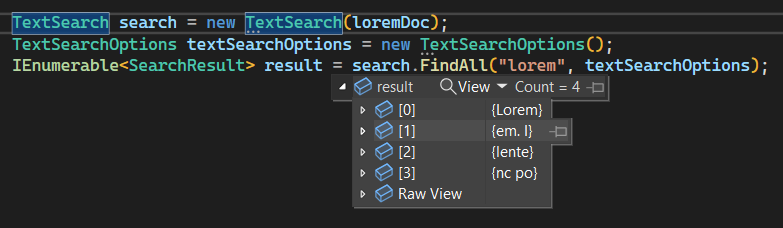
Completed
Last Updated:
15 May 2024 06:29
by ADMIN
Release 2024.2.426 (2024 Q2)
Created by:
n/a
Comments:
0
Category:
PdfProcessing
Type:
Bug Report
When parsing a CFF Type1 font a NullReferenceException is thrown.
Completed
Last Updated:
11 Jan 2024 08:24
by ADMIN
Release 2024 Q1
Created by:
MVDH
Comments:
0
Category:
PdfProcessing
Type:
Bug Report
When getting the hash code of CFF (Compact Font Format) font`s UnderlineThickness and there is no such value set in the font file the default value should be returned but an exception is thrown: NullReferenceException: 'Object reference not set to an instance of an object.'
Completed
Last Updated:
12 Feb 2025 15:20
by ADMIN
Release 2025.1.205 (2025 Q1)
Created by:
MVDH
Comments:
0
Category:
PdfProcessing
Type:
Bug Report
When exporting an image with ICCBased color space and the default ImageCompression is changed an exception is thrown: NotSupportedException: 'Not supported colorspace: ICCBased'.